How to Build a Dating App: A Practical Guide for Founders & Builders
Learn how to build a dating app from scratch with our step-by-step guide. Discover tips on MVP, tech stacks, and core features to launch your app successfully.
By Riya
21st Oct 2025

Thinking about building a dating app? The secret isn't to take on Tinder head-to-head. It’s about creating a space where a specific community can genuinely connect. By zeroing in on a niche—whether it's for gamers, book lovers, or eco-conscious singles—you can solve a real problem that the big players overlook. This guide is for the founders, product managers, and developers ready to build that app.
Why Niche Dating Apps Are Winning
Jumping into the online dating market feels intimidating, especially with giants like Bumble and Hinge dominating the scene. But the game is changing. People are getting tired of endless swiping and are starting to look for something more—connections built on shared values, hobbies, and lifestyles.
This shift has cracked the door wide open for founders who can serve these specific, often-ignored communities.
Finding Your Unique Angle
The real advantage of a niche app is the deep connection you can forge with your users because you get them. Before you write a single line of code, your first mission is to find a gap in the market. You're looking for a group of people whose dating needs aren't being met.
A great way to start is by asking yourself a few key questions:
-
What communities am I a part of? Building something you genuinely understand is always the best starting point. Authenticity counts.
-
What do people complain about most on mainstream apps? Those frustrations are basically a roadmap to market opportunities.
-
Can I identify a group with a strong shared identity? Think about lifestyle choices (like vegans or digital nomads), hobbies (board gamers, hikers), or even professional backgrounds.
Focusing your strategy like this doesn't just make your marketing more effective; it helps you build a loyal, engaged user base right from the start. This is a critical first step in achieving product market fit. You can dive deeper into validating your idea over at https://www.rapidnative.com/market-and-learning.

Don't underestimate the market. The global online dating scene is projected to hit around $11.27 billion by 2034. The user base is also expected to swell past 500 million globally by 2025. This explosive growth shows there's plenty of room for new apps that innovate and cater to specific audiences.
Defining Your App's Core Experience

A great idea is just the starting line. To actually build a dating app that people will use, you need a rock-solid plan. This all comes down to defining your Minimum Viable Product (MVP)—the essential version of your app that solves one specific problem for your target audience.
Getting this right is your best defense against scope creep. That's the notorious project-killer where features get piled on, budgets explode, and timelines stretch into oblivion. The goal here is to launch fast with a focused, working product and then improve it based on what real users do and say.
Identify Your Target User and Their Problem
Before you even think about features, you need to know exactly who you're building for. Is your app for busy professionals who need efficiency? Or is it for artists who want to connect over shared creative passions? The more specific you are, the better.
A great way to do this is to create a simple user persona. Think of it as a fictional character who represents your ideal customer.
Give them a name, a job, and most importantly, a problem. For example: "Meet Alex, a 30-year-old vegan who can't find partners on mainstream apps who share the same ethical and lifestyle values." That single sentence immediately tells you what problem your app needs to solve.
Don't let the big players intimidate you. Research shows that 70% of users are open to trying new platforms, which leaves a huge opening for niche apps. With 1 in 5 partnered adults under 30 meeting their significant other online, the demand for better ways to connect has never been higher.
Ruthlessly Prioritize Your MVP Features
Once you have a crystal-clear picture of your user and their problem, it's time to get ruthless with your feature list. You need to separate the absolute must-haves from the nice-to-haves. For a dating app MVP, the core user journey is everything.
Here’s a practical look at what to focus on first:
-
User Onboarding & Profile Creation: A dead-simple signup process where users can add basic info, photos, and a few key interests. Make it fast and painless.
-
Core Matching Mechanism: This is your app's secret sauce. For an MVP, it could be a simple swipe-right-swipe-left system or a filtered search based on a few key criteria.
-
Basic Chat Functionality: After a match, people need a way to talk. A clean, reliable, one-on-one chat is absolutely essential.
Anything more complex—like video calls, advanced AI algorithms, or group events—is a "Version 2" feature. A crucial part of this process is mastering the skill of writing effective product requirements. This ensures everyone, from founders to developers, is on the same page.
To help visualize this, let's break it down in a table.
Core Feature Prioritization for a Dating App MVP
Here's a breakdown of essential versus optional features to help you focus your initial launch. Think of it as a cheat sheet for building a lean, effective MVP.
| Feature Category | Must-Have for MVP | Consider for V2 | Example Implementation |
|---|---|---|---|
| Onboarding | Email/social signup, basic profile fields (age, location), photo uploads. | Profile verification, in-depth questionnaires, video intros. | A simple three-screen flow: sign up, enter basics, upload photos. |
| Matching | Swipe-based (like/dislike) or filtered search by core criteria. | Advanced AI-driven recommendations, "super likes," compatibility scores. | Users see one profile at a time and can swipe right to like or left to pass. |
| Communication | Real-time one-on-one text chat after a mutual match is made. | Video calls, sending GIFs/photos, voice notes. | A clean chat interface that only unlocks once both users have matched. |
| Monetization | None (focus on user growth first). | Premium subscriptions, a la carte features (e.g., profile boosts), ads. | Keep the app 100% free at launch to reduce friction and attract users. |
This clear separation helps you avoid distractions. Remember, your MVP should do one thing exceptionally well: solve that core problem for Alex, our vegan user, and others like her.
Choosing a Smart and Scalable Tech Stack
The tech stack you choose for your dating app is one of the most critical decisions you'll make early on. It's not just about picking trendy tools; this choice directly impacts your budget, how fast you can build, and your ability to scale when (hopefully) thousands of users sign up.
Get it right, and you can get a beautiful, high-performance app to market for a fraction of what it used to cost. Get it wrong, and you're looking at a slow, buggy app that’s a nightmare to maintain and costs a fortune to fix.
For anyone trying to launch a new app, especially startups and small teams, the name of the game is maximum impact with minimum resources. The old way of doing things—building two completely separate native apps for iOS and Android—is a resource-killer. You're literally doubling your development costs and effort. A much smarter approach is to use a single, unified codebase that works everywhere.
The Power of a Single Codebase
This is exactly where React Native shines. It’s a framework that lets you build genuinely native mobile apps using JavaScript, a language countless developers already know and love. We're not talking about a clunky web page masquerading as an app. This is the real deal—your app will feel smooth, responsive, and perfectly at home on both an iPhone and the latest Android device.
To make building with React Native even easier, we bring in Expo. I like to think of Expo as a power-up for React Native. It takes care of so much of the tedious setup and configuration behind the scenes, freeing up your team to do what they do best: build great features, not fight with build tools.
Here’s a look at the Expo homepage, which gives you a good sense of its mission to be the go-to platform for building universal React apps.
This screenshot shows how Expo positions itself as a comprehensive solution for developers, streamlining the process of building and deploying apps across multiple platforms from one codebase.
Building a Reliable and Beautiful UI
To keep our code organized and catch errors before they become problems, we add TypeScript. It essentially acts like a spell-checker for your code, flagging potential bugs as you type. This is an absolute lifesaver for long-term maintenance and makes onboarding new developers so much smoother.
When it comes to styling the user interface, NativeWind is a total game-changer. It brings the utility-first styling approach of Tailwind CSS to the mobile world. This means you can design beautiful, custom screens incredibly fast without drowning in boilerplate CSS code.
By combining these tools, you create a development environment that is fast, efficient, and scalable. You're not just building an app; you're building a foundation that can grow with your user base.
This modern stack is also the perfect match for an AI-first development workflow. A tool like our own RapidNative can take a simple text prompt—like "create a user profile screen with a profile picture, name, and bio"—and instantly generate all the necessary React Native, TypeScript, and NativeWind code. This slashes the time you'd normally spend on manual UI coding, letting you jump from an idea to a working prototype in hours instead of weeks.
Building Your UI with an AI-First Approach
Alright, you've got your tech stack sorted. Now for the fun part—turning your ideas into something real that people can actually see and touch. This is where we stop talking about abstract concepts and start building a tangible user interface.
If we were doing this the old-fashioned way, we’d be settling in for a long haul. We're talking weeks, maybe even months, of wireframing, getting mockups just right, and then meticulously hand-coding every single screen. It's a grind.
But we're not doing it the old way. An AI-first approach completely changes the game. Forget translating a static design into lines of code. Now, you can generate fully functional UI components just by describing what you want in plain English. This isn't a small improvement; it slashes the time it takes to get your core screens built, letting you move from idea to prototype in record time.
From a Simple Prompt to a Working Screen
Let's get practical. Think about the profile screen—it’s the centerpiece of any dating app. Instead of staring at a blank file in your code editor, you can give a tool like RapidNative a clear, direct instruction.
Something like this works great:
"Create a dating app profile screen with a large user photo at the top. Below the photo, display the user's name in a large, bold font, followed by their age. Add a short bio section and a grid of user interests with icons."
In just a few seconds, the AI takes that prompt and spits out the React Native, TypeScript, and NativeWind code. You don't get a picture of a screen; you get a clean, modular component that's ready to be dropped right into your project.
This is the modern workflow in a nutshell: idea to prompt, prompt to functional code. It’s that simple.
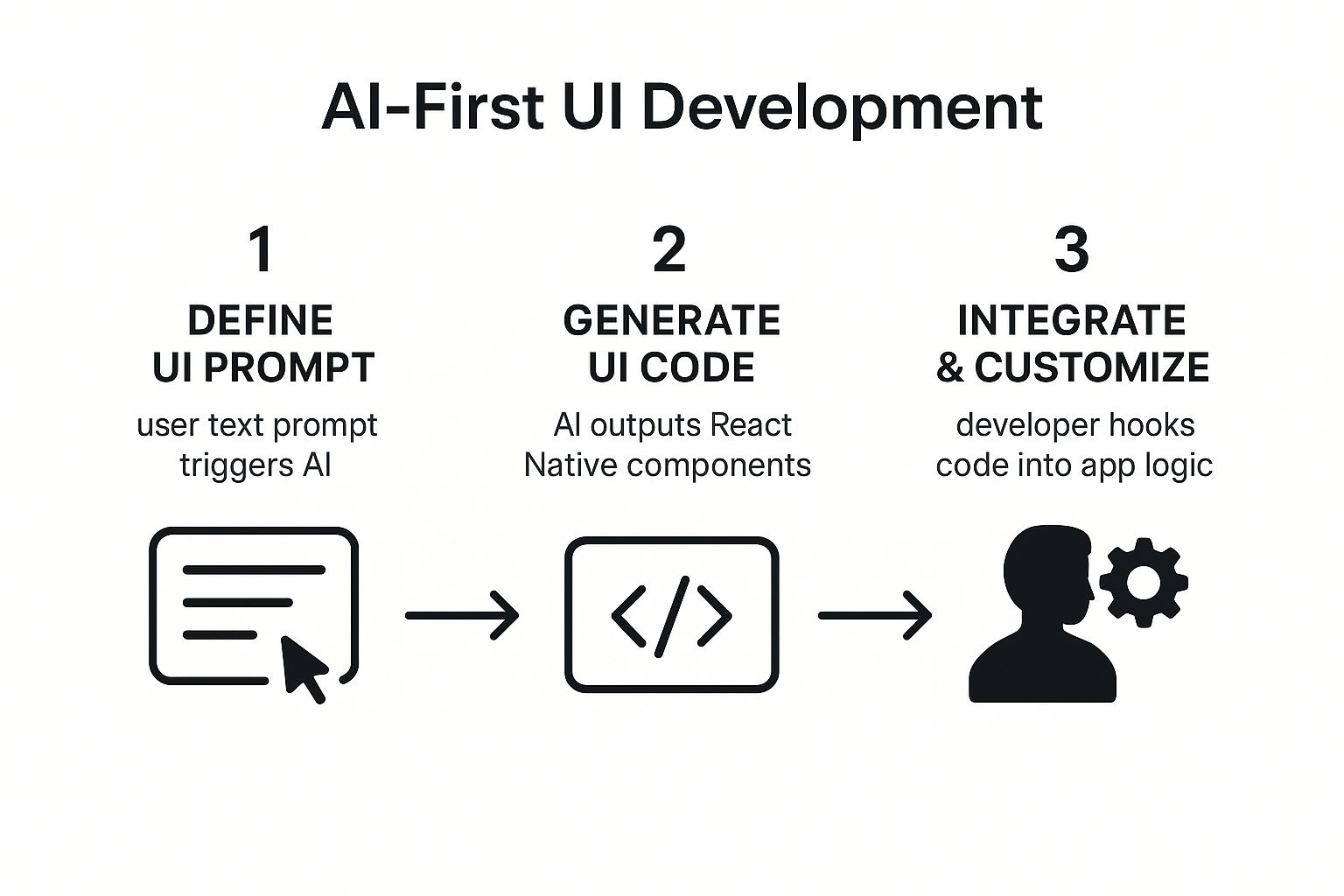
The real win here is speed. A task that used to eat up days of a developer's time is now a quick, repeatable, three-step cycle you can use for every single screen in your app.
Integrating and Customizing AI-Generated Code
Now, you might be thinking, "What about quality? Is this just some locked-down template?" Not at all. The real magic here is that the generated code is yours to own and modify.
You get well-structured source code that you can copy directly into your Expo project. From that point on, you’re in the driver's seat. It's not a black box; it's a massive head start.
Here’s what that looks like in practice once you have that new profile screen component:
-
Connecting to State Management: You’ll immediately want to hook it up to real data. That placeholder "User Name" text gets replaced with something dynamic, like
user.namecoming from your state. -
Adding Interactivity: What happens when someone taps on an interest? You can add an
onPresshandler to the grid, maybe to navigate to a screen showing other users with that same interest. -
Refining the Style: The AI gives you a solid foundation, but you can fine-tune every detail. Jump into the NativeWind utility classes to tweak colors, adjust fonts, and get the spacing exactly right to match your brand.
This approach doesn't make developers obsolete—far from it. It supercharges them by automating the most tedious parts of building a UI. By taking care of the boilerplate, AI frees you up to focus on what truly matters: the complex logic, unique features, and polished experience that will make your dating app a success.
If you want to go deeper on this, we've written more about how an AI React Native App Builder can streamline this entire workflow.
Making It All Work: Core Features and Backend Logic

So, you've used RapidNative to whip up a beautiful UI. Now for the fun part: making it actually do something. The backend is the engine of your dating app, handling everything from user accounts to the connections they make. We're about to switch gears from visual design to building the logic that powers the entire experience.
The first major piece of the puzzle is user authentication. This is more than just a login screen; it’s the secure front door to your app. For a first version, all you really need is a simple signup and login flow using an email and password. I'd strongly recommend leaning on a service like Firebase Authentication or Supabase Auth. They handle all the tough stuff—like user sessions and password security—so you don't have to build it from the ground up.
Once someone's logged in, they need a profile. This is their identity on your app, so you'll need a database to store their name, age, bio, photos, and whatever niche interests make your app unique. A flexible database like Firestore (part of Firebase) or PostgreSQL (what Supabase uses) is perfect for this. Your React Native app will then talk to your backend via API calls to create, read, and update this profile data.
Designing Your Matching Algorithm
Let's talk about the "magic" behind every dating app: the matching algorithm. It sounds intimidating, but your first version doesn't need to be a complex, AI-driven masterpiece. The real goal is just to connect people, and you can get there with some surprisingly straightforward logic.
A preference-based filter is the perfect place to start. During signup, ask users for their basic preferences—age range, location, and a few key interests. Your backend logic can then run a simple query against your user database to find profiles that fit the bill.
Here’s what that query should look for:
-
Location-Based Filtering: This is a non-negotiable for most dating apps. Grab the user's location and find others within a reasonable radius.
-
Interest-Based Matching: Look for users who share at least one or two key interests. This is where the unique flavor of your niche app really comes to life.
-
Excluding Past Interactions: Make sure your query filters out profiles the user has already swiped on or disliked. Nobody wants to see the same people over and over.
Honestly, this simple approach is more than enough to launch with. Down the road, once you have more user data, you can start building more sophisticated logic, like a compatibility score based on a wider set of profile details.
Powering Real-Time Conversations
A match is pretty useless if users can't talk to each other. Real-time chat is an absolute must-have, but building it from scratch is a massive headache. This is another spot where a Backend-as-a-Service (BaaS) platform will save you a ton of time and effort.
The online dating industry's revenue hit an impressive $6.18 billion in 2024, with subscription models making up over 62% of that. This proves that people will pay for features like unlimited messaging or better matching, which makes a solid, reliable backend critical for any monetization strategy.
Firebase's Realtime Database or Firestore are practically built for this. They use a "listener" model where your app essentially subscribes to a specific chat conversation. The moment a new message is added to the database, the service automatically pushes that update to every device in the chat. It happens instantly.
This architecture is great because your frontend code only has to worry about displaying messages and sending new ones to the database. You get a smooth, responsive chat experience that users expect, without having to build the complex real-time infrastructure yourself. If you want to see a full implementation, our guide on building a modern chat and messaging app breaks it down even further.
Common Questions About Building a Dating App
Jumping into the world of app development, especially when you decide to build a dating app, always kicks up a lot of questions. I see founders constantly trying to balance costs, features, and timelines. Let's break down some of the most common things that come up.
So, What's the Real Cost?
The million-dollar question—or hopefully not! For a straightforward MVP (Minimum Viable Product) of a dating app, you're likely looking at a range of $25,000 to $75,000. That's assuming you're working with a small, focused team or a specialized agency.
What does that budget actually get you? It typically covers the absolute essentials:
-
Basic user profile creation
-
A simple matching algorithm (like swiping)
-
Real-time chat functionality
This initial investment gets your core product out the door. Just keep in mind, if you're dreaming of features like video calls, sophisticated AI matching, or complex content moderation systems, you'll need to budget for a higher price tag.
How Long Will This Actually Take?
After cost, the next big question is always about the timeline. For a well-scoped MVP, a realistic window is about 4 to 6 months. This isn't just one long coding session; it breaks down into distinct phases.
-
Discovery & Design (1-2 months): This is where you nail down the user flow, hammer out the wireframes, and design the UI. Don't rush this part.
-
Development (2-3 months): The heads-down coding phase for both the front-end app and all the back-end services that make it run.
-
Testing & Launch (1 month): You'll be doing intensive QA, squashing bugs, and finally getting the app submitted to the stores.
But here's a piece of hard-won advice: the code is rarely the biggest challenge. The real struggle is finding your niche and building an actual community. You’re not just shipping a piece of software; you're trying to create a network.
Your biggest hurdle will be solving the "empty room" problem. You have to attract that critical mass of initial users to make the app feel alive and valuable from day one.
This means your marketing strategy needs to be in motion long before you write a single line of code.
Ready to turn your dating app idea into a functional prototype in record time? RapidNative lets you generate clean, production-ready React Native UI from simple text prompts, slashing your development time. Stop wireframing and start building today at https://www.rapidnative.com.
Ready to Build Your mobile App with AI?
Turn your idea into a production-ready React Native app in minutes. Just describe what you want to build, andRapidNative generates the code for you.
Start Building with PromptsNo credit card required • Export clean code • Built on React Native & Expo