How to Create a Social Network App – Step-by-Step
Want to create social network app? This practical guide covers niche selection, UI/UX design, tech stack, and launch tips.
By Riya
23rd Oct 2025

The secret to launching a successful social network app isn't trying to build the next Facebook. It’s about finding a specific, underserved community and building a platform that feels like it was made just for them. Forget competing with the titans; your goal is to dominate a niche—like a platform for urban gardeners to trade tips, an app for board game enthusiasts to organize meetups, or a private network for vintage watch collectors. This laser-focused strategy is the bedrock of a compelling Minimum Viable Product (MVP) that people will actually use.
Finding Your Niche in a Crowded Market
It’s easy to dream about building a platform with a billion users, but the reality is that the most successful new social apps don't go head-to-head with the giants. They find a gap in the market and fill it. Your job as a founder or product manager isn't to be everything to everyone. It's to become indispensable to a dedicated group who share a common passion.
This isn't just a hunch; it's a smart business move backed by data. The global social app market is projected to hit USD 310.37 billion by 2030. A huge driver of that growth is the increasing demand for personalized, community-centric experiences that mainstream platforms can't provide.
Identify an Underserved Audience
Your first task is to find a specific community with a problem you can solve. Think smaller and more focused. An app "for artists" is too broad. But what about an app for "freelance illustrators specializing in comic book art"? "Gamers" is a massive category, but "competitive tabletop strategy gamers" is a niche with distinct needs.
To get the ideas flowing, ask yourself:
- What communities are you part of? Your personal experience is your best starting point. What daily frustrations could a purpose-built app solve for you and your peers?
- Where do these communities hang out now? Look for passionate groups using generic tools like Reddit threads, Discord servers, or Facebook Groups. That fragmentation is your opportunity.
- What are their biggest headaches? Maybe they struggle to find collaborators. Perhaps sharing their specific type of content—like high-res design files or complex game stats—is clunky on mainstream platforms.
Real-World Example: The best niche social networks solve a problem that bigger platforms create. A community of vintage watch collectors gets lost in the noise of a generic marketplace like eBay. An app built just for them, with features like authentication tracking and trade history, instantly becomes a must-have tool.
Define the Core User Journey and MVP
Once you’ve found your niche, map out the single most critical path a user will take on your app. This is your core user journey. For our urban gardeners, it might look like this: Sign Up -> Create a Garden Profile -> Post a Plant Progress Photo -> Get Advice from a Fellow Gardener.
This simple journey is the blueprint for your Minimum Viable Product (MVP). Your MVP isn't a half-baked version of your final app; it's the simplest, most elegant solution to your niche's core problem. Anything that doesn't directly support that primary journey can wait.
To prevent "feature creep," create a simple priority list. This keeps your entire team—from designers to developers—focused on launching a lean, effective V1 that users truly need.
Core Feature Planning for Your MVP
| Feature Category | Essential for MVP (V1) | Important for V2 | Future Consideration |
|---|---|---|---|
| User Profiles | Basic profile (photo, bio) | Customizable sections | Profile verification badges |
| Content Sharing | Photo/text posts | Video uploads, stories | Live streaming |
| Community | Commenting on posts | Direct messaging | Group creation |
| Discovery | Simple user search | Hashtag/topic feeds | Advanced recommendation engine |
This kind of structured planning keeps you focused on shipping a solid first version. For a deeper dive, check out our guide on how to build a social media app from scratch. The key takeaway? It's far better to do one thing perfectly than ten things poorly.
Designing an Irresistible User Experience
You could have a brilliant niche and the perfect tech, but if your app is clunky or confusing, it's dead on arrival. The success of a social network lives and dies by its user experience (UX). If it’s slow or frustrating, people will delete it without a second thought.
A staggering 88% of users are less likely to return to an app after a bad first impression. This is why your app's design isn't just a feature; it's the feature.
The journey to an interface people love begins with low-fidelity wireframes. Before you touch a color palette, build the app's skeleton with simple, black-and-white layouts that focus entirely on structure and flow.
Think of it like an architect's blueprint. For an app connecting board game enthusiasts, a core user flow might be: User opens app -> Sees a feed of local game nights -> Taps on an event -> RSVPs to join. Wireframing forces you to think through every screen and interaction, ensuring the user’s journey is logical and frictionless.
From Blueprint to Visual Identity
Once the wireframes feel right, it’s time for high-fidelity mockups. This is where you bring your brand to life. Your choice of colors, typography, and icons should speak directly to your niche. An app for urban gardeners might use earthy greens and clean fonts, while one for retro gamers could use pixel art and bright neon colors.
This stage is about building an intuitive visual language:
- Color Psychology: Use color to guide the eye and signal actions. A bright, distinct color for a primary call-to-action button, like "Join Event," makes it impossible to miss.
- Typography Hierarchy: Create a clear system for headings and body text. This makes content, like news feeds and comment threads, easy to scan.
- Consistent Iconography: Stick to one cohesive icon set. This helps users learn what buttons and actions mean without having to read a label every time.
Why this matters for your business: A well-designed UI builds trust. A polished, consistent interface makes an app feel professional and reliable, which makes users more comfortable investing their time (and eventually, money) in your community.
Building Familiar and Effective Interfaces
You don’t have to reinvent the wheel. It's often smarter to use established UI patterns that users already know. A vertically scrolling, card-based layout for a news feed feels instantly familiar. A profile picture and bio at the top of a user profile is standard practice for a reason: it just works.
Save your innovation for the unique features that serve your niche, not for a confusing layout nobody understands. The goal is to design an interface that feels so natural it becomes invisible, letting the social connections and content shine.
After you’ve nailed down your mockups in a tool like Figma, the next step is implementation. Understanding how to transform your Figma designs into clean React Native code is a critical skill that bridges the gap between your visual concept and a tangible product.
Choosing the Right Technology Stack
Picking your tech stack is a foundational decision that impacts your launch timeline, budget, and ability to scale. This isn't just a conversation for engineers; founders and PMs need to understand the trade-offs. The goal is to choose tools that get your app into users' hands quickly, not to chase the latest, most complex framework.
Your first big decision is whether to build native apps or use a cross-platform solution.
Native vs. Cross-Platform Development
Native means creating two separate apps: one for iOS using Swift and another for Android using Kotlin. This gives you the best possible performance and a smooth user experience. The downside? It's the most expensive and time-consuming path, as you're funding and maintaining two distinct codebases from day one.
Cross-platform frameworks like React Native or Flutter let you write your code once and deploy it to both iOS and Android. For a startup, this is a game-changer. It dramatically reduces development time and costs. For most social networking features, the performance is virtually indistinguishable from native.
Practical Advice for Founders: For most new social network apps, a cross-platform approach makes the most sense. You can get your MVP to market faster, start collecting user feedback, and iterate without the overhead of two separate development teams.
This visual shows how the planning and design phases run in parallel before merging into a cohesive app.
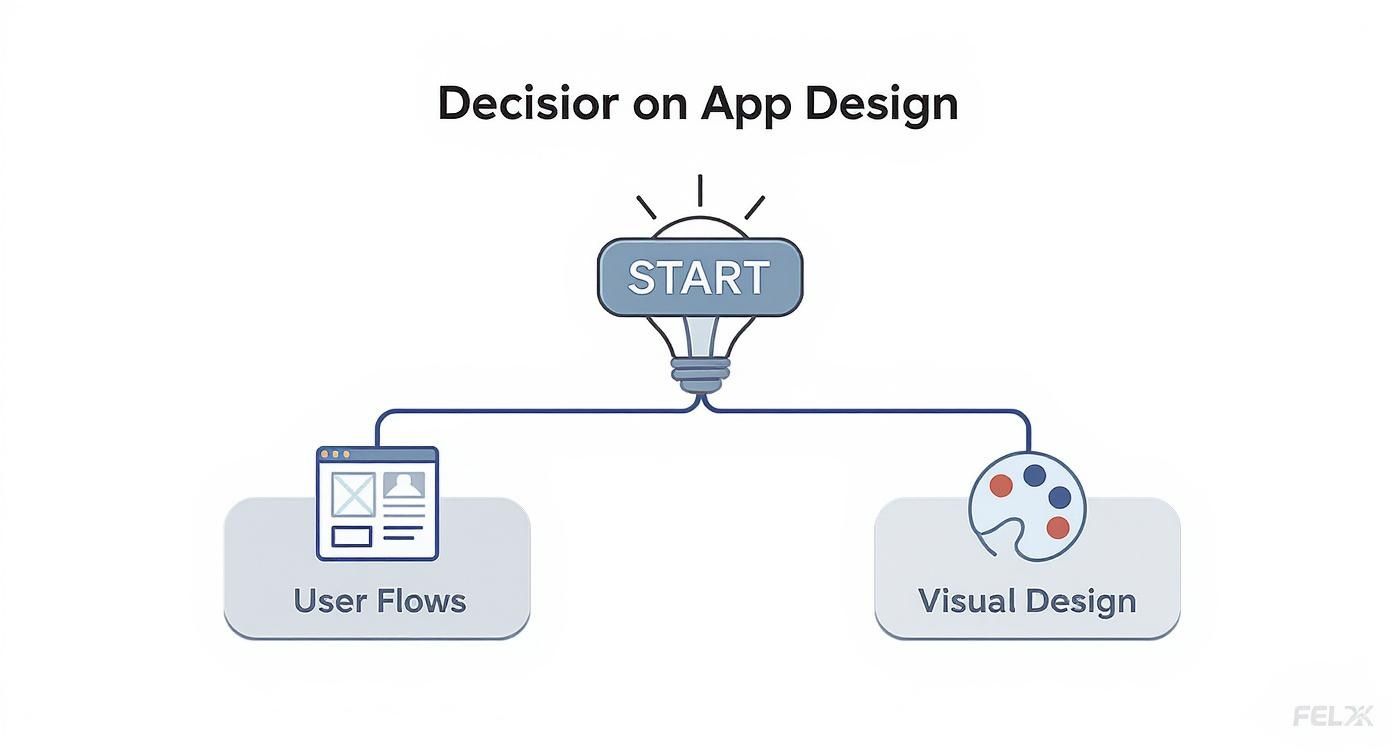
As you can see, you have two critical paths—mapping out user flows and defining your visual brand. Both are equally important and must come together to create the final product.
Backend Essentials for Scalability
While users see the frontend, your backend does all the heavy lifting: managing user accounts, storing content, and sending notifications. If you don't plan for scale from the start, you're setting yourself up for major problems when your app takes off.
The number of social media users worldwide is projected to hit 5.44 billion by 2025. Capturing even a tiny slice of that audience means your architecture needs to be rock-solid.
Here's a simple breakdown of the backend components you'll need:
- Server: The brain of your operation. Node.js is a popular choice because it uses JavaScript, pairing well with a React Native frontend. Django, a Python framework, is another excellent option known for security and rapid development.
- Database: Where you'll store everything—user profiles, posts, messages, etc. PostgreSQL is a powerhouse for structured data, while a NoSQL database like MongoDB offers flexibility for user-generated content.
- API (Application Programming Interface): The messenger that lets your app talk to your server. REST and GraphQL are the two main standards you'll encounter.
Your initial tech stack isn't forever, but getting it right from the start gives you a huge advantage. For a more detailed look, check out our guide on product and technology strategy.
Building and Iterating Your Core Features

You have your design blueprint and tech stack. Now it's time to build. The key here is an iterative process: build a single core feature, test it, get feedback, and refine it. This agile mindset saves you from building features nobody wants and ensures your product works in the real world.
The first feature every user encounters is user authentication—sign-up, login, and password recovery. Don't underestimate this. A clunky sign-up process can cause a 74% drop-off rate. Offer multiple sign-in options like email, Google, and Apple to get users in the door with zero friction.
Crafting the Core Interaction Loop
Once a user is signed in, their experience hinges on the core interaction loop—for most social apps, this is the news feed. The logic you build here dictates what people see and directly impacts how long they stick around. For an MVP, a simple chronological feed is your best friend. It’s easy to implement and gives you a clean baseline to understand user behavior.
Later, you can add algorithmic sorting. Companies like Snap Inc. drive massive growth by investing in AI for content personalization, as noted in this social app market growth report. But that's a long-term play. For now, simple is smart.
Building the feed means enabling content creation. This typically involves:
- Photo and Video Uploads: Users expect to share media instantly. You’ll need to handle things like image compression and video transcoding behind the scenes to ensure quick uploads that don't drain a user's mobile data.
- Real-Time Chat: Direct messaging is non-negotiable for building connections. Using technologies like WebSockets ensures messages arrive instantly, creating the responsive chat experience everyone expects.
Your MVP Goal: The goal isn't to build a Swiss Army knife. It’s to absolutely nail the core loop: post content, see content, and interact. Get that right, and you’ve built a foundation worth scaling.
Essential Features for Engagement and Discovery
Beyond the feed, two other features are critical for keeping people around.
A search function is a must-have, but it doesn't need to be complex on day one. A simple search that lets users find other profiles is all you need to start. It’s the most basic tool for helping people find friends and discover others in your community.
Finally, push notifications are your direct line to users. Use them to alert people to new messages, comments, or other relevant activity. But use this power wisely. Spamming users is the fastest way to get your app uninstalled. Focus on notifications that provide real, timely value.
Thinking About Monetization from Day One
A great app idea is one thing, but a sustainable business requires a smart monetization strategy. Figuring out how you'll generate revenue isn't something to put off—it should be part of the plan from the beginning.
Simply slapping ads all over your app is an outdated approach. It can alienate users, especially in a niche community where people are seeking genuine connection, not constant sales pitches.
Look Beyond the Banner Ad
Today's best monetization strategies are built into the app experience, offering real value that users are happy to pay for. This approach builds loyalty instead of driving people away. The trick is to pick a model that feels like a natural extension of your app's core purpose.
Here are a few proven models for community-focused apps:
-
Subscription Tiers: Offer a solid free version, but reserve powerful features for users who pay a monthly or yearly fee. For an app for freelance illustrators, a premium tier could offer portfolio hosting, access to a private job board, or better tools to find collaborators. This works when your paid features solve a real problem for your most dedicated users.
-
In-App Purchases (IAPs): This isn't just about buying game currency. Let users tip creators, send virtual gifts, or buy tickets to an exclusive online workshop hosted within your app. This model is perfect for apps with a strong creator-viewer dynamic.
-
Smart Brand Partnerships: Ditch generic ad networks and partner with brands your community genuinely cares about. If you're building an app for urban gardeners, team up with a seed company for exclusive discounts or a co-hosted Q&A. When done right, these partnerships feel less like advertising and more like a curated perk.
The Bottom Line: Your monetization model must align with your app's mission. If you're building a supportive, tight-knit community, your revenue streams should empower that goal, not undermine it.
Find the Right Fit for Your Niche
There's no single best strategy. It depends entirely on your users. A professional networking app like LinkedIn succeeds with premium subscriptions because power users will pay for advanced search filters and direct messaging.
Conversely, a platform like Twitch thrives on a mix of subscriptions and in-app purchases (like Bits and gifted subs) that let viewers directly support their favorite streamers. It feels organic to the experience.
Take a hard look at your target audience. Are they creators building a following? Professionals seeking a career boost? Answering that question will point you to a monetization strategy that feels fair and gives your social network the fuel it needs to grow.
Preparing for a Successful App Launch

Going from a working prototype to a live app is a huge step, but the work doesn't stop when the code is pushed. A smart launch strategy separates an app that makes a splash from one that disappears. It's all about building momentum before you go live.
Your first move should be a closed beta test. Get your app into the hands of a small, hand-picked group of users from your target niche. This isn't just for squashing bugs; it's your first real-world check on the user experience. You’ll get brutally honest feedback on what’s working and what’s confusing, giving you a chance to make crucial adjustments before the public sees it.
Getting Discovered on the App Stores
After polishing the app based on beta feedback, shift your focus to getting found. This is where App Store Optimization (ASO) is critical. Think of it as SEO for the Apple App Store and Google Play Store. Nailing ASO is vital for driving organic downloads.
Here’s a practical checklist:
- App Title and Subtitle: Make the name unique and memorable. Use the subtitle to clearly explain what your app does, including important keywords.
- Keywords: Research what terms your ideal users are searching for and weave them naturally into your app description and keyword fields.
- Screenshots and Previews: This is your storefront. Use high-quality visuals that show off your app's best features and clean UI. This is your primary marketing tool on the store page.
A Common Pitfall: Many great apps fail because their app store listing is an afterthought. Your icon, screenshots, and description are your digital storefront. You have just a few seconds to convince someone to tap 'Download'.
Attracting Your First Community Members
Finally, you need a grassroots plan to attract your first users. Forget expensive ad campaigns; your mission is to find your first 1,000 true fans. Start by identifying where your niche community already lives online—specific subreddits, Discord servers, or Facebook groups.
Show up, engage authentically, and tell them what you're building. Offering early access or exclusive perks for the first users can create the initial buzz you need. A well-executed pre-launch plan ensures that when you finally launch, you’re not opening the doors to an empty room, but to an audience that's been waiting for you.
Ready to turn your social app idea into a real, functional prototype in minutes? With RapidNative, you can generate clean, production-ready React Native code from simple text prompts, helping you build, test, and launch faster than ever. Start building your app with AI today.
Ready to Build Your mobile App with AI?
Turn your idea into a production-ready React Native app in minutes. Just describe what you want to build, andRapidNative generates the code for you.
Start Building with PromptsNo credit card required • Export clean code • Built on React Native & Expo