How a Mobile Prototype Builder Turns Your Idea into a Usable App
Discover how a mobile prototype builder can transform your idea into an interactive app. Learn to choose the right tools and build better products faster.
By Paridhi
18th Nov 2025

Got a game-changing app idea sketched on a napkin? Great. But how do you get from that sketch to something you can actually tap, swipe, and test on a real phone? The answer is a mobile prototype builder—a tool that breathes life into static designs, turning flat mockups into an interactive model that looks and feels like the real thing.
Think of it as the crucial step between a rough idea and writing expensive code. It lets you test-drive your app's flow, get feedback from real users, and make sure you’re building the right product before sinking a ton of time and money into development.
What Is a Mobile Prototype Builder, Really?

Imagine trying to sell investors on a new car with just a blueprint. They can't feel the steering, see the visibility, or hear how the doors close. A mobile prototype builder creates the clay model of your app—an interactive blueprint that founders, designers, and potential users can see, touch, and understand.
This isn't about just linking static images. A good builder lets you simulate the real user journey. For example, you can build a multi-screen sign-up flow, test how the bottom navigation bar feels, and watch how people actually interact with buttons, menus, and gestures on their own device.
Why Prototyping Is Not Optional for Your Startup
Building a mobile app is a serious investment. Prototyping is your best insurance policy against building the wrong thing. It helps you catch glaring usability flaws—like a confusing checkout process or a hidden main feature—and validate your core concept with real people before a single line of production code is written.
This early feedback is invaluable.
- It saves you a ton of money and time. Finding out a user flow is confusing during the prototype phase is a quick, cheap fix. Finding that same issue after the app is already built? That can mean weeks of rework and thousands of dollars in developer costs.
- It gets your whole team on the same page. A prototype is a single source of truth. It removes any guesswork between founders, designers, and engineers, ensuring everyone is working toward the same vision.
- It helps secure buy-in. An interactive prototype is infinitely more powerful than a slide deck when you're pitching investors. It makes the idea real and shows you've thought through the user experience.
To understand where these tools fit, it helps to see the different stages of prototyping, from a simple sketch to a fully functional model.
Prototyping Fidelity: From Low to High
| Fidelity Level | Description | Best For |
|---|---|---|
| Low-Fidelity | Paper sketches or simple digital wireframes. Focus is on structure and flow, not visuals. | Brainstorming core concepts, mapping out user journeys, quick idea validation with your team. |
| Medium-Fidelity | Interactive wireframes with basic UI elements and navigation. Some color and real copy might be used. | Testing usability, refining information architecture, getting stakeholder alignment. |
| High-Fidelity | Looks and feels like the final app. Includes pixel-perfect UI, animations, and complex interactions. | Final user testing, investor demos, providing a clear spec for developers. |
A modern mobile prototype builder helps you create high-fidelity prototypes that are just one step short of the final, coded product.
The Growing Need for Faster Iteration
The pressure to build and ship apps faster than ever is only increasing. That's why the global prototyping software market is expected to explode, projected to hit USD 8.6 billion by 2034. This trend isn't just a number; it reflects a fundamental shift in how products get made. You can read more about the prototyping software market to see the full picture.
A prototype is a question, embodied. The purpose of a prototype is to get an answer to that question. It helps you fail cheaply and learn quickly, which is the secret to building products people actually want to use.
In the end, using a mobile prototype builder isn't just another box to check. It’s a strategic move that shifts your focus from just building an app to building the right app, right from the start.
The Core Features Every Great Builder Needs

When you start looking for a mobile prototype builder, it’s easy to get lost in a sea of feature lists. To separate the genuinely useful from the marketing fluff, you need to know what to look for.
At the very top of your checklist should be a solid component library. You need to be able to drag-and-drop standard UI elements—buttons, text fields, nav bars—to quickly mock up screens. Without this, you're stuck building a button from scratch every time.
Just as important is intuitive interaction linking. This is what turns static designs into a clickable user journey. For example, a good tool lets you easily connect a "Sign Up" button to the next screen or define what a swipe gesture does, all without writing a line of code.
From Simulation to Reality
Visuals are a start, but the real power comes from features that close the gap between a mockup and a coded product. This is where a builder goes from a helpful sketchpad to an indispensable part of your development process.
Here are three game-changing features you should look for:
- Real-Time Device Previews: There's no substitute for seeing your prototype on an actual phone. What looks great on a 27-inch monitor often feels clunky in your hand. A tool that lets you instantly preview on your device is a must.
- AI-Powered Generation: Some newer tools can take a simple text prompt—like, "a login screen with email, password, and a Google sign-in button"—and generate a complete UI. This can slash the time it takes to get from idea to a testable screen.
- Native Code Export: This is the big one. Instead of just creating a visual mock-up, the best builders can export your design as clean, production-ready code. Suddenly, your prototype isn't a dead-end; it’s the first draft of your real app.
A powerful mobile prototype builder doesn’t just help you visualize an idea; it gives your engineering team a tangible head start. Exporting real, maintainable code can save hundreds of developer hours and reduce misinterpretation between design and implementation.
Of course, a great tool is only half the equation. To get the most out of any builder, you need strong UI/UX design skills to ensure your app is not just functional but genuinely delightful to use.
Bringing Your App Idea to Life: A Practical Example

Theory is great, but let's get practical. Let's walk through how a product manager or founder can take a rough concept for a social media app and turn it into an interactive prototype—all without writing code.
Our goal: build out three core flows for a simple photo-sharing app: the sign-up process, the main content feed, and a user profile screen. This exercise shows how a mobile prototype builder helps you prove your vision quickly. Getting this right fast is a big deal in a market where mobile app development is booming; you can dive deeper into mobile app development trends on binariks.com.
Step 1: Crafting the Onboarding Flow
First impressions matter. For our app, that's the sign-up. In a builder, you'd start by dragging and dropping pre-made components onto a blank canvas.
- Welcome Screen: Grab an image component, a headline, and two buttons: "Sign Up" and "Log In."
- Sign-Up Screen: Pull in text input fields for an email and password, then add a primary "Create Account" button.
- Make it work: Now, just link the "Sign Up" button on the welcome screen to the sign-up screen. Boom. You've just created a logical, testable user path in minutes.
More importantly, you have something tangible you can click through to see if the flow feels smooth or clunky.
Step 2: Building an Interactive Feed
Next, the heart of the app: a scrollable feed. We don't want a static picture; we want something that feels real. A good prototype builder makes this simple.
The smart way is to design a single post as a reusable component. This "post" might include a spot for an avatar, a username, the main image, and icons for likes and comments. Once designed, you just duplicate it to create the illusion of an infinite scroll.
Pro Tip: Build with reusable components. Instead of designing ten individual posts, you design one perfect post and reuse it. If you need to change the font size, you only edit the main component, and the change applies everywhere instantly.
To bring it to life, you can link the username in your post component to the profile screen we're about to build. Now, anyone testing your prototype can tap on a post and navigate to the creator’s profile, mimicking how a real app behaves. This hands-on approach helps you prototype your mobile app idea fast and get solid feedback almost immediately.
Step 3: Designing the Profile Screen
Finally, the user profile screen. This is where you’d display a profile picture, username, a short bio, and a grid of their posts. You'll lay these elements out using the builder's component library.
To make it feel even more complete, you can add an "Edit Profile" button and link it to another screen filled with editable text fields. Just like that, you've demonstrated a full user journey, from viewing a profile to editing it.
By following these steps, a non-technical founder or PM can transform a basic concept into a high-fidelity, interactive prototype ready for user testing.
The Rise of No-Code and Code-Generation Tools
The traditional line between a prototype and a finished product is starting to disappear. This shift is driven by a new generation of powerful tools that blend visual design with actual code generation, making app creation more accessible to founders, product managers, and designers who can now build functional products without needing a deep engineering background.
This isn't just about making things easier; it has a massive impact on the bottom line. Teams can slash initial development costs and dramatically shorten their time to market, validating ideas with real, working software instead of just pictures.
Democratizing App Development
The growth in this space is staggering. According to Adalo, the no-code market is projected to reach $65 billion by 2027. This reflects a fundamental change in how software is made, empowering non-developers to build and launch real applications. You can discover more insights about the growth of the no-code market on adalo.com.
This shift mirrors a broader move toward intelligent content generation in other areas, like using AI to create presentations with AI for investor pitches.
Bridging the Gap to Production Code
However, the real power lies in tools that don’t lock you into a proprietary system. While many no-code platforms create a visual prototype that is ultimately a dead end, a true mobile prototype builder with code-generation capabilities creates a powerful bridge to professional development.
The most valuable prototype is one that doesn't get thrown away. When your builder can export clean, maintainable, and production-ready code, it transforms your design work into the first draft of your actual application, saving hundreds of engineering hours.
Instead of just handing off a visual reference, you’re providing your development team with a functional starting point. The ability to export real React Native code means your prototype becomes the foundation for the final product, not just an artifact of the design process. This ensures that the momentum you build during the prototyping phase carries directly into development.
How to Choose the Right Mobile Prototype Builder
With so many options out there, picking the right mobile prototype builder can feel overwhelming. Choose poorly, and you’re looking at wasted hours and a prototype that’s a dead end. Choose well, and that tool becomes a massive accelerator for your project.
The secret is to tune out the marketing noise and be honest about what your team actually needs. A tool that’s perfect for a solo, non-technical founder could be frustrating for a developer-led team. The best way to start is by asking a couple of key questions.
Who Is Building the Prototype?
First things first: who is going to be in the driver's seat? This single question will narrow down your options significantly.
- For Non-Technical Teams (Founders, PMs, Designers): You need a builder with a visual-first, intuitive interface. Think drag-and-drop components, simple ways to link screens, and pre-built templates. The whole point is to build a convincing prototype without needing engineering help.
- For Developer-Led Teams: Engineers care about code quality and not doing throwaway work. For them, the best builder is one that exports clean, maintainable code they can actually use as a starting point.
This decision tree boils it down to one critical question: do you need the prototype to generate real code, or is it just a visual guide?
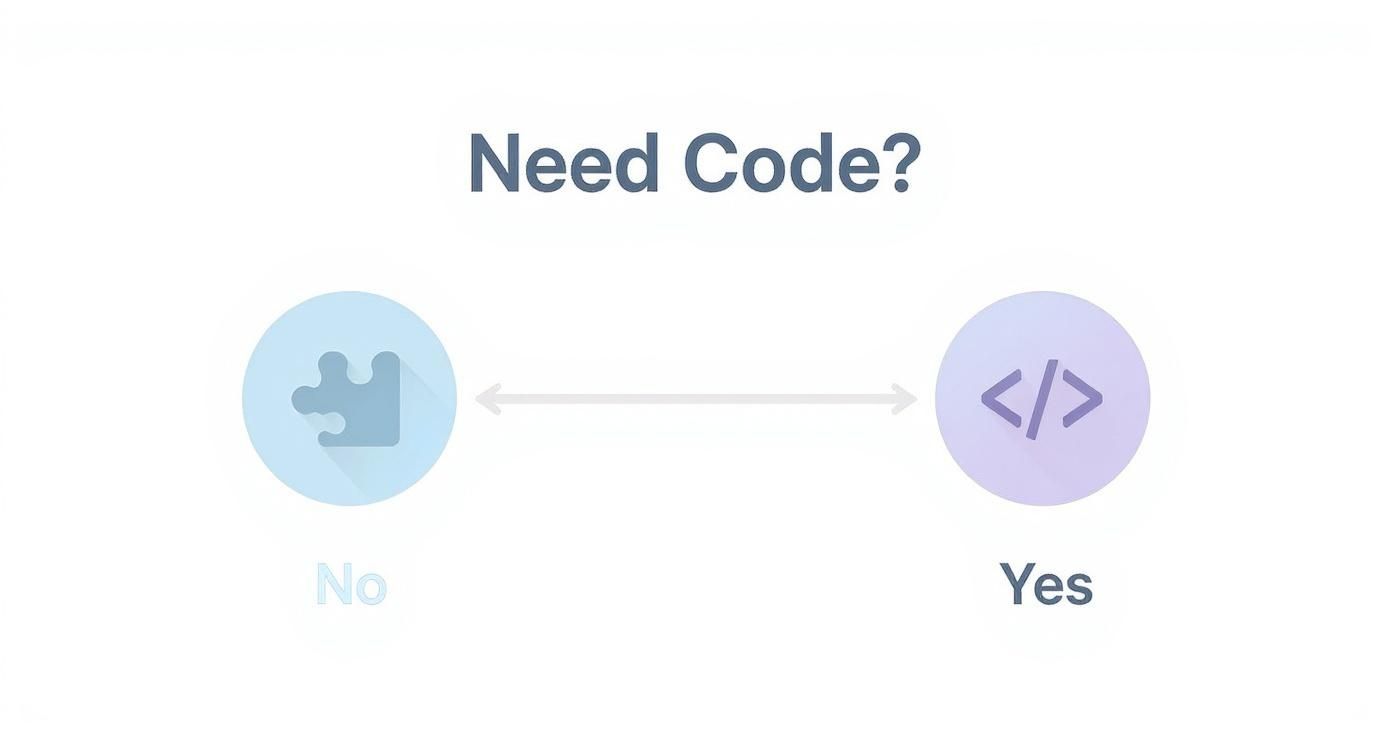
As you can see, code export is the fundamental fork in the road. It separates purely visual tools from platforms that accelerate the entire journey from idea to production.
What Is the End Goal for Your Prototype?
Next, what is this prototype for? Is it a quick visual to test an idea with users? Or is it meant to be the actual foundation of your final app?
The most expensive prototype is the one your developers have to rebuild from scratch. Choosing a tool that bridges the gap between design and development ensures your initial efforts contribute directly to the final product, saving countless hours and reducing miscommunication.
If your goal is to hand off a running start to your engineering team, then native code export is a must-have feature. A builder that outputs clean, production-ready code (like React Native) turns your prototype from a simple mock-up into the first real version of your application. This creates a seamless workflow where the momentum from prototyping flows directly into development.
Common Prototyping Mistakes to Avoid
A great tool doesn't guarantee a great outcome. Even with the best mobile prototype builder, a few common mistakes can undermine your efforts. Here are the traps that teams fall into all the time.
The Pixel-Perfect Trap
One of the biggest mistakes is obsessing over pixel-perfect beauty too early. I’ve seen teams burn weeks polishing animations and debating color palettes for an idea that hasn’t even been validated with a single user.
The point of an early-stage prototype isn't to win a design award; it's to answer a critical question, like "Does this workflow make sense?" or "Is the value proposition clear?" Focus on function over finish.
A prototype is a question, embodied. If you're spending all your time on visuals instead of testing the core user journey, you're just asking the wrong question.
Prototyping Without a Purpose
Another classic blunder is building a prototype without a clear goal. Handing it to users and asking them to "check it out" is a recipe for vague feedback. You'll get comments like "it looks nice" but learn nothing about what actually matters.
Before you build, define what you need to learn. Are you testing the sign-up flow? The discoverability of a key feature? Every prototype should be focused on proving or disproving a specific hypothesis.
Ignoring Platform Conventions
Finally, don’t ignore the native look and feel of the platform you're building for. An app that behaves like an iOS app on an Android phone (or vice versa) feels instantly clunky and out of place. Users notice.
Respecting platform-specific guidelines for things like navigation, gestures, and button placement is non-negotiable for creating an intuitive experience. It’s a detail that has a massive impact on how users perceive your app's quality.
Answering Your Prototyping Questions
Even with a solid process, a few key questions always come up. Let's tackle the most common ones people ask about using a mobile prototype builder.
When Is the Best Time to Use a Prototype Builder?
The sweet spot is right after you have initial wireframes or a solid concept fleshed out. This is the moment to use a prototype builder to breathe life into those static designs, turning them into an interactive model you can click through.
It’s the perfect tool for early user testing, getting stakeholders excited, and locking down user flows before you start dedicating expensive engineering time to the project.
Can My Prototype Actually Become the Real App?
This completely depends on the tool you pick. Many traditional builders create visual simulations—they look and feel real, but it's just a guide for developers.
However, a new breed of developer-first builders can actually export your UI into production-ready code, like Swift for iOS or React Native for cross-platform apps. This gives your engineering team a massive head start. They won't have to build the UI from scratch, though they'll still need to wire up the backend logic and real functionality.
Choosing a tool with code export means your prototype isn't a dead end. It becomes the first draft of your actual application, saving hundreds of hours and ensuring a smoother handoff from design to development.
Are These Tools Just for Designers?
Not at all. While designers are power users, the entire team gets value from a good prototype.
- Product managers use them to communicate new features with absolute clarity.
- Founders use them to pitch investors with something tangible and compelling.
- Developers use them to understand exactly how an interaction is supposed to feel—and with the right tool, to kickstart the codebase itself.
Ultimately, a prototype creates a shared, tangible vision that gets everyone on the same page, faster.
Ready to turn your ideas into a real, functional mobile UI without writing code from scratch? With RapidNative, you can generate production-ready React Native screens from simple prompts.
Start building your app for free
Ready to Build Your mobile App with AI?
Turn your idea into a production-ready React Native app in minutes. Just describe what you want to build, andRapidNative generates the code for you.
Start Building with PromptsNo credit card required • Export clean code • Built on React Native & Expo