React Native vs Other Mobile App Builders
Compare React Native with other no-code mobile app builders. Learn which tool is best for speed, scalability, and code ownership.
By Sanket Sahu
1st Jan 2025

In the ever-evolving landscape of mobile app development, choosing the right builder can dramatically influence how fast, flexible, and future-ready your product becomes. Whether you're a founder, product manager, or developer, the decision often narrows down to two paths: React Native development or a no-code/low-code mobile app builder.
So which one is right for you?
Let's break down what really matters: speed, scalability, customization, and ownership.
Performance Without Compromise
React Native delivers near-native performance using native UI components under the hood. This matters most when:
- You need fast rendering on mobile
- Your app scales beyond basic CRUD logic
- You care about smooth animations and transitions
App builders abstract performance trade-offs behind visual interfaces. For simple tools, that's fine. But as complexity increases, the hidden inefficiencies in builder-generated code can show.
React Native lets developers hand-optimize where needed. Builders typically can't.
Real Code vs. Platform Lock-In
With React Native, you own your codebase. You're free to:
- Host it anywhere
- Customize each component
- Bring in any npm library or API
Most traditional app builders offer limited export options or generate code that's difficult to maintain. That's how you end up locked into their pricing, templates, and feature roadmap.
Ownership matters—especially when you're scaling, pivoting, or fundraising.
Some modern RN-based tools like Draftbit or RapidNative are bridging this gap by letting you export clean, extendable code. But many mainstream no-code tools still operate in a closed loop.
Flexibility to Scale Features
Every product evolves. Features you didn't anticipate during MVP will come up—recommendation engines, offline support, deep linking, or accessibility tweaks.
React Native gives you full flexibility to implement niche use cases.
App builders? Often not.
- Want a third-party calendar integration? Hope there's a plugin.
- Need to build a unique animation sequence? Maybe not supported.
The first 80% may be fast, but the final 20%—the part that makes your app yours—is where builders fall short.
UI Customization Without Limits
Want a layout that looks like Uber? Duolingo? Headspace? React Native gives you that canvas.
App builders often work off pre-made components or templates. That can be limiting when:
- Your app needs brand-specific UI
- You want unique microinteractions
- You're targeting accessibility compliance
React Native works hand-in-hand with design systems like Figma, NativeWind, or ShadCN.
With builders, you might spend hours "hacking" something to look right.
Collaboration & Iteration
Product teams love builders because they allow instant edits—tweak a button here, add a screen there. Builders democratize prototyping.
But once that prototype needs to become a real product?
You often move to React Native anyway.
RN now has tools to make this handoff smoother:
- Tools like BuilderX and RapidNative now offer prompt-to-code or visual-to-code workflows
- Component libraries like NativeBase accelerate scaffolding
The dev/design wall is breaking. But if collaboration matters to you early on, a hybrid approach can work: start visual, export, refine in RN.
Learning Curve: RN Isn't Just for Developers Anymore
Yes, React Native has a learning curve. But:
- Expo simplifies setup
- Component kits reduce boilerplate
- Prompt-based tools like RapidNative abstract 80% of the friction
Builders pitch "anyone can build an app." But hidden under the hood are platform-specific quirks, logic formulas, and plugin limitations you'll still need to learn.
The illusion of simplicity often turns into complexity later.
When Should You Use What?
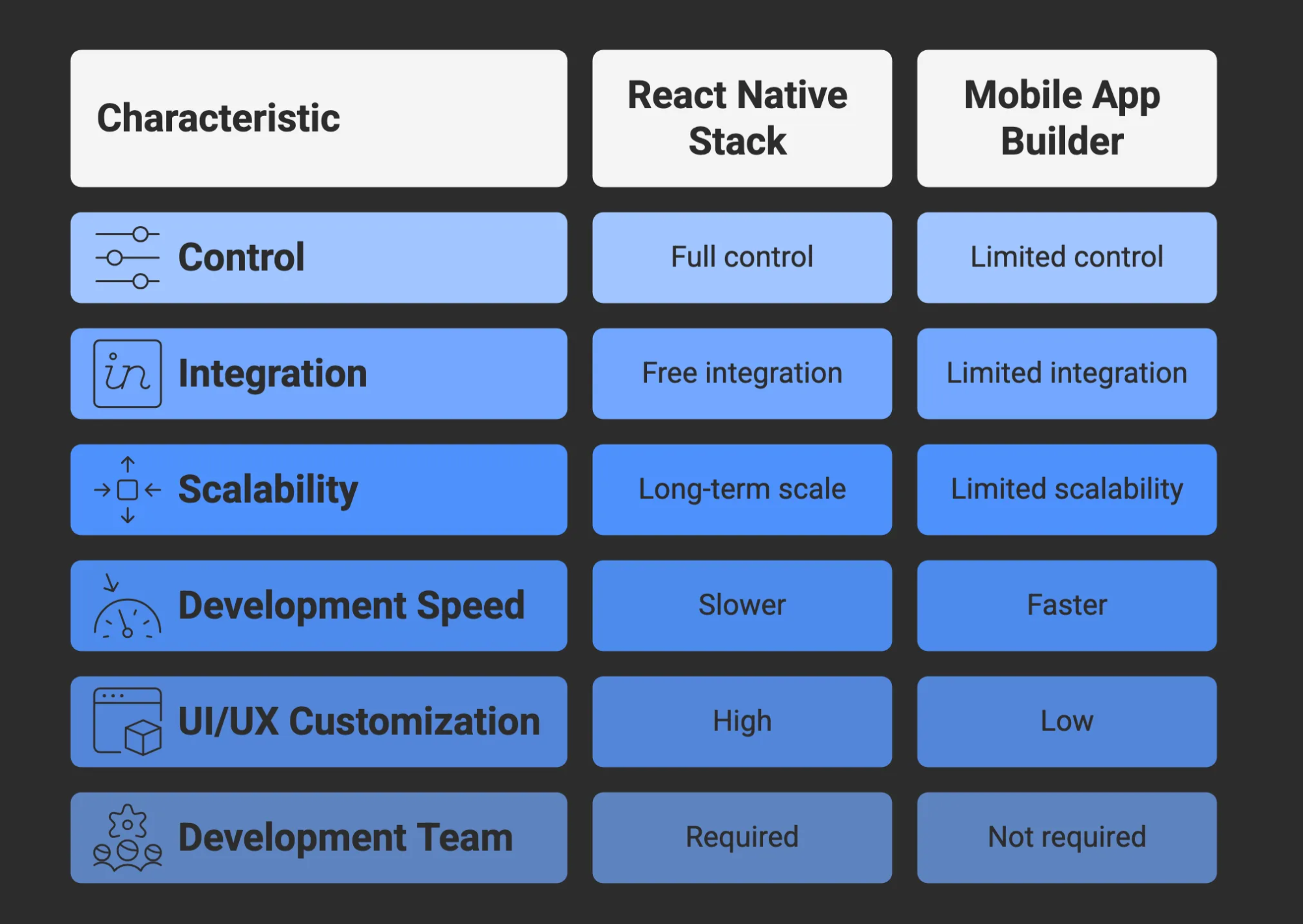
Choose a React Native stack if you:
- Want full control over features, performance, and roadmap
- Need to integrate APIs or backend services freely
- Are building for long-term scale and want developer flexibility
Use a mobile app builder if you:
- Need a quick prototype without a dev team
- Are okay with off-the-shelf UI/UX
- Don't expect the app to grow much in complexity
Or… choose the hybrid: Start with a visual or prompt-based React Native generator like RapidNative. Export Expo-ready code. Scale from there.
Ready to Build Your mobile App with AI?
Turn your idea into a production-ready React Native app in minutes. Just describe what you want to build, andRapidNative generates the code for you.
Start Building with PromptsNo credit card required • Export clean code • Built on React Native & Expo