User Interface Design Framework for App Builders
Discover what a user interface design framework is and how to use one to build consistent, scalable products faster. Get practical insights and examples.
By Damini
5th Oct 2025
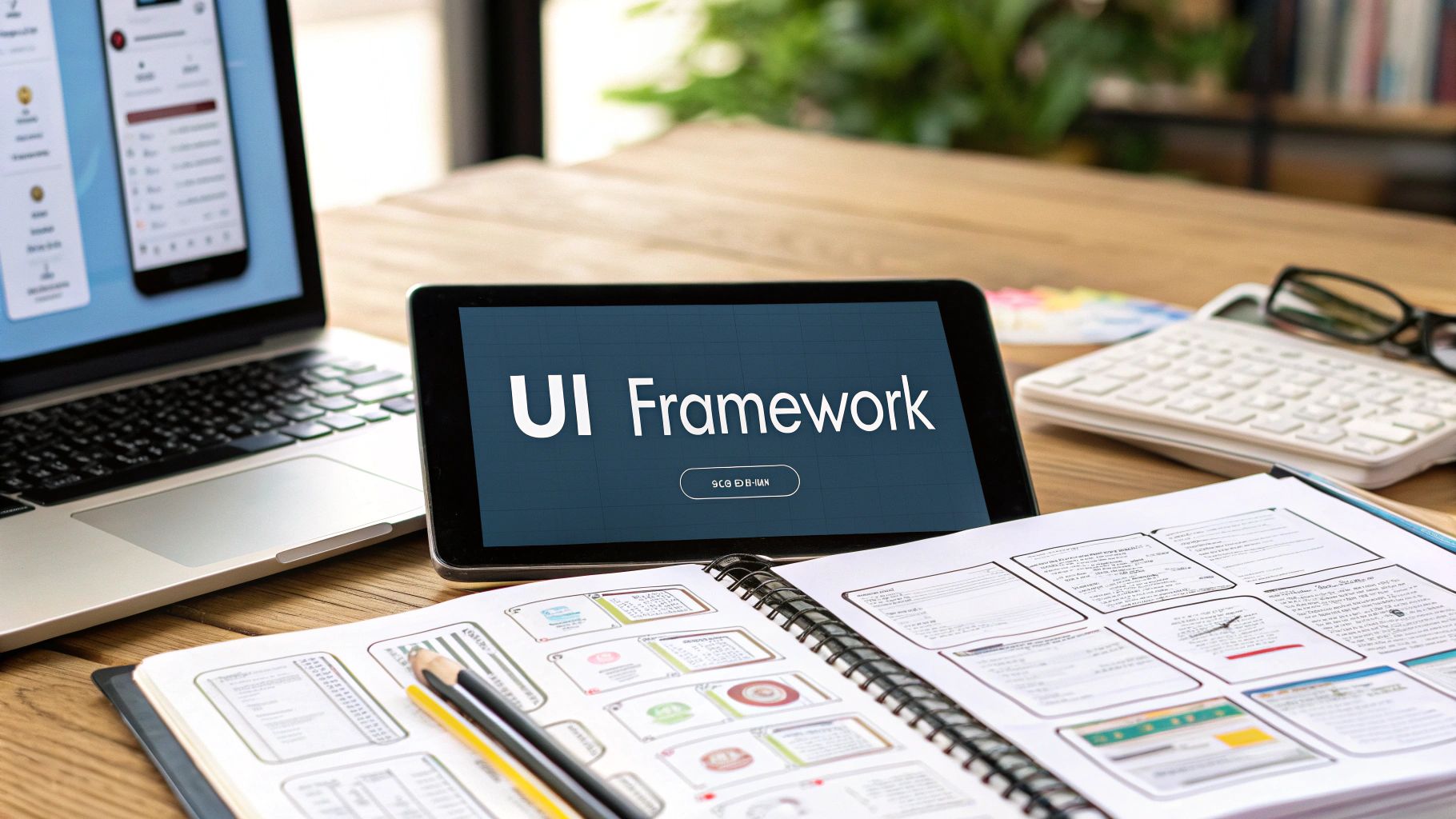
Think of a user interface design framework as the master plan for your mobile app. It’s a complete system—full of reusable components, clear guidelines, and essential tools—that ensures every single screen and interaction looks and works together perfectly. It’s what keeps your app from feeling like a messy patchwork of disconnected ideas, especially when you're moving fast.
What Exactly Is a User Interface Design Framework?
Ever seen a city built without an architect's blueprint? You might find wide, modern avenues right next to narrow, cobblestone streets. Buildings would clash, and getting around would be a nightmare. That's precisely what happens when you build a mobile app without a UI design framework—you end up with a "Frankenstein app" that's confusing to use and looks unprofessional.
For anyone building a mobile product—founders, PMs, designers, and developers—a good UI framework acts as the single source of truth for your entire team. It’s so much more than a simple style guide with a few color codes; it's a living system that provides the foundational building blocks for your product.
A great way to think about it is like a custom-made LEGO set for your app. Instead of a random pile of bricks, you get perfectly crafted pieces—buttons, input fields, navigation bars—all designed to fit together seamlessly.
The Blueprint for Consistency and Speed
At its heart, a UI framework creates a shared language that everyone on the project understands. By establishing this system upfront, every new feature, screen, or interaction automatically follows the same core principles. This approach brings some massive, practical benefits to the table.
-
Build Faster: Developers can pull pre-built, pre-approved components right off the shelf instead of coding every single button from scratch. For a mobile team, this means shipping features in days, not weeks.
-
Keep it Consistent: A framework guarantees that a button in the settings menu looks and behaves exactly like one on the checkout screen. This predictability builds trust and makes the experience feel solid and reliable.
-
Make Maintenance a Breeze: Need to update your branding? You can change a single design token—like your primary color—and watch it update instantly across the entire application. No more tedious, manual changes across dozens of screens.
This structured approach is why the global UI design market is absolutely booming. It was valued at USD 10.75 billion and is expected to rocket to USD 25.45 billion by 2033 as more businesses realize that a stellar user interface is a huge competitive advantage.
For creative teams, this system frees them up to focus on what really matters. Our resources for designers explore this further, but the bottom line is less time spent policing pixels and more time dedicated to solving complex user problems. A UI design framework truly transforms product development from a series of disjointed tasks into a unified, scalable operation.
What's Inside a Modern UI Framework?
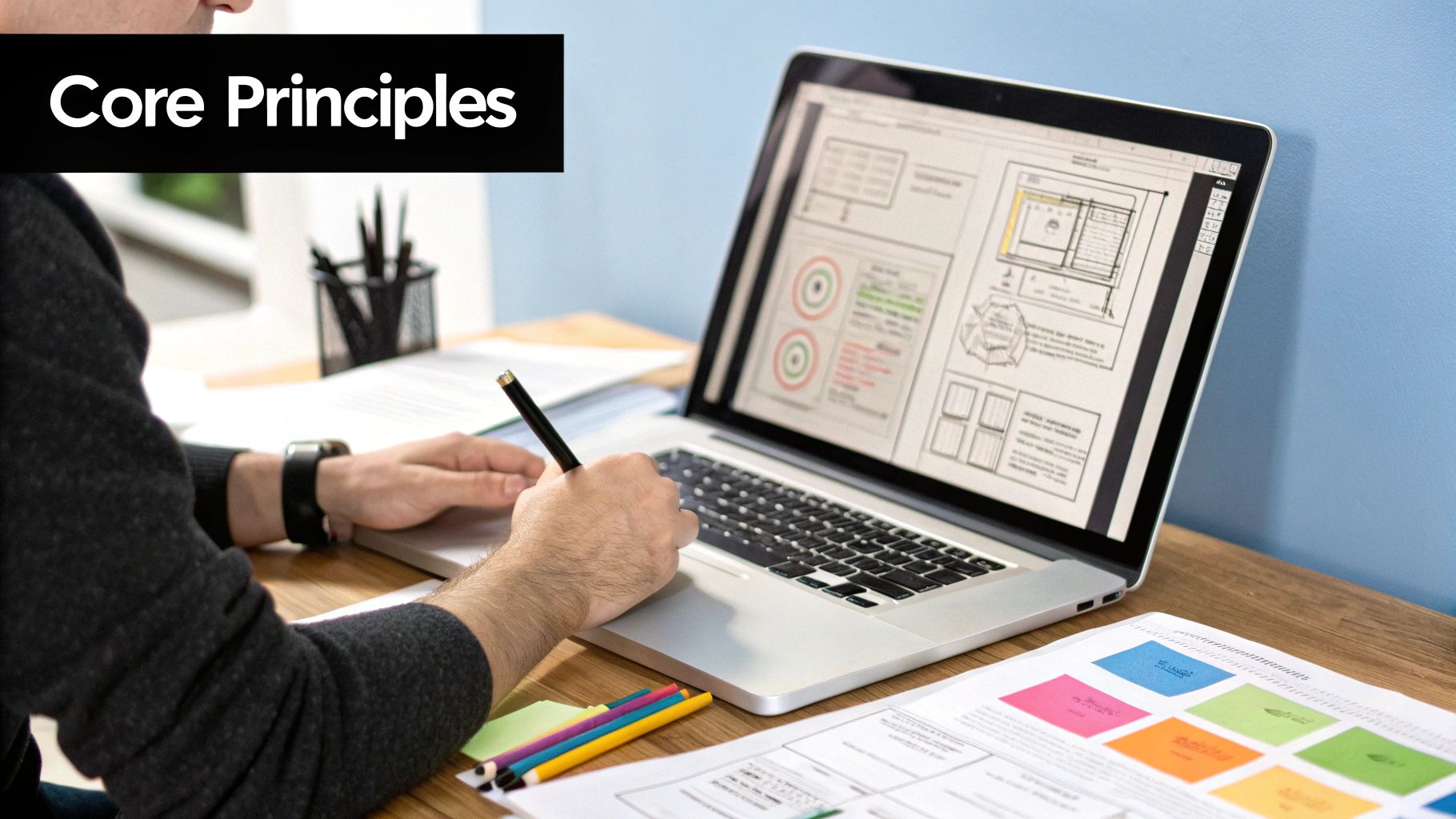
To really get what a UI design framework does, you have to look under the hood. At first glance, they might seem complicated, but they’re really built from a few core, connected pieces. Once you understand these parts, the magic of how design and code come together to create a solid app starts to make sense.
Think of these components less like strict rules and more like the essential systems that make your app predictable, scalable, and just plain easier to build. They’re the engine that drives consistency and speed from the first sketch to the final release.
To break it down, here’s a look at the essential elements that make up a robust UI design framework.
Essential Elements of a UI Design Framework
Component | Purpose | Simple Analogy |
|---|---|---|
Component Library | A collection of pre-built, reusable UI elements like buttons, cards, and input fields. | A box of LEGO bricks. You don't make a new brick every time; you just grab the one you need. |
Design Tokens | Variables that store core visual styles like colors, fonts, spacing, and shadows. | The instruction manual for the LEGOs, telling you exactly which colors and sizes to use for every part of the model. |
Layout System | The structural grid and rules that govern how components are arranged on a screen. | The baseplate you build your LEGO creation on, providing the foundation and guiding where everything goes. |
Each of these pieces plays a vital role in creating a system that is both flexible and consistent, allowing teams to build better products faster.
The Component Library: Your LEGO Bricks
At the heart of any good framework is its component library. This is basically a big box of pre-built, reusable UI pieces—all the buttons, sliders, input fields, and navigation bars that form your app. Instead of designing a button from scratch for every new screen, your team just grabs the "official" one from the library.
This simple act is the key to consistency. A great example is Google's Material Design 3, which provides an enormous library of components. That’s why a "card" element looks and feels the same across thousands of different Android apps, giving users a sense of familiarity and trust.
Design Tokens: The Brand's DNA
If components are the bricks, then design tokens are the blueprints that define how each brick is made. They act as the single source of truth for all your visual styles: colors, fonts, spacing, shadows—you name it. These decisions are stored as variables, something as simple as primary-color: #4A90E2.
Imagine your startup decides to refresh its brand color. Instead of a designer manually updating hundreds of hex codes in Figma and a developer chasing them down in the code, you just change one token. Boom. The new color ripples across every single component in your entire app. This is how massive companies like Salesforce can roll out a visual update to their whole platform without a full rebuild.
A well-structured framework turns design decisions into scalable, automated rules. This frees up your team from tedious pixel-policing and lets them focus on solving real user problems.
The Layout System: Your Structural Beams
A layout system, usually based on a grid, provides the structural skeleton for your screens. It sets the rules for how all those components are arranged, aligned, and spaced, creating a sense of visual harmony throughout the application. It’s what makes an interface look organized and intentional, no matter the screen size.
Airbnb is a master of this. Every listing page, whether you’re on a tiny phone or a huge desktop monitor, feels instantly familiar. That’s because their layout system dictates exactly where key information like photos, descriptions, and the "Book Now" button should live.
This structured approach is central to modern mobile development. RapidNative's own product and technology stack follow these principles to generate clean, scalable screen structures right out of the box. A truly effective framework doesn’t just provide the pieces — it gives you a logical system for assembling them seamlessly.
Why Adopting a UI Framework Is a Game Changer

It’s one thing to understand what a user interface design framework is, but it's another thing entirely to see how it can reshape your product development. For founders and product managers, this isn't just design theory—it’s about grabbing a serious competitive advantage. Putting a framework in place leads to real-world benefits like faster development, a stronger brand identity, and serious cost savings.
Think of it like building a high-performance race car. You wouldn't just throw mismatched parts together and hope for the best. A race car is engineered for speed and reliability because every single component is designed to work in perfect harmony. A framework brings that same level of intentional engineering to your app development, turning siloed efforts into a unified, high-performance machine.
This systematic approach is a huge reason why the UX Design Market is projected to balloon from USD 11.41 billion to USD 22.62 billion by 2030. That incredible growth is happening because businesses are waking up to the fact that a cohesive user experience is a powerful driver of success.
Accelerate Your Time to Market
The most immediate win you get from a UI framework is speed. Plain and simple. When developers can grab pre-built, pre-tested components from a shared library, they stop wasting time reinventing the wheel for every single feature. This slashes the development cycle from concept to launch.
For example, a mobile e-commerce team we know used to take three full sprints to roll out a new promotional feature. After implementing a shared component library, they cut that time down to just over one sprint—that's a development speed boost of nearly 40%. It meant they could jump on market trends faster and leave their competitors in the dust.
Guarantee Brand Consistency and User Trust
A solid framework basically becomes your brand's digital ambassador. It makes sure every button, color, and layout is consistent across your entire application. This uniformity creates a polished, professional feel that builds subconscious trust with your users. When an app feels reliable and predictable, people are far more likely to stick around and see your brand as dependable.
By enforcing consistency, a UI framework removes the guesswork. It ensures every user touchpoint reinforces your brand's identity, creating a seamless and memorable experience that keeps people coming back.
How to Choose the Right Framework Approach
Picking the right user interface design framework isn't a one-size-fits-all deal. It's a strategic decision that ripples through your product’s timeline, budget, and brand identity. The best path for your team really depends on its size, goals, and where you are in your journey.
Think of it this way: an early-stage startup hustling to get an MVP out the door has completely different needs than a massive enterprise managing a well-established brand. Let's break down the three main routes you can take so you can avoid costly detours later on.
Comparing the Three Main Framework Paths
You essentially have three choices: grab a ready-made system off the shelf, build your very own from the ground up, or take a middle-of-the-road approach by adapting an existing one. Each option presents a different trade-off between speed, control, and the resources you'll need to invest.
-
Pre-built Frameworks: These are systems like Google’s Material Design or Ant Design. They give you a massive library of components that are ready to go, which means you can assemble a working interface incredibly fast. This is the perfect choice for teams who need to move quickly, like a startup trying to validate a new idea. The downside? Your app might end up looking a lot like others using the same system, which can make it tough to stand out.
-
Custom In-house Frameworks: This is the "build it yourself" route. You create your own design system from scratch, giving you absolute control over your brand's unique look and feel. The result is a one-of-a-kind user experience that is entirely yours. But be warned—this is a huge commitment of time and money, requiring dedicated effort from both your design and development teams. This path is usually best for large, mature companies where brand consistency and differentiation are non-negotiable.
-
Hybrid (Customized) Frameworks: This is the sweet spot for many teams. You start with a solid, open-source framework and then tweak its components and design tokens to align with your brand. It gives you the head start of a pre-built system but with the freedom to create a distinct identity. It’s a practical compromise that strikes a great balance between speed and brand control.
The infographic below highlights how some of the foundational technologies behind these frameworks stack up, showing how different systems are built to prioritize different strengths.
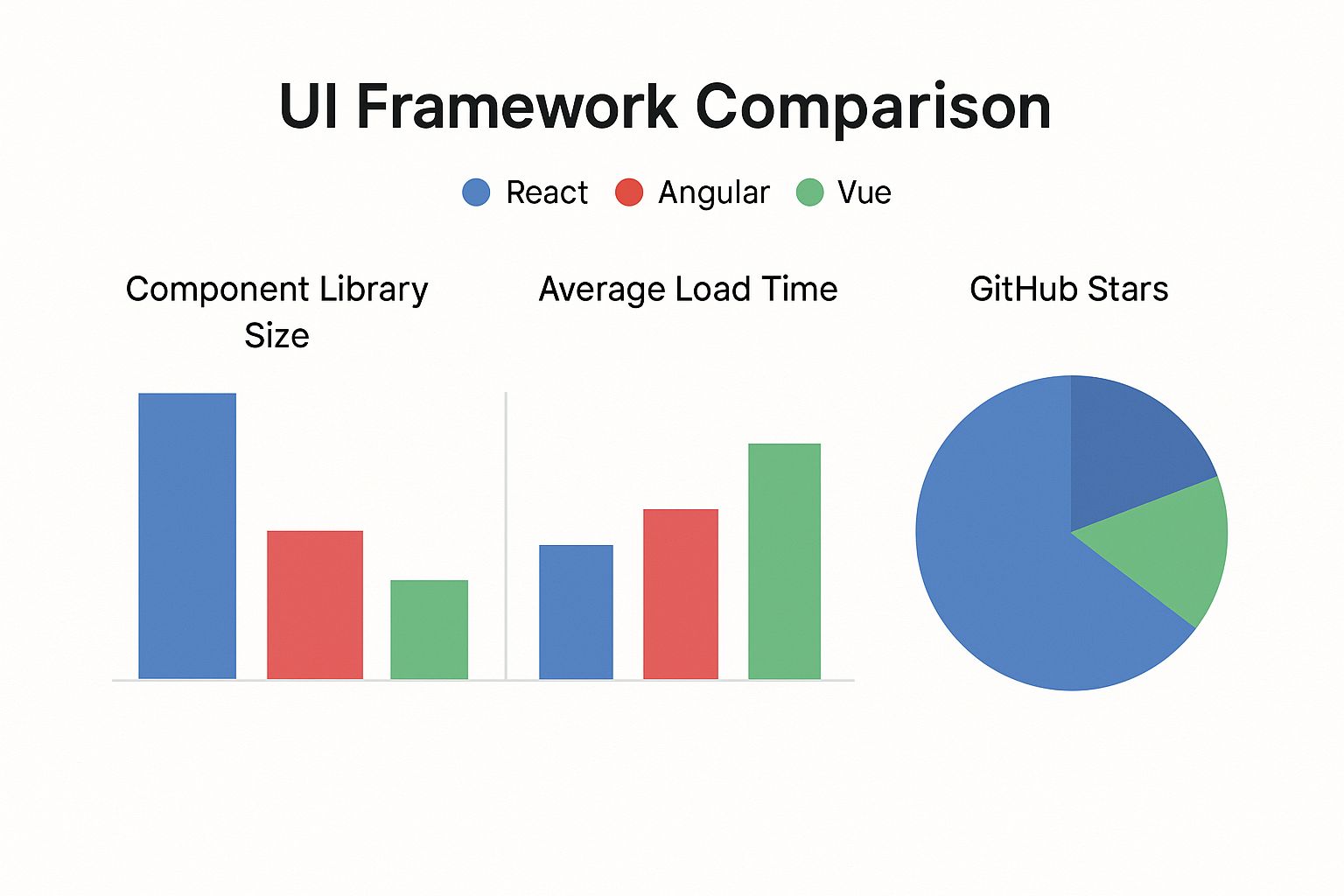
As the data suggests, some frameworks might boast a larger component library while others are built for pure performance. It’s all about understanding what you're optimizing for.
UI Framework Approaches Compared
To make this even clearer, let's lay out the pros, cons, and best-fit scenarios for each approach in a simple table.
Framework Approach | Best For | Key Advantage | Main Drawback |
|---|---|---|---|
Pre-built | Startups, MVPs, and projects where speed is the top priority. | Extremely fast development and launch times. | Limited customization; can result in a generic look. |
Custom | Large enterprises and established companies with strong brand needs. | Total control over brand and a unique user experience. | Very high cost in time, money, and resources. |
Hybrid | Most teams; growing companies that need both speed and branding. | A great balance of efficiency and customization. | Requires thoughtful planning to avoid inconsistencies. |
Ultimately, the best approach is the one that directly supports what your business needs to achieve right now.
Are you trying to win the race to market, build long-term brand equity, or find a smart balance between the two? Your answer points to your framework.
A startup founder will likely lean toward a pre-built framework to get their MVP into users' hands as fast as possible. A product manager at a Fortune 500 company, on the other hand, will see the value in a custom framework to maintain brand integrity across dozens of products.
For most of us, though, that hybrid approach just makes sense. It offers the perfect blend of getting things done quickly while still building a brand that feels like your own.
Integrating a UI Framework into Your Mobile App

This is where all the theory behind a user interface design framework starts to pay off, especially for mobile teams working with tools like React Native. The real magic happens when those beautiful, static designs from a tool like Figma are translated into living, breathing code components that your developers can grab and use immediately.
This workflow finally closes that notorious gap between what a designer envisions and what a developer builds. For a product manager, it means a mockup of a new user profile screen is no longer just a picture—it’s a precise blueprint. Developers can pull in pre-made components like UserProfileCard or Avatar, confident that they perfectly match the approved design system down to the last pixel.
Suddenly, you've eliminated the guesswork. No more frustrating back-and-forth about spacing or color codes. You've essentially created a high-speed assembly line for shipping features.
From Design to Interactive Playground
In this isolated environment, both developers and designers can see every component in all its different states:
-
A button: How does it look by default? When hovered over? When disabled or showing a loading spinner?
-
An input field: What’s the experience when it's empty, filled with text, or displaying an error?
-
A user list: How does it look and perform with just one user versus a hundred?
Testing each piece like this ensures everything is solid and bug-free before it ever gets near your live app. For teams building something with a lot of moving parts, like a modern chat and messaging app, this kind of quality control is a lifesaver.
By turning static designs into an interactive component library, you create a powerful, scalable system. This is the magic that transforms a good idea into a functional, polished mobile screen with incredible speed and precision.
UI frameworks are always evolving, and the latest trends are pushing things even further. We're seeing a big move toward more adaptive interfaces that feel alive, using things like interactive 3D elements, AI-powered suggestions, and smooth animations to make the user experience feel completely natural.
Common Mistakes to Avoid When Building Your Framework
Building a user interface design framework is a huge undertaking. It’s an investment that can pay off big time, but it's also riddled with potential pitfalls that can turn a powerful tool into a source of team-wide headaches. Getting it right means steering clear of a few common traps.
The most common mistake? Trying to build the entire ocean on day one. Teams often get swept up in the excitement and aim for a massive, all-encompassing component library right out of the gate. This approach almost always leads to a bloated, overly complex system that collapses under its own weight before anyone can even use it.
A much smarter strategy is to start small and evolve iteratively. Focus on the components your team needs most, right now. Think buttons, text inputs, and basic cards. By solving the most immediate and repetitive problems first, you deliver instant value, build momentum, and get people excited to use the framework.
Forgetting the Human Element
Another classic blunder is creating the framework in a vacuum. You might have designers crafting pixel-perfect components in Figma that look incredible, but developers find them impossible to work with. Maybe they're too inflexible or don't account for real-world states like loading spinners and error messages.
The most successful frameworks are born from constant collaboration. A component isn't "done" when the design is finished; it's done when a developer can easily use it to build a real feature.
This is why getting everyone on the same page from the start is absolutely essential. Set up a regular meeting where designers and engineers can review components together. This simple step ensures that what gets designed is not only beautiful but also practical to build and use.
Finally, don't treat documentation as a chore you'll get to "later." A brilliant system with zero instructions is a useless one. If developers have to guess how to use your components, they'll just build their own, and your framework will end up collecting digital dust.
Here are a few practices that make all the difference:
-
Document as you go: Don't save it for the end. Write clear, simple guidelines for each component as it’s finalized.
-
Provide code examples: Nothing beats a copy-and-paste snippet. Show developers exactly how to implement every piece.
-
Keep it centralized: Use a tool to create a single source of truth that everyone on the team can access easily.
Common Questions About UI Frameworks
When teams first start looking into a user interface design framework, a lot of the same practical questions come up. It's a big commitment of time and resources, so it makes sense to get a clear picture before you jump in. This section is all about answering the most frequent questions we hear from founders, product managers, and developers.
The idea is to give you straight, useful answers that clear up any confusion. We'll talk through some important distinctions and help you set the right expectations so you can make a smart choice for your project.
How Is a UI Framework Different from a Style Guide?
Here’s a simple way to think about it: a style guide is your brand's recipe book. It lists the ingredients—your color codes, font families, and logo usage rules. It tells you what to use.
A UI framework, on the other hand, is a full-blown meal prep kit. It gives you pre-measured ingredients (code components like buttons and forms) and clear instructions (design tokens and layout rules) on how to assemble them into a finished dish.
A style guide is a set of rules on a page. A framework is a living, breathing toolkit that your team actively uses to build the product. It’s the difference between a blueprint and a box of high-quality, pre-fabricated building materials.
How Long Does It Take to Build a Basic Framework?
This is the classic "it depends" question, but the most common mistake is thinking it's a quick side project. Building a truly solid custom framework from the ground up is a serious undertaking. For an initial version with just the core components, you’re often looking at a dedicated team of 2-3 designers and developers working for several months.
A much smarter route for most companies is to start with what you need right now. Focus on building out the handful of components you use everywhere—buttons, input fields, navigation bars. This way, you get value within a couple of sprints, and the framework can evolve as your product does.
Can We Add a Framework to an Existing App?
Absolutely, but you have to be strategic about it. You can't just drop it in and expect everything to work. The best way to do this is to introduce it piece by piece.
Start with a small, contained part of your app, maybe the "Account Settings" page. Rebuild that one screen using your new framework components. Once that's done and working well, pick another screen and do it again. This gradual approach lets you slowly and safely upgrade your app's foundation without causing chaos or breaking what already works.
Ready to Build Your mobile App with AI?
Turn your idea into a production-ready React Native app in minutes. Just describe what you want to build, andRapidNative generates the code for you.
Start Building with PromptsNo credit card required • Export clean code • Built on React Native & Expo