Build Your App with an AI Cofounder App Builder
Turn your idea into a production-ready app. Learn how to use an AI cofounder app builder to generate React Native UI, even with no technical skills.
By Rishav
22nd Nov 2025

Think of an AI cofounder app builder as your new technical partner—one that speaks plain English. It's a tool that uses conversational AI to turn your app ideas into real, production-ready UI code. For non-technical founders, product managers, and designers, this is a game-changer. It crushes the time it takes to build and test a mobile product by generating high-quality React Native code from simple instructions.
How an AI Cofounder Changes the Game for App Builders
If you've ever had a killer app idea but hit a wall because you don't code, you know the frustration. The traditional path from a concept on a napkin to a product people can actually use is painfully long and expensive. You had to find, hire, and manage a technical team just to get a first version off the ground.
This is exactly where an AI cofounder flips the script. This isn't just a template builder; it acts as your technical partner, translating your vision into functional code. This puts you—the founder, the PM, the designer—back in the driver's seat, no matter your coding skills.
From Idea to Interactive Prototype in Hours, Not Months
At its core, an AI cofounder app builder is a translator. It bridges the gap between your natural language and the precise code developers write. Instead of writing code line-by-line, you simply describe what you want the app to do.
- You bring the vision: You explain the user flows, screen layouts, and specific UI components you need in a simple chat interface.
- The AI handles the build: It takes your requests, understands the intent, and generates clean, well-structured React Native code.
- You get a real, working UI: The result isn't a static mockup. It's an interactive UI that you can actually run and test on a device.
This workflow diagram shows just how simple it is: you go straight from your idea to usable code.
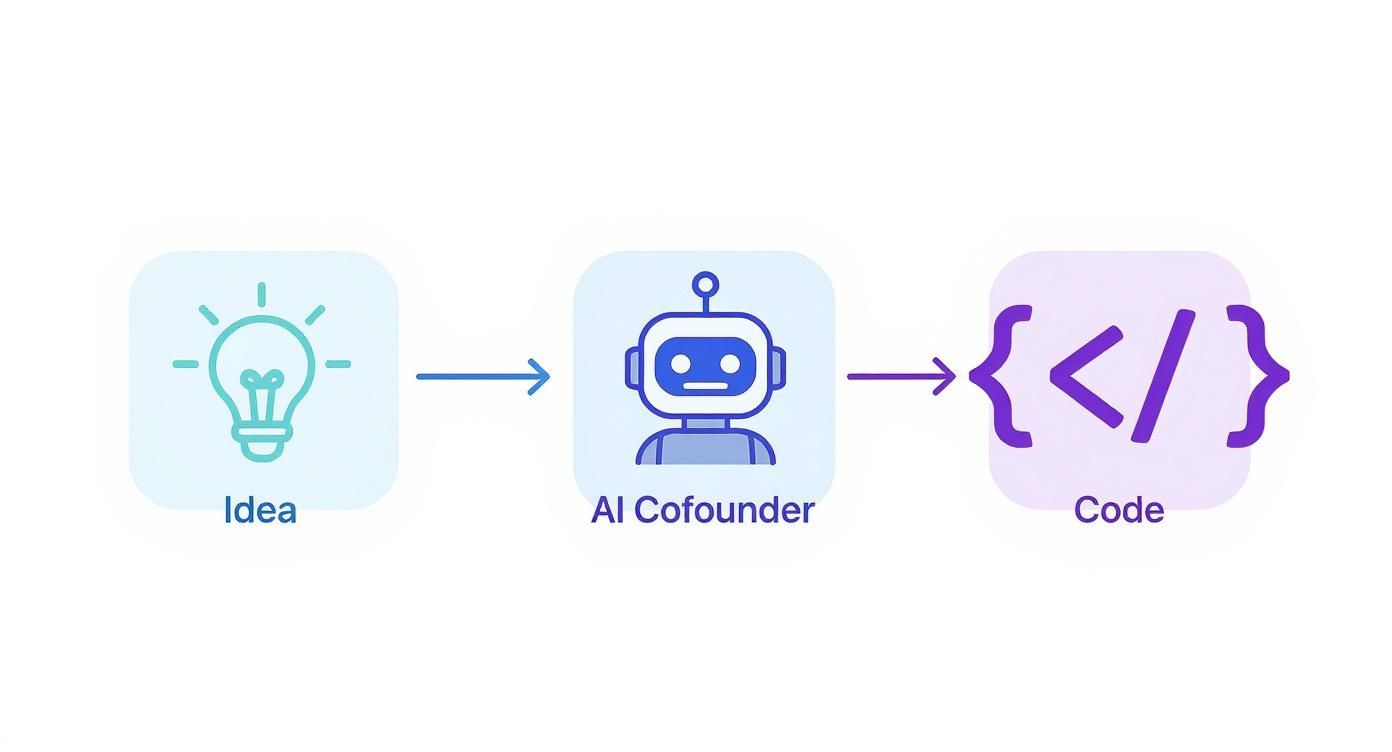
This means you can build, test, and validate your ideas in a matter of days—or even hours—not months.
A Practical Tool for Getting Your Product to Market
AI cofounder app builders have quickly become essential for early-stage teams. This year alone, a staggering 65% of startups globally used AI tools to get their minimum viable product (MVP) out the door. The impact is undeniable: startups using AI for their MVP have seen their average seed funding rounds leap from $1.2 million to $3 million in the last year, and their funding success rate is 2.5 times higher.
"An AI cofounder gives you the power of a senior front-end developer on day one. It lets you focus on the user experience and business logic, which is where non-technical founders excel."
To see a platform like this in action, you can check out the Vibecoder AI App Builder. The goal isn't to replace engineers, but to give founders and product teams the power to build and iterate on their own terms, moving faster than ever before.
Turning Your Vision Into Prompts the AI Understands
The real power of an AI cofounder isn't just that it understands English; it’s about how well you translate your vision into commands it can execute precisely. If you feed it something vague like "make a shopping app," you'll get a cookie-cutter template that's practically useless for your unique idea.
The goal is to think like you're briefing a freelance developer. You wouldn't just say, "Make me a product page." You'd talk about the target customer, the key actions they need to take, and the overall vibe. The same rules apply here. Your prompts are the single biggest lever you have for getting a high-quality result that looks like what you have in your head.

Nail Down the Who, What, and How Before You Prompt
Before writing a single prompt, get crystal clear on three things: the user, the features, and the flow. Giving the AI this context up front is the difference between a great result and a frustrating one.
-
Who is this for? Let's say you're building a fitness app. Is it for a hardcore bodybuilder tracking macros, or a beginner looking for simple at-home workouts? This simple distinction shapes everything from the copy on the buttons to the data you display on the screen.
-
What must be on the screen? Make a quick list of the non-negotiable components. For a workout detail screen, that might be a video player for the exercise, a timer, a "Start Workout" button, and a list of required equipment.
-
How does it work? Think through the primary user journey. For example, "When the user taps 'Start Workout,' the timer should begin counting down, and the video should start playing automatically."
Doing this prep work saves you from countless revisions. It gives the AI the raw material it needs to build something that feels right from the very first try.
The quality of your AI-generated UI is a direct reflection of the quality of your prompts. Specificity isn't just a best practice; it's a requirement for success.
From Vague Idea to a High-Fidelity Prompt
Let's make this tangible. Imagine you're building a product detail screen for a minimalist, high-end clothing brand. The difference between a lazy prompt and a well-crafted one is night and day.
To illustrate, let's compare two approaches for generating a user profile screen.
Prompt Crafting From Vague to Specific
| Vague Prompt (Avoid This) | Specific Prompt (Use This) |
|---|---|
| "Create a user profile screen." | "Design a user profile screen. At the top, include a circular user avatar with a placeholder image. Next to it, display the user's name 'Jane Doe' in a bold, 22pt font and their email 'jane.doe@email.com' below it in a smaller, gray font. Below this header, create a list with icons for 'My Orders', 'Saved Addresses', 'Payment Methods', and 'Log Out'." |
The vague prompt leaves everything to the AI's imagination, which guarantees a generic design. The specific prompt, on the other hand, provides clear instructions on layout, typography, content, and even iconography, dramatically increasing the odds of getting a production-ready screen.
This detailed approach gives your AI cofounder all the clues it needs to get a near-perfect result on the first attempt. For a deeper look at this entire workflow, check out our guide on the future of building software with the prompt to app method.
Refining Your App with Conversational Feedback
Your first AI-generated screen is rarely the final one. Think of it as a solid first draft—a starting point, not the finish line. The real magic of an AI cofounder app builder happens in the next phase: rapid, conversational iteration. This is where you shape that initial draft into a polished UI, and you do it all through a simple chat window.
This back-and-forth feels like a collaborative design session with your AI partner. Forget opening Figma or writing a single line of code. To make a change, you just talk to it. Your clear, direct feedback is what guides the AI to build exactly what's in your head.

This process works because the AI isn't just mindlessly following commands; it understands the context of your app. This is often powered by sophisticated techniques like Retrieval Augmented Generation (RAG), which helps the AI pull in relevant information to make sense of your feedback and deliver more accurate results.
From Minor Tweaks to Major Overhauls in Minutes
Your feedback can be anything from a tiny cosmetic fix to a complete structural teardown. The secret is to be specific and treat each command as a distinct task. This is the fastest way to see your vision materialize on screen.
Let's walk through a real-world scenario. Say we're building a travel booking app, and the AI just generated a search results screen with a list of hotels. It’s okay, but it’s generic. Here's how we could whip it into shape with just a few chat prompts.
A Quick Iteration on a Travel App:
- The Starting Point: The AI gives us a basic vertical list of hotels. Each one has a name, price, and a small image. Functional, but boring.
- Our First Prompt: We type, "Change the primary button color to a vibrant orange, hex code #FF7A00."
- The Result: Instantly, all the main call-to-action buttons light up with our brand's orange.
- Our Next Prompt: "Add a filter bar at the top with options for 'Price,' 'Rating,' and 'Amenities'."
- The Result: A new filter component appears right above the search results, complete with tappable buttons.
- Our Final Prompt: "Change the layout of the hotel list items. Make the image larger on the left, and put the hotel name, star rating, and price to the right."
In just a few minutes, we’ve completely redesigned the screen's layout and added new functionality. A similar set of changes in a traditional design-to-code workflow could have easily taken hours, if not days.
My best advice is to treat your AI cofounder like a junior developer. Give it clear, atomic instructions. Review the output of each one, and then give the next command. It’s the most effective workflow.
Mastering the Art of Clear Feedback
The quality of your prompts directly impacts the quality of the AI's output. Ambiguity is your worst enemy. "Make the text bigger" is a gamble. "Increase the font size of the hotel names to 20pt and make them bold" gets you exactly what you want.
Here are a few tips for giving feedback that gets results every time:
- Be specific with values. Don't just say "a dark blue." Use exact hex codes for colors (#1A237E), pixel counts for spacing (e.g., "add 16px of padding around the container"), and font weights like "bold" or "semibold."
- Reference elements by name. Instead of "change that button," be explicit: "change the 'Book Now' button." This leaves no room for error.
- Focus on one change at a time. It’s tempting to batch your feedback, but you’ll get cleaner results by keeping requests separate. Try "Add a heart icon to the top right of each hotel image," see how it looks, and then follow up with, "Now, make the price text a dark green."
This simple loop—generate, review, refine—is the core of the AI cofounder process. It’s what empowers a founder or PM to build a custom, high-quality user interface without ever needing to become a technical expert.
Connecting Screens to Build a Realistic User Flow
A collection of individual screens isn't an app—it's just a picture book. An app only truly comes to life when you start wiring those screens together to create the journey your users will take. This is the magic moment when your UI components start to feel less like a design and more like a real product. With an AI cofounder app builder, you can transform static designs into an interactive, clickable prototype.
First, let's inject your brand's unique identity. It's time to move beyond generic placeholders and upload your own logo, apply your specific color palette, and swap out stock photos for your actual product imagery. A good AI tool makes this a breeze, allowing you to apply these assets globally for a consistent look and feel.
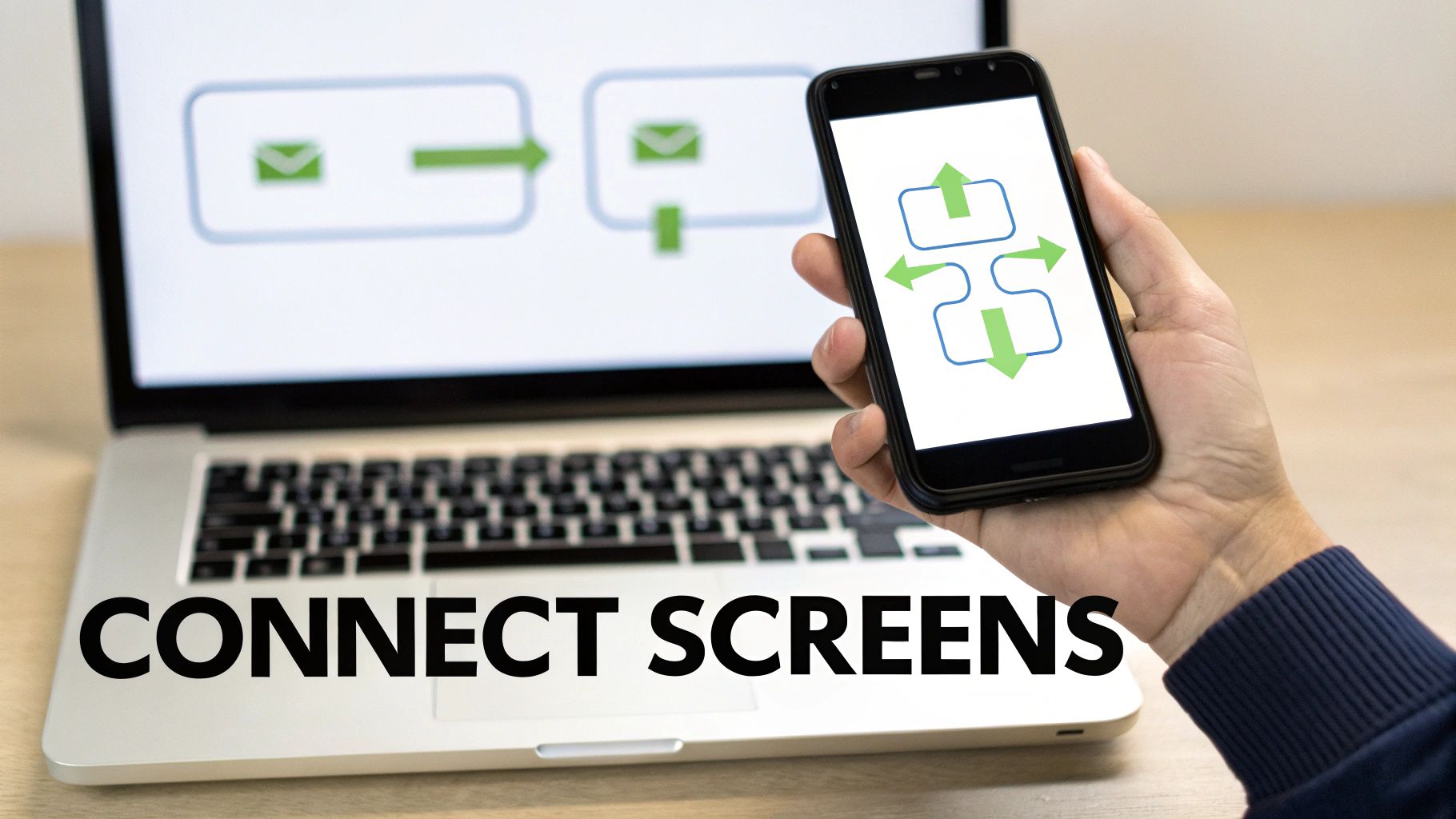
This whole approach represents a massive shift in who gets to build software. In fact, research shows that nearly 60% of custom apps are now built outside of traditional IT departments by what we call 'citizen developers'—people in marketing, sales, or other non-technical roles. This trend is only accelerating thanks to AI-driven platforms. You can dig into more surprising statistics about AI-powered no-code development.
Defining Navigation with Simple Commands
Once your branding is in place, the next step is to teach the AI how people will move through your app. You don't have to think about complex navigation logic; you just describe the action and its destination in plain English.
For example, to link your welcome screen to the registration page, your command is as simple and direct as it gets:
"When the user taps the 'Sign Up' button on the welcome screen, navigate them to the user registration screen."
That's it. The AI understands the relationship and wires up the components behind the scenes. You can map out entire user journeys this way, creating a logical sequence from one screen to the next.
- Onboarding Flow: "After the user swipes through the final step of the onboarding carousel, take them to the main dashboard."
- E-commerce Checkout: "Connect the 'Proceed to Checkout' button in the shopping cart to the shipping information screen."
- Profile Editing: "Make the 'Edit Profile' button open the user settings page."
Building a Testable, Clickable Prototype
With every connection you define, your prototype becomes more realistic. What you're creating isn't just a visual demo; it's a functional representation of the user experience that you can put in someone's hands. This is huge, because it lets you conduct meaningful user testing long before a single line of production code is written.
You can hand a phone with your AI-generated prototype to a potential customer and watch them. Do they get stuck anywhere? Does the flow feel intuitive? Getting this kind of feedback early on is incredibly valuable, helping you spot and fix UX problems when they're still cheap and easy to correct. This is one of the most powerful aspects of using an AI cofounder—it bridges the gap between a static design and a living product, giving you the confidence that you’re building something people will actually find useful.
Handing Off Clean Code to Your Engineers
You’ve brought your screens to life, stitched together the user flows, and now you have an interactive prototype that feels like a real app. This is a massive win, but there's one final, crucial step: exporting clean, production-ready React Native code and handing it over to your engineering team.
This is where the magic of an AI cofounder app builder really shines. It's not just making pretty pictures; it's writing the real source code that developers will use as their foundation.
The goal is to make this handoff as smooth as possible. A solid handoff gives your engineers everything they need to hit the ground running and turn your UI into a fully functional product faster than you imagined.
What “Clean Code” Actually Looks Like
"Clean code" gets thrown around a lot, but here it has a specific meaning. When you export your project from a tool like RapidNative, you aren't just getting a jumble of files. You're getting a well-structured React Native project that a developer can open and understand right away.
So, what should you expect to see?
- Modular Components: Every UI element—buttons, forms, cards—is its own separate, reusable component. This is huge for keeping the codebase manageable.
- A Sensible File Structure: All the screens, components, and styles are neatly organized into folders. No more hunting for a specific file.
- Readable and Maintainable Code: The code itself follows standard conventions, uses clear naming, and is consistently formatted. It should look like an experienced human wrote it.
Here's the real test: can a developer clone the repo, run
npm install, and start working without spending hours refactoring? If the answer is 'yes,' you've got a winner. That’s the difference between a tool that accelerates your project and one that creates technical debt from day one.
Nailing the Handoff Meeting
Once you have the code exported, it’s time to meet with your engineers. Don't just email a zip file and call it a day. This meeting is all about transferring context and aligning on what comes next. Your job is to bridge the gap between the design and the technical implementation.
For a deeper dive into what this collaboration looks like, check out our guide on how to build a React Native app with AI.
To make sure your handoff meeting is productive, here’s a simple checklist:
- Demo the Full User Flow: Walk them through the interactive prototype and explain the why behind each step.
- Highlight the Key Components: Point out the main UI components the AI generated. This gives your developers a clear picture of the component library they already have to work with.
- Spell Out the Backend Requirements: Be crystal clear about what’s still needed. Make a list of all the APIs, database connections, and backend logic required to power the app's features.
- Agree on the Next Steps: Work together to set the priorities. Is it building out user authentication first? Or connecting to the product API? Decide what the immediate focus for the first sprint will be.
When you treat the handoff as a critical phase of the project, the AI-generated code becomes a massive launchpad for your team, not a hurdle.
Your AI Cofounder Questions Answered
Jumping into a new tool like an AI cofounder always brings up questions. It’s a totally new way of working. Here are some of the most common things we hear from founders, PMs, and designers who are just getting started.
Can I Really Build My Entire App This Way?
Let's be clear about what an AI cofounder app builder excels at: it's an absolute powerhouse for generating the entire front-end of your mobile app. It will build all the screens, components, and user interface (UI) elements your users see and touch, handing you production-ready React Native code.
But it's not going to build your backend. Think of it this way: the AI builds the car's body, the slick interior, and the interactive dashboard. You still need an engineer to build the engine that makes it all run. For things like databases, user authentication, and server-side logic, you'll need a developer or a backend-as-a-service (BaaS) platform.
Is the Exported Code Actually Usable?
Yes, one hundred percent. The point of modern AI app builders is to accelerate development, not create more work. The goal is to generate high-quality, human-readable code.
The exported React Native code is clean, well-structured, and follows standard industry practices. It's not some weird, proprietary format that locks you in. This means any professional developer can open the project, instantly understand the component structure, and get right to work wiring up APIs and backend services. It’s a massive head start that saves them from the grind of coding every single UI screen by hand.
What Are the Biggest Mistakes to Avoid?
By far, the most common mistake is writing vague prompts. An AI is an incredible tool, but it's not a mind reader. If you just say "make a social media app," you'll get something generic. You have to be specific about layouts, colors, fonts, and what should happen when a user taps a button.
The second pitfall is getting stuck trying to perfect every single pixel inside the AI tool. Your goal should be to get 80-90% of the UI done quickly. Get the structure, flow, and core components right, then export.
Aiming for 100% perfection in the builder often leads to diminishing returns. Use your AI cofounder for what it's best at—rapid UI generation and iteration. This frees up your engineering team to focus on the complex backend challenges where their expertise truly shines.
Ready to turn your app idea into a real, interactive prototype with clean code? RapidNative is the AI cofounder that helps you build faster. Go from a simple prompt to production-ready React Native UI in minutes, not months. Start building your app today at https://www.rapidnative.com.
Ready to Build Your mobile App with AI?
Turn your idea into a production-ready React Native app in minutes. Just describe what you want to build, andRapidNative generates the code for you.
Start Building with PromptsNo credit card required • Export clean code • Built on React Native & Expo