12 Best AI App Builder Tools for 2025
Discover the 12 best AI app builder platforms for 2025. Compare tools that generate real code vs. traditional no-code to build your mobile app faster.
By Riya
20th Oct 2025

The way mobile apps are built has fundamentally changed. AI-powered tools promise to turn your ideas into functional apps faster than ever, but not all builders are the same. For a founder, product manager, or designer, the real challenge isn't just about speed—it's about choosing the right tool for the job. Do you need a simple, locked-down no-code platform for an internal tool, or a powerful generator that gives you real, extensible source code for a scalable MVP? This guide cuts through the noise, focusing on practical use cases to help you pick the best AI app builder that fits your technical needs and long-term product vision.
We'll dive deep into the top platforms, moving beyond generic feature lists to give you an honest look at what each tool really delivers. You'll find a detailed analysis of each option, complete with pros, cons, pricing, and real-world examples. This resource is designed to help you quickly compare solutions like RapidNative, Bubble, and FlutterFlow based on their core strengths. Whether you're a non-technical founder building a prototype or a product team looking to accelerate development, this list provides the clarity you need.
1. RapidNative
RapidNative distinguishes itself by focusing on a critical gap in the product development lifecycle: turning a design or idea into high-quality, developer-ready code. Instead of producing a locked-in app, it uses plain-English prompts to generate production-grade React Native UI screens. This gives you the speed of AI prototyping without sacrificing the control and scalability you need for a real-world product.
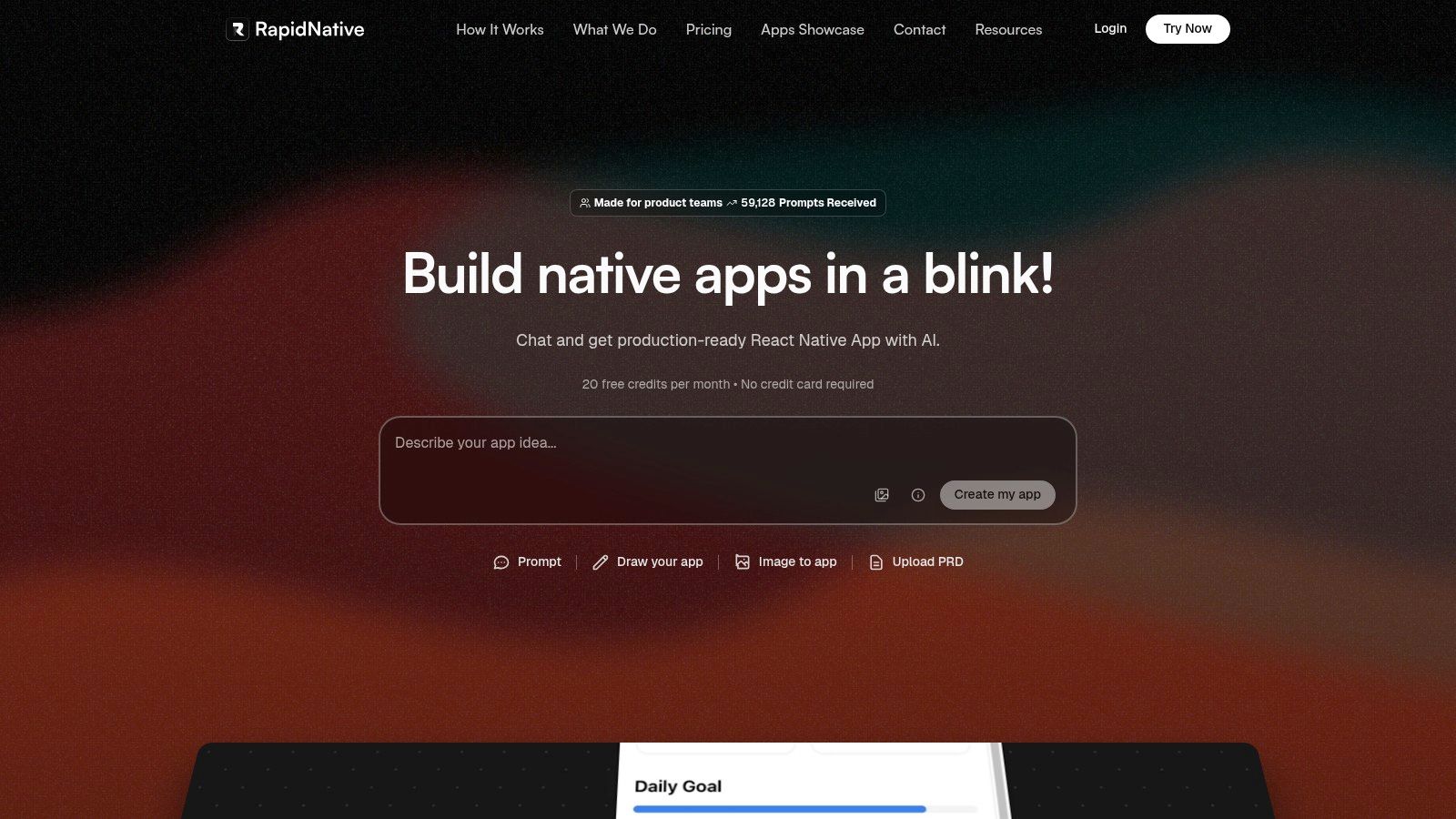
Its core strength is its chat-driven iteration. A product manager or designer can type requests like, "make the primary button larger and change its color to our brand's dark blue," and the platform refines both the visual UI and the underlying code in real-time. This dynamic feedback loop is a game-changer for teams that want to quickly test layouts and flows without writing a single line of code.
Key Features & Use Cases
-
Clean Code Generation: It outputs modular, clean source code built on a professional tech stack (Expo, TypeScript, NativeWind) that your developers can immediately use and extend.
-
Whiteboard-to-UI Conversion: A standout feature lets you convert whiteboard sketches or Figma designs directly into foundational UI skeletons, drastically shortening the initial design-to-code process.
-
Use Case - Building a Startup MVP: A founder can use RapidNative to build the entire onboarding flow and user dashboard for their MVP in an afternoon. They can then hand the exportable code to a freelance developer for backend integration, saving weeks of initial development time and budget.
Analysis & Verdict
RapidNative is the ideal choice for product teams that need both speed and technical quality. It empowers non-technical founders and PMs to build tangible interfaces while producing assets that developers can actually use and build upon. While it currently focuses on the UI/UX layer, it’s a powerful and strategic tool for any serious app development project.
| Pros | Cons |
|---|---|
| Generates real, maintainable React Native source code. | Backend logic and complex native features require manual coding. |
| Intuitive chat-based design iteration accelerates prototyping. | Advanced custom animations and performance tuning need developer input. |
| Converts whiteboard flows or Figma designs directly into UI skeletons. | |
| Empowers both technical and non-technical team members. |
Website: https://www.rapidnative.com
2. Bubble
Bubble is a mature, powerful no-code platform for building complex web applications, which can then be packaged for native iOS and Android. For product teams, its main draw is a massive ecosystem of plugins, making it a contender for the best AI app builder if you prioritize flexibility. For example, you can easily integrate OpenAI's GPT models to create a customer service chatbot or build a data analysis dashboard, all without writing API code.
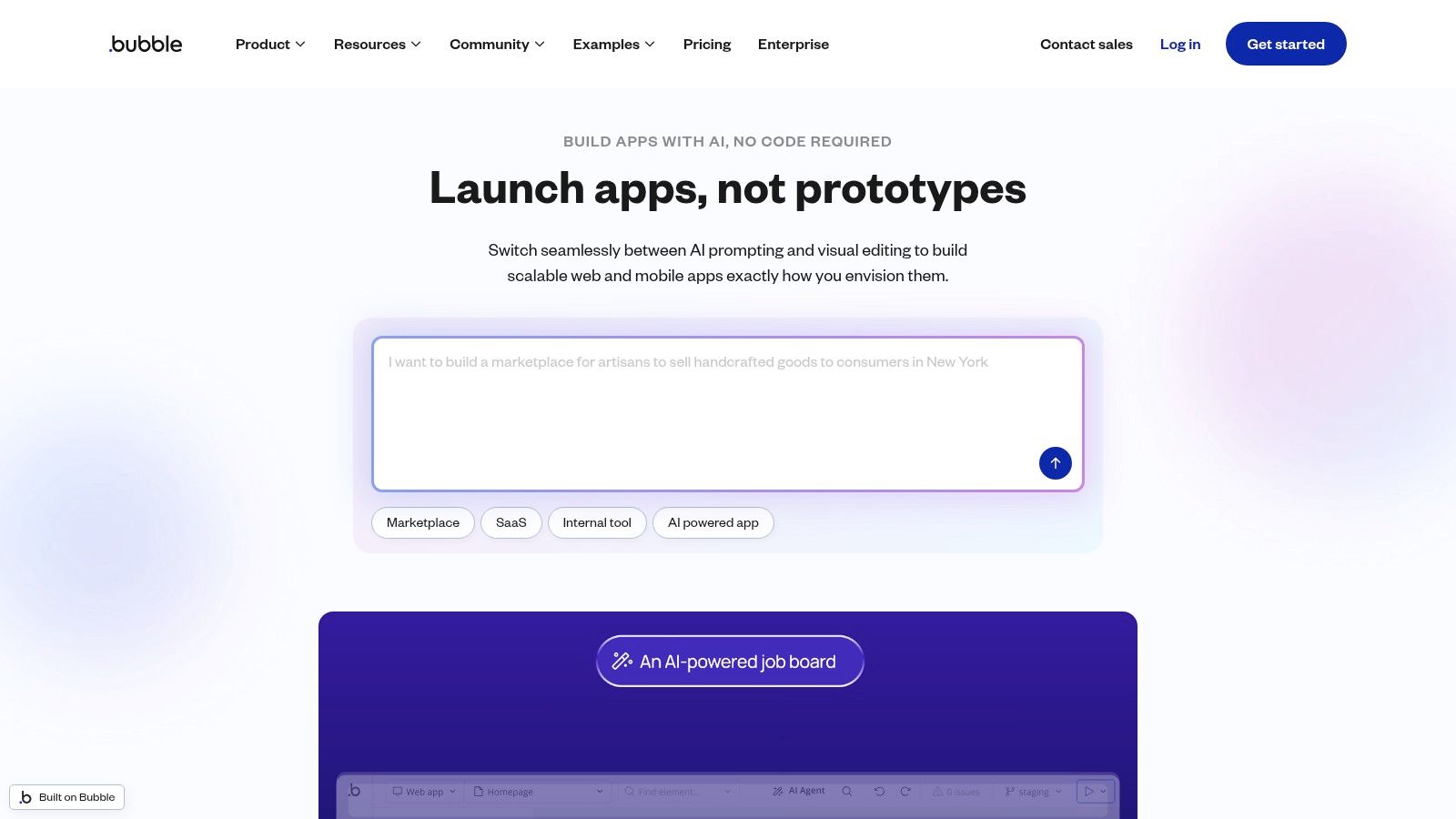
The platform is ideal for building SaaS products, internal dashboards, and marketplaces that need custom logic and data structures. Its visual, drag-and-drop editor provides fine-grained control over both the UI and backend workflows, letting you define exactly how your app should behave.
Key Details & Pricing
-
Best For: Product teams building data-heavy SaaS or internal tools that require specific AI functionalities through plugins.
-
Pros: Huge plugin marketplace simplifies AI integration, strong community support, and a single project for web and mobile.
-
Cons: Has a steeper learning curve than simpler builders; workload-based pricing can get expensive as your user base grows.
-
Pricing: Bubble offers a free plan to get started. Paid plans begin at $29/month (billed annually) and scale up based on "workload units" and server capacity.
-
Website: https://bubble.io
3. Glide
Glide excels at turning data from sources like Google Sheets or Airtable into functional, data-driven internal tools and simple business apps with incredible speed. It stands out as a strong candidate for the best AI app builder because of its integrated “Glide AI” features. This allows you to directly embed AI actions—like summarizing text, transcribing audio, or pulling structured data from a document—into your app's logic without dealing with external API keys.
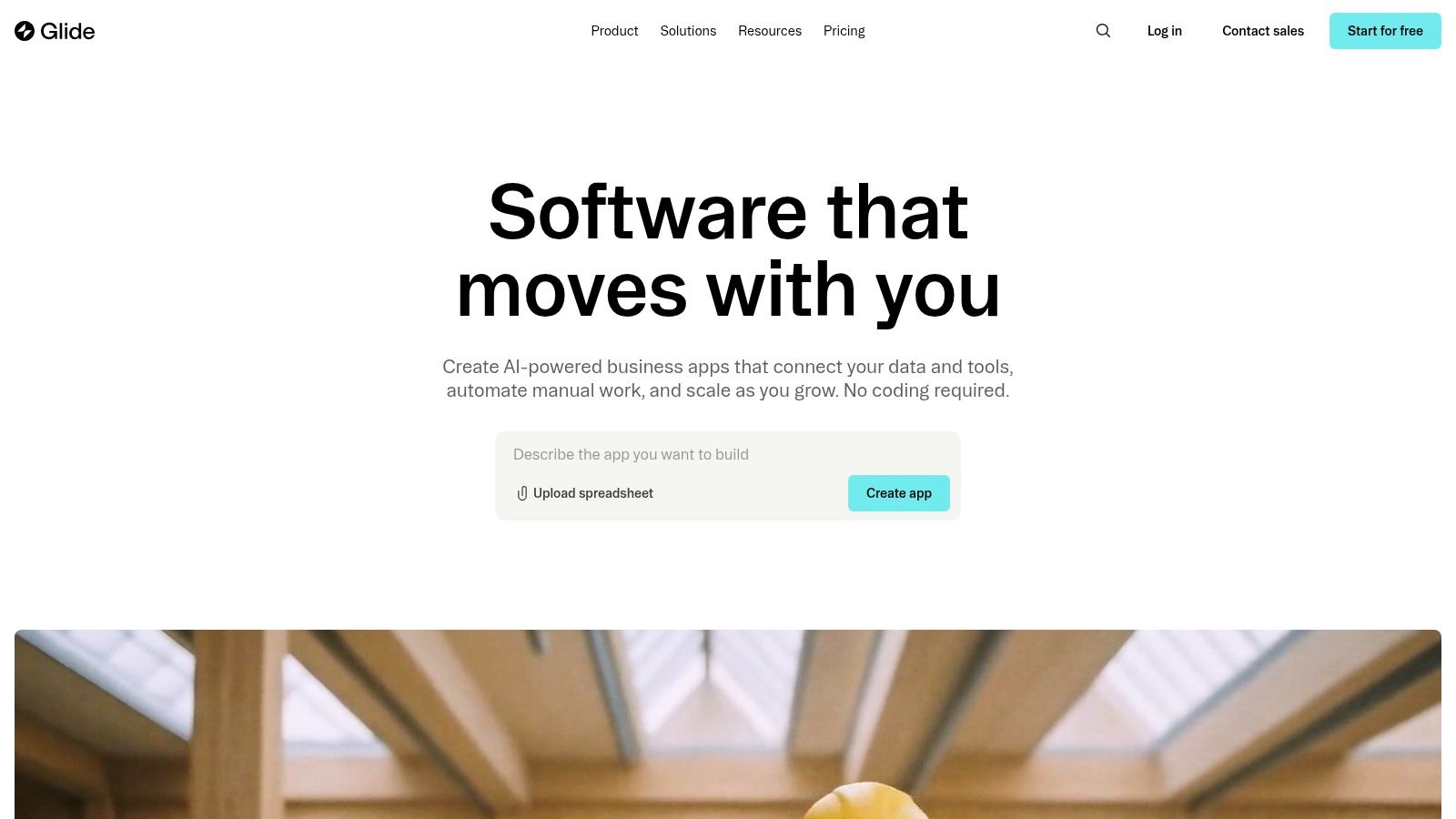
This platform is perfect for quickly creating an inventory tracker, an employee directory, or a simple client portal. For instance, you could build a tool for your sales team that lets them upload meeting notes and automatically generates a summary and action items. Its managed AI models, which handle text, images, and audio, drastically reduce development time for teams needing to deploy functional AI-powered solutions fast.
Key Details & Pricing
-
Best For: Business teams and citizen developers building internal tools or lightweight apps that need simple, built-in AI workflows.
-
Pros: Extremely fast to get AI features working, great documentation and templates, and managed AI models simplify the build process.
-
Cons: Advanced AI capabilities are only on paid plans, and usage is tied to credit limits that you have to monitor.
-
Pricing: Glide offers a free tier for individuals. Paid plans start at $25 per user/month (billed annually) with increasing AI credits and features.
-
Website: https://www.glideapps.com
4. Softr
Softr is excellent for building internal tools, client portals, and online communities with deeply integrated, data-aware AI features. Its standout offerings are "Ask AI," an in-app assistant that can answer questions based on your app's live data, and "Database AI Agents," which automate tasks like content generation and data cleanup. This makes Softr a strong contender for the best AI app builder for businesses focused on operational efficiency.
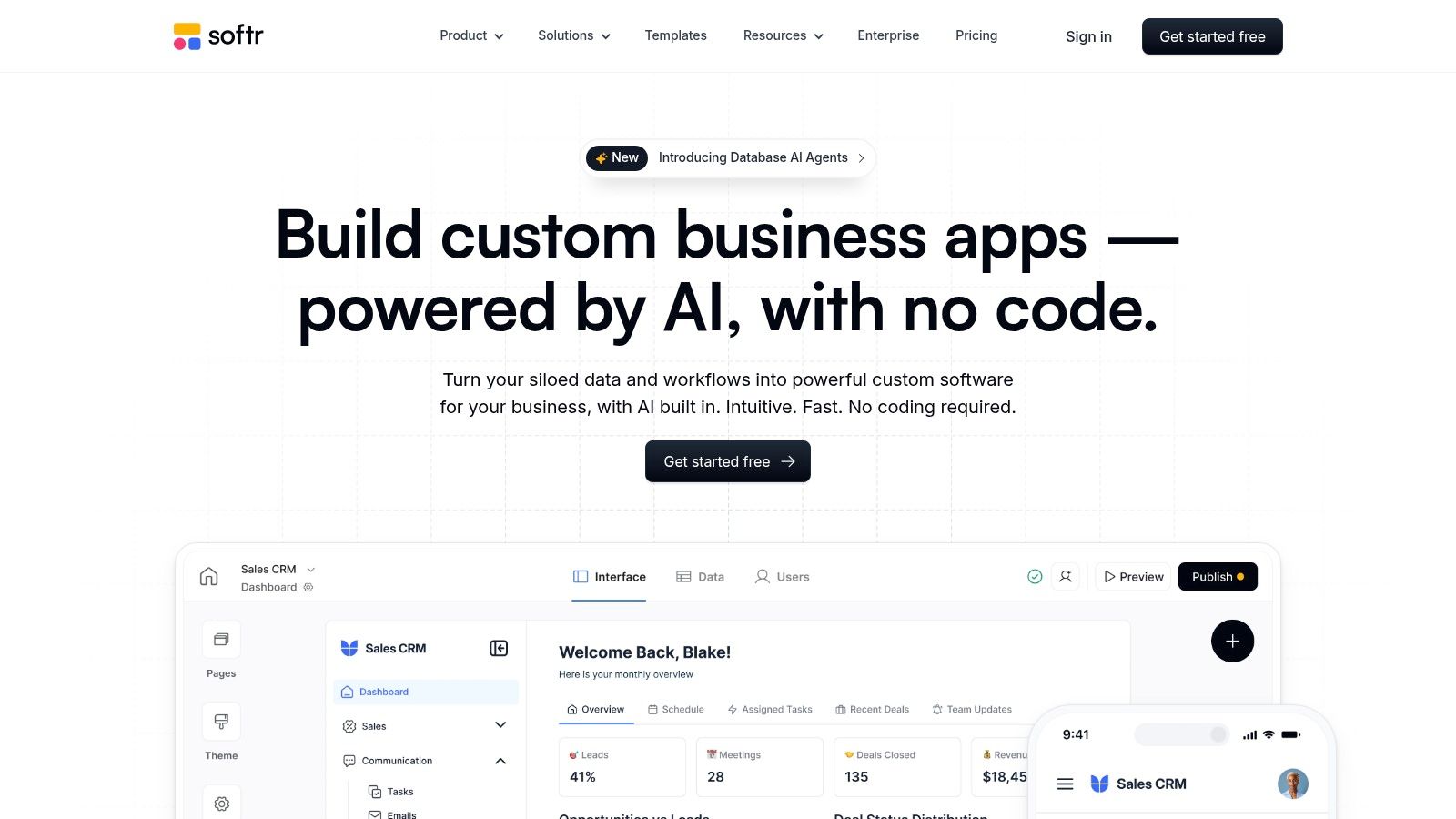
The platform is designed for rapid development, allowing teams to create functional, AI-powered applications from existing data in Google Sheets or Airtable. For a product manager, the ability to schedule an AI agent to automatically tag and categorize new customer support tickets is a powerful way to streamline workflows and ensure data quality without manual work.
Key Details & Pricing
-
Best For: Operations teams and businesses building data-driven client portals, internal dashboards, and membership sites.
-
Pros: Native, data-aware AI tools are built right in, quick setup with templates, and generous AI credits are included even on the free plan.
-
Cons: The "Ask AI" feature is still in development and doesn't support some major data sources like HubSpot or direct SQL databases.
-
Pricing: Softr offers a free plan with AI credits. Paid plans start at $49/month (billed annually), providing more features and higher record limits.
-
Website: https://www.softr.io
5. Google AppSheet
Google AppSheet uses the power of the Google ecosystem to let you build powerful business applications directly from your data sources. Its key strength is making sophisticated machine learning features accessible, positioning it as a contender for the best AI app builder for teams already using Google Workspace. You can effortlessly add features like Optical Character Recognition (OCR) to scan invoices or predictive models based on your data in Google Sheets.
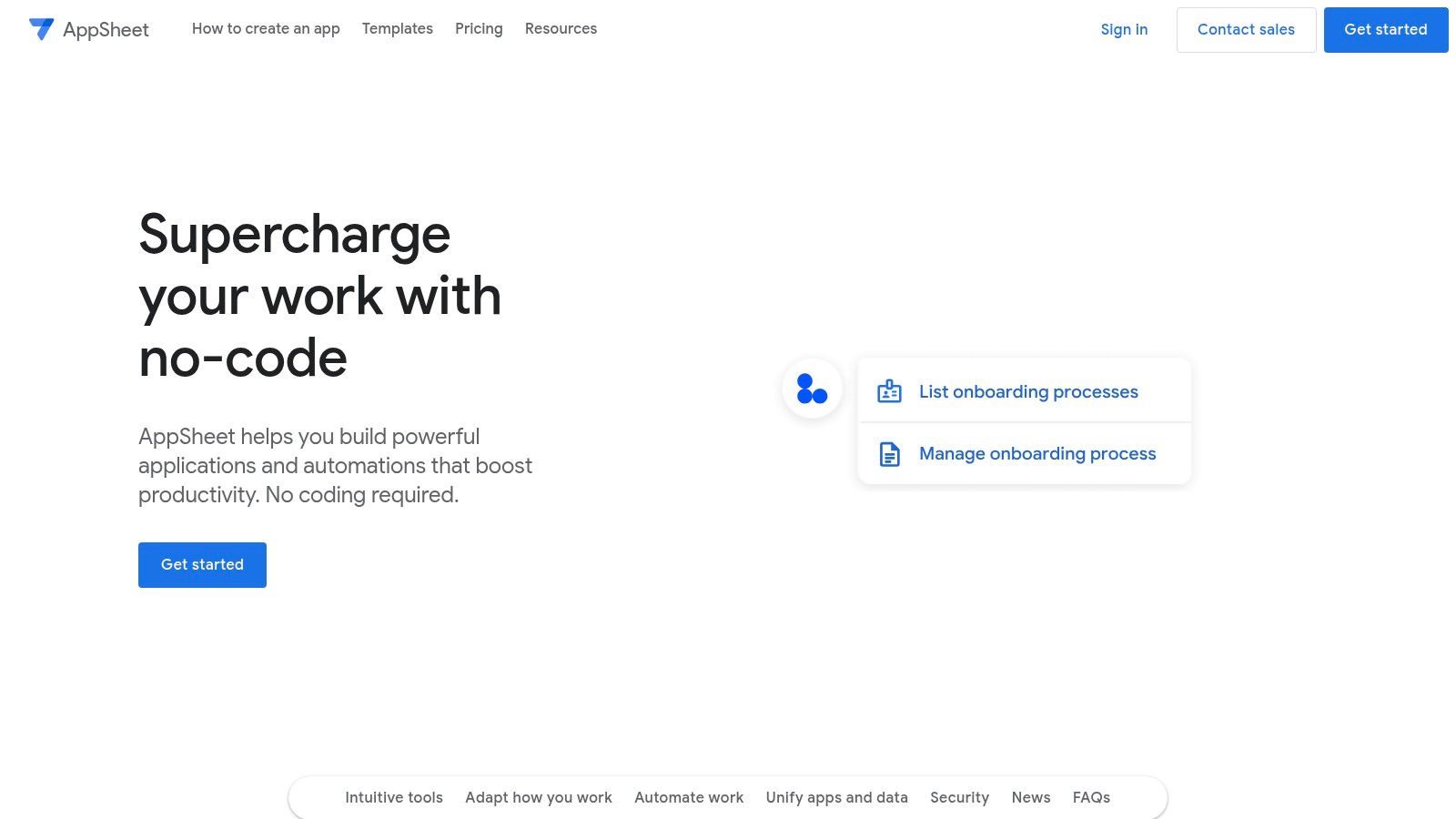
The platform is purpose-built for creating internal tools like inventory management systems, field service reports, or compliance trackers. For example, a logistics company could build an app for drivers to photograph delivery slips, with AppSheet automatically extracting the text and updating a central spreadsheet. The natural-language "Smart Assistant" also lets users interact with the app by simply asking questions.
Key Details & Pricing
-
Best For: Businesses and enterprise teams using Google Workspace who need to quickly build data-driven internal tools with built-in AI.
-
Pros: Seamless integration with Google data sources (Sheets, Drive, BigQuery), simple per-user pricing, and robust security controls.
-
Cons: Advanced connectors require higher pricing tiers, and a non-Google user management system isn’t available.
-
Pricing: AppSheet offers a free plan for prototyping with up to 10 users. Paid plans start at $5 per user/month and scale up with more advanced features.
-
Website: https://about.appsheet.com
6. Microsoft Power Apps (with Copilot and AI Builder)
For organizations deeply embedded in the Microsoft ecosystem, Power Apps is a formidable low-code platform for creating data-driven business applications. Its integration of Copilot allows users to describe an app's purpose in natural language, which Power Apps then translates into a functional application. This feature, combined with its AI Builder, makes it a powerful contender for the best AI app builder within the enterprise space, enabling teams to easily add capabilities like document processing, prediction models, and language services.
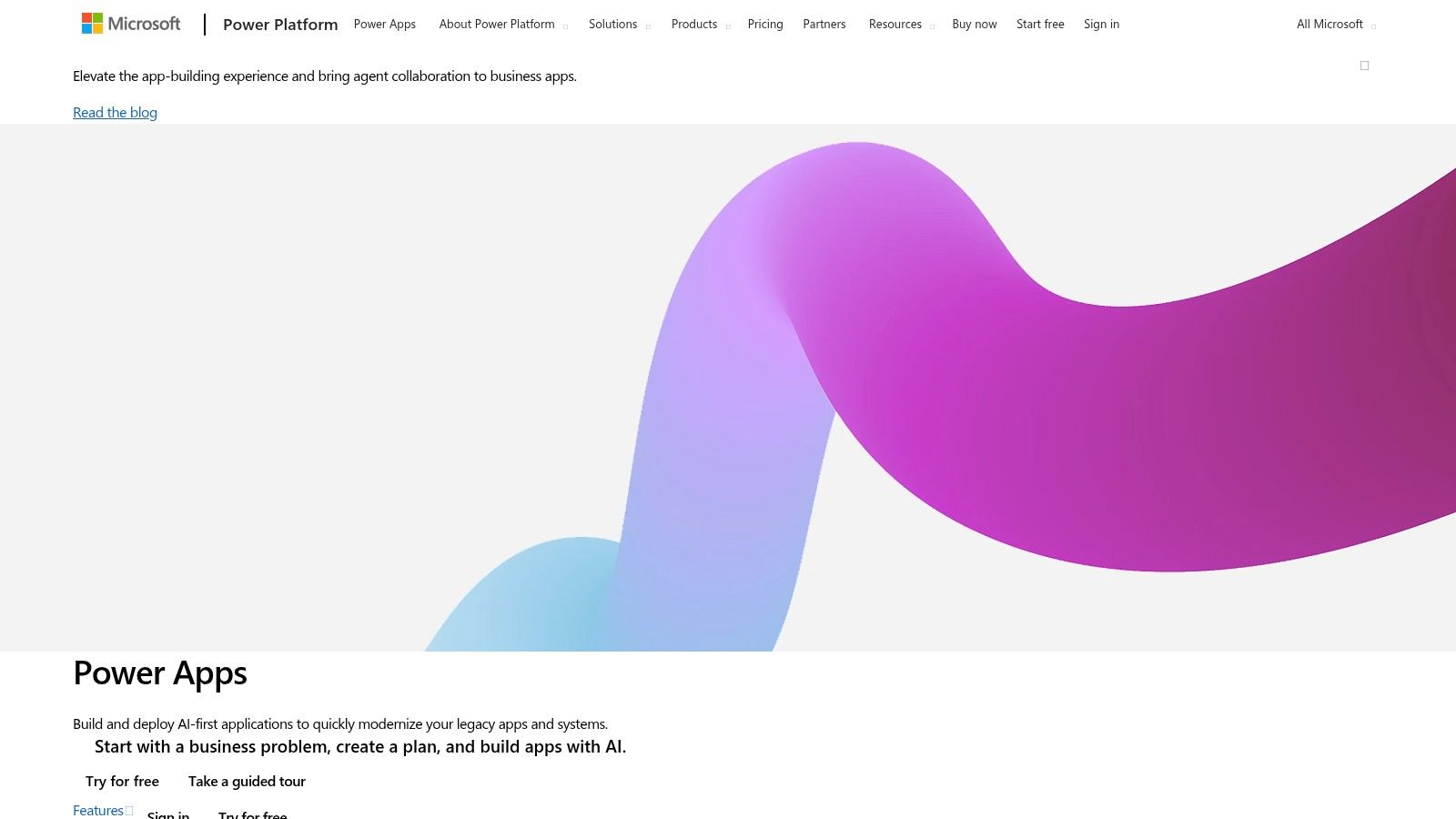
The platform’s core strength is its seamless connectivity with Microsoft 365, Azure, and Dataverse, allowing you to create secure, compliant applications that leverage existing company data. It is ideal for internal tools like HR onboarding workflows or field service reporting that require robust governance and scalability. For instance, a manager could build a tool to analyze employee feedback by connecting to a SharePoint list and using AI to identify sentiment and key themes.
Key Details & Pricing
-
Best For: Large enterprises and teams already using the Microsoft 365 and Azure stacks for internal business process automation.
-
Pros: Deep integration with the Microsoft ecosystem, enterprise-grade security, and flexible pay-as-you-go options via Azure.
-
Cons: The licensing structure can be complex and may require significant volume commitments to be cost-effective.
-
Pricing: Power Apps offers various licensing models, including per-user, per-app, and pay-as-you-go plans tied to Azure subscriptions. A free trial is available.
-
Website: https://www.microsoft.com/en-us/power-platform/products/power-apps/
7. Retool
Retool is a low-code platform built specifically for developers creating sophisticated internal tools. Its developer-first approach allows teams to combine a drag-and-drop UI with custom JavaScript, making it a powerful contender for the best AI app builder for business operations. Native AI features, like AI Agents and included prompting credits, allow for the rapid creation of tools that can summarize support tickets, query databases using natural language, or automate complex data-entry tasks.
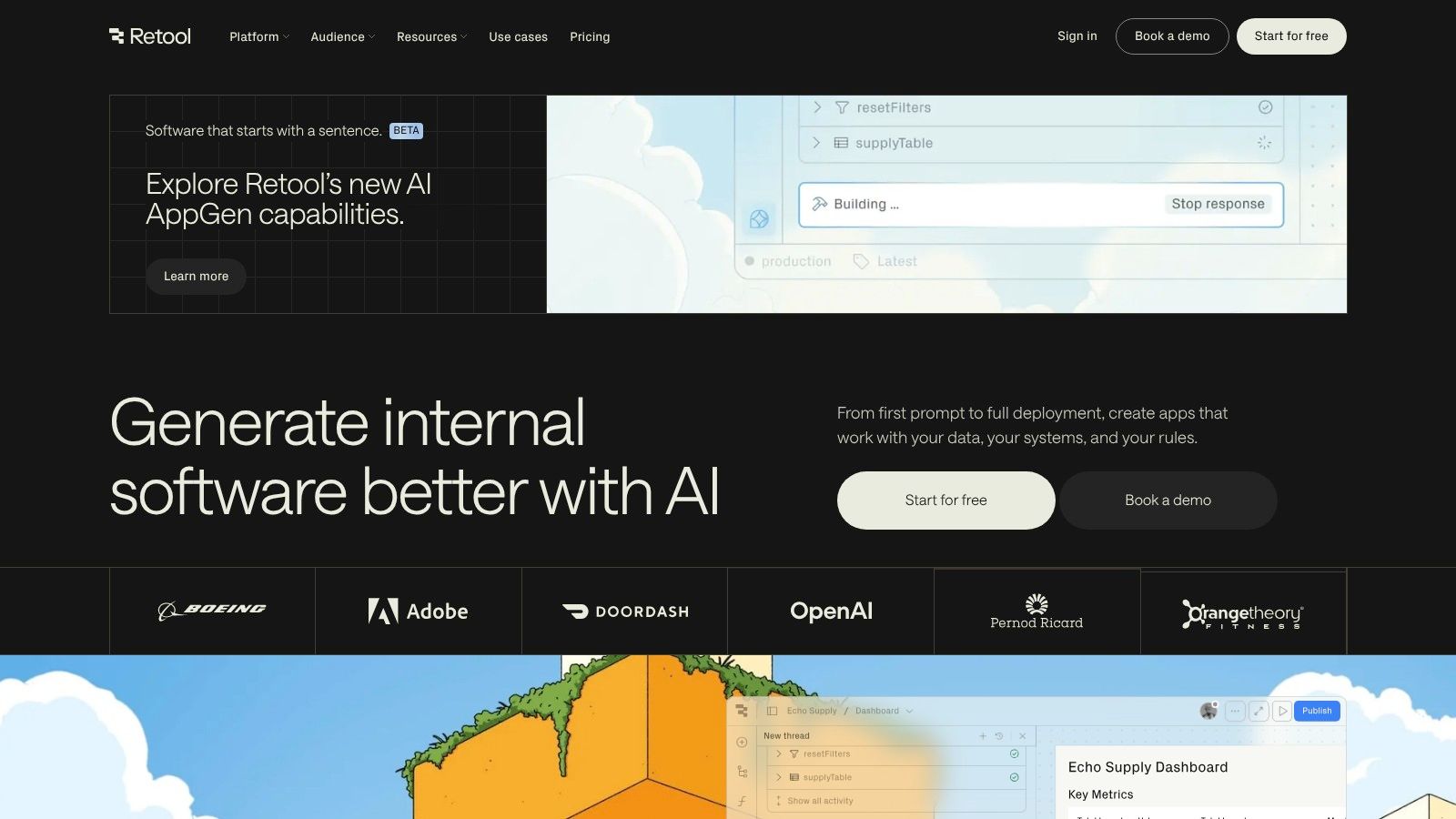
The platform is engineered for security and control, offering both cloud and self-hosted deployment options. This makes it ideal for engineering teams at startups and enterprises that need to build custom admin panels, dashboards, and support tools that connect securely to their existing databases and APIs. For example, a fintech company could build a fraud detection dashboard that uses Retool's AI to flag suspicious transactions for manual review.
Key Details & Pricing
-
Best For: Engineering teams and developers building secure, data-intensive internal tools with integrated AI capabilities.
-
Pros: Strong security and enterprise features, a generous free tier for small teams, and flexible cloud or self-hosted deployments.
-
Cons: Per-seat pricing can become costly as the team grows, and it is more geared towards internal applications than public-facing ones.
-
Pricing: Retool offers a free plan for up to five users. Paid plans start at $10/user/month (billed annually) and increase with more advanced features.
-
Website: https://retool.com
8. Appsmith
Appsmith is an open-source, low-code platform that empowers developers to build and deploy internal tools with powerful, native AI capabilities. It stands out for its developer-centric workflow and the option for self-hosting, giving teams full control over their data. This makes it a strong contender for the best AI app builder for engineering teams creating sophisticated internal applications, like an AI-powered customer support dashboard or a data analysis interface.
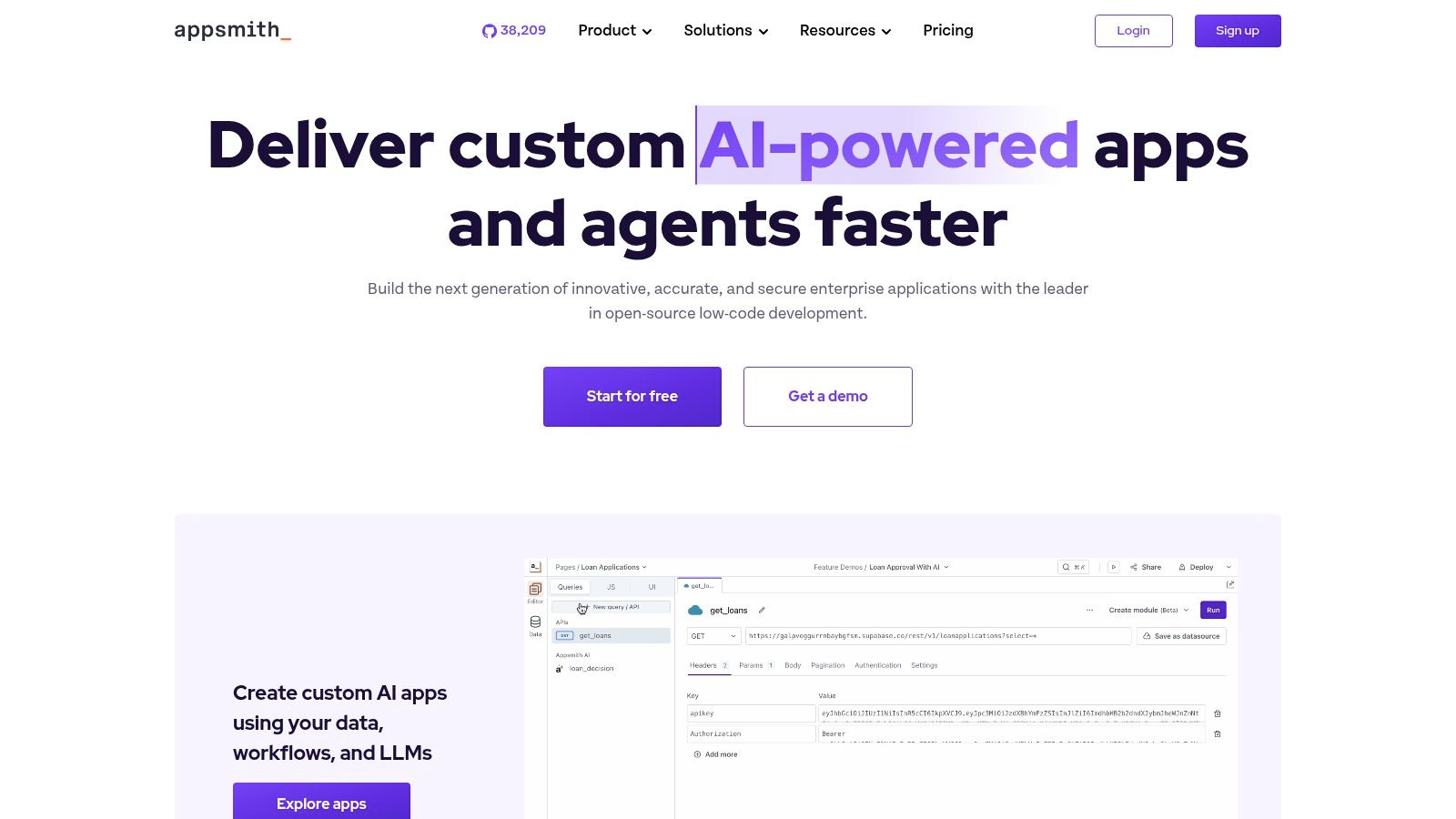
The platform offers pre-built actions to connect with major AI models from OpenAI, Google Gemini, and Anthropic, enabling features like text summarization, classification, and image processing directly within your app. With JavaScript support throughout the platform and robust Git integration, it bridges the gap between no-code simplicity and the custom logic required for complex internal systems.
Key Details & Pricing
-
Best For: Engineering teams building custom internal tools or admin panels with integrated AI functionalities who value data control.
-
Pros: Open-source with a self-hosting option provides data control, fast AI integration with internal databases, and developer-friendly features like Git sync.
-
Cons: More developer-oriented than pure no-code tools; building complex applications will likely require some JavaScript knowledge.
-
Pricing: Appsmith offers a generous free Community Edition (self-hosted). Paid plans for cloud hosting start at $20/user/month.
-
Website: https://www.appsmith.com
9. Thunkable
Thunkable provides a streamlined no-code platform for creating native mobile apps for iOS and Android, along with a responsive web version, from a single project. It positions itself as a strong choice for educators, makers, and small teams by bundling AI tokens directly into its plans. This makes it a great candidate for the best AI app builder for those looking to quickly prototype and launch apps with built-in intelligence without managing separate API costs.
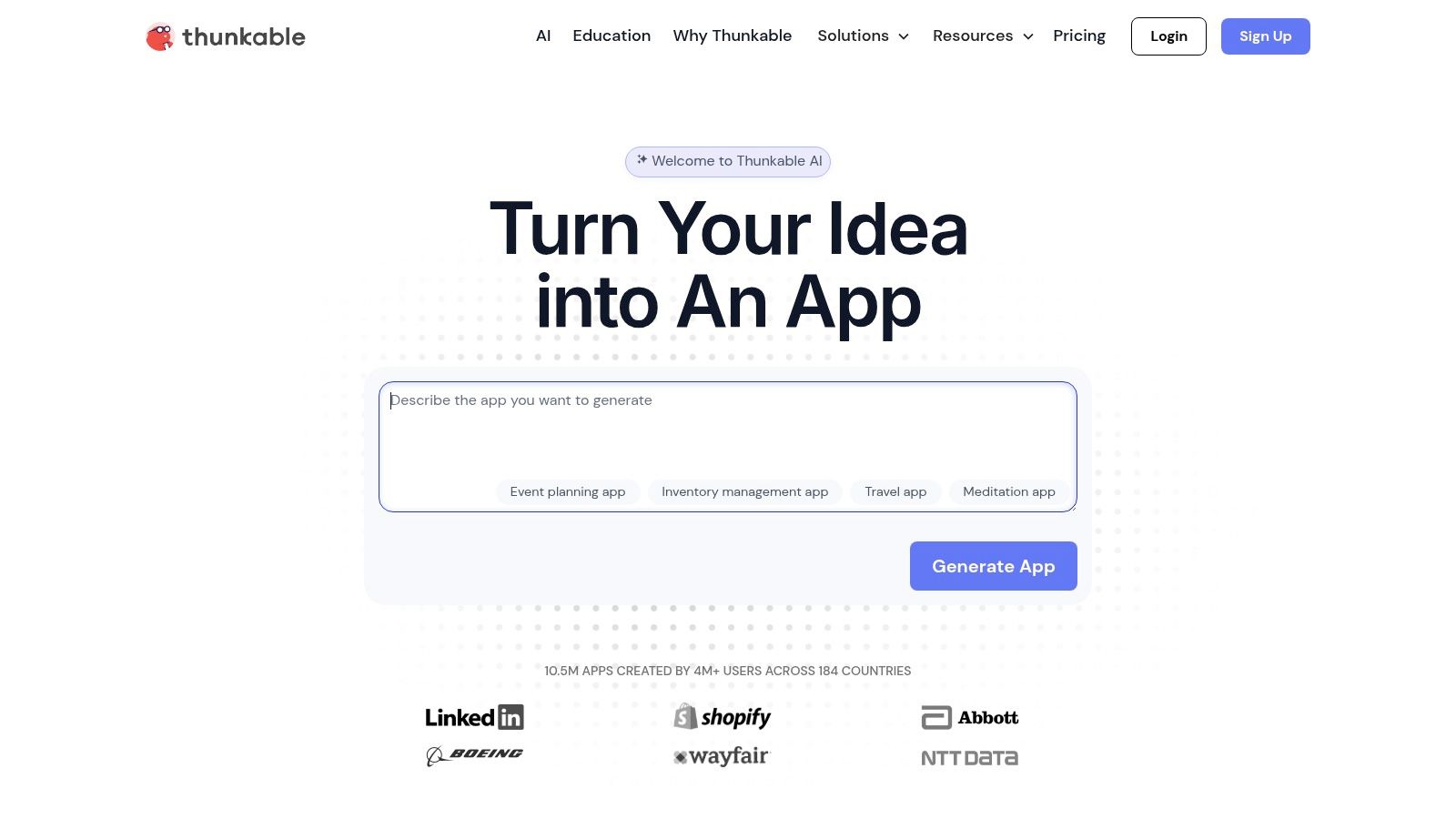
The platform is particularly well-suited for hackathons and developing simple, functional apps like event guides or small business tools. For example, a student could build an app that uses AI to identify plants from a photo. Its visual, block-based editor simplifies the creation of app logic, making it accessible even for users with no prior coding experience. Publishing directly to the app stores is a core feature, though it requires a paid subscription.
Key Details & Pricing
-
Best For: Students, educators, and founders who need to quickly build and deploy simple native mobile apps with AI features.
-
Pros: Affordable entry point with a generous free tier, includes AI tokens in all plans, and is excellent for rapid prototyping and educational purposes.
-
Cons: Private projects and direct app store publishing are restricted to paid tiers; plan limits on projects can be restrictive.
-
Pricing: Thunkable offers a free plan with 2,000 AI tokens. Paid plans start at $13/month (billed annually) and scale up, offering more projects and up to 100,000 AI tokens.
-
Website: https://thunkable.com
10. FlutterFlow
FlutterFlow bridges the gap between visual development and traditional coding, offering a low-code platform specifically for building native mobile, web, and desktop apps with Flutter. It stands out by giving you full ownership of the exported source code, which makes it a top contender for the best AI app builder for teams that want to avoid vendor lock-in. Its AI features, like Prompt-to-Page and an AI Agent Builder, dramatically accelerate the UI creation and backend automation process.
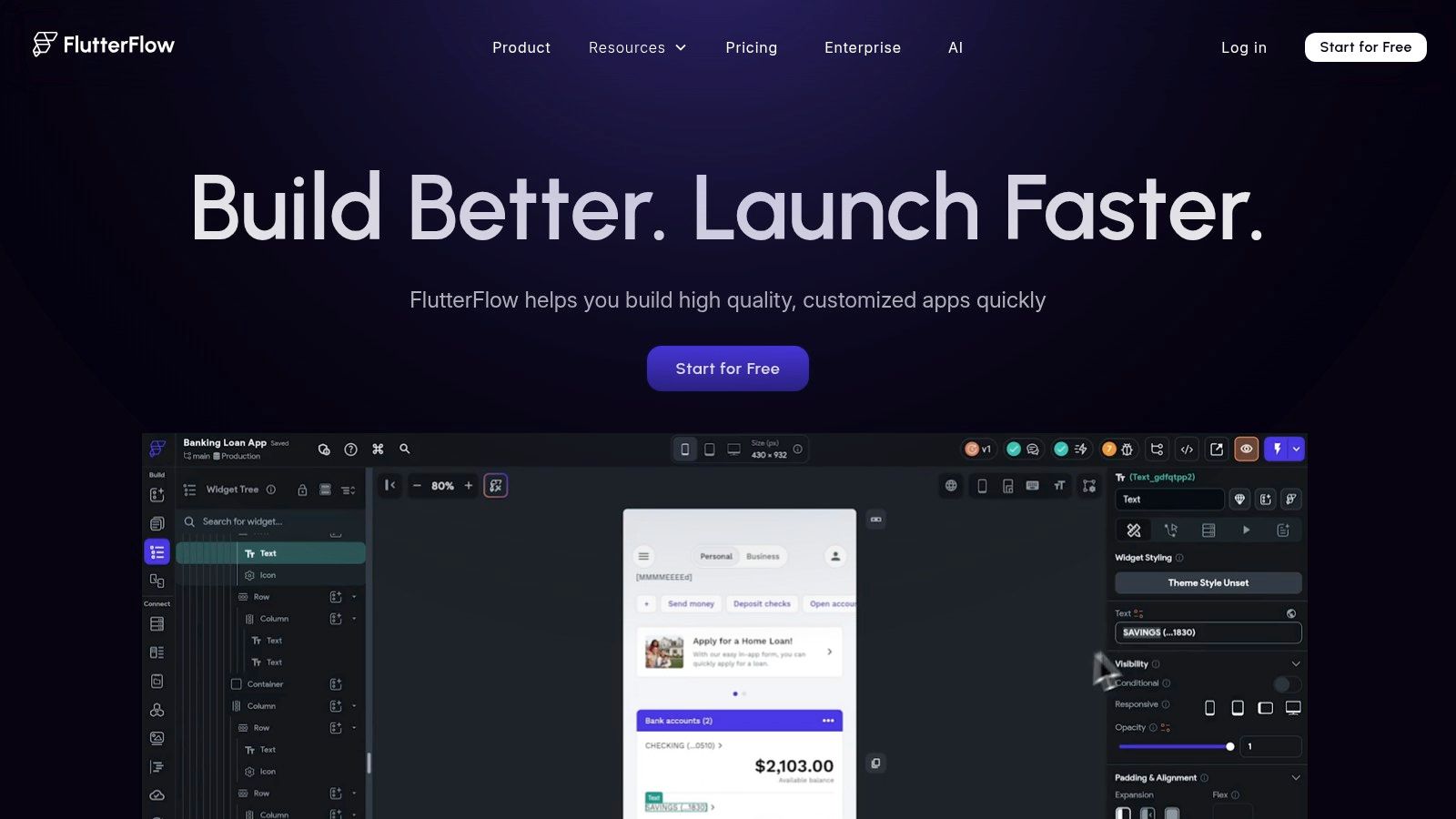
The platform is ideal for startups and established development teams who need to build high-performance, cross-platform applications quickly but still require the flexibility to customize code. For instance, a design team can use the AI generator to create a settings screen based on a text prompt, and then a developer can export that code and add complex state management. With one-click deployment, Figma imports, and GitHub integration, it streamlines the entire development lifecycle.
Key Details & Pricing
-
Best For: Development teams and startups who want AI-accelerated UI building while retaining full ownership and control of their Flutter source code.
-
Pros: Complete source code ownership prevents vendor lock-in, powerful AI-driven UI creation tools, and a rich marketplace of templates.
-
Cons: Can be more complex for non-developers compared to no-code platforms; pricing for collaboration seats can add up for larger teams.
-
Pricing: FlutterFlow offers a free plan. Paid plans begin at $24/user/month (billed annually), unlocking features like source code download and advanced integrations.
-
Website: https://www.flutterflow.io
11. Adalo
Adalo offers one of the most straightforward paths from an app idea to the Apple App Store and Google Play Store. It is a true no-code platform designed for founders and startups who need to build and validate native mobile apps quickly. For those seeking the best AI app builder without a steep learning curve, Adalo provides AI-assisted guidance and a component marketplace featuring pre-built OpenAI integrations, enabling features like text generation or data summarization.
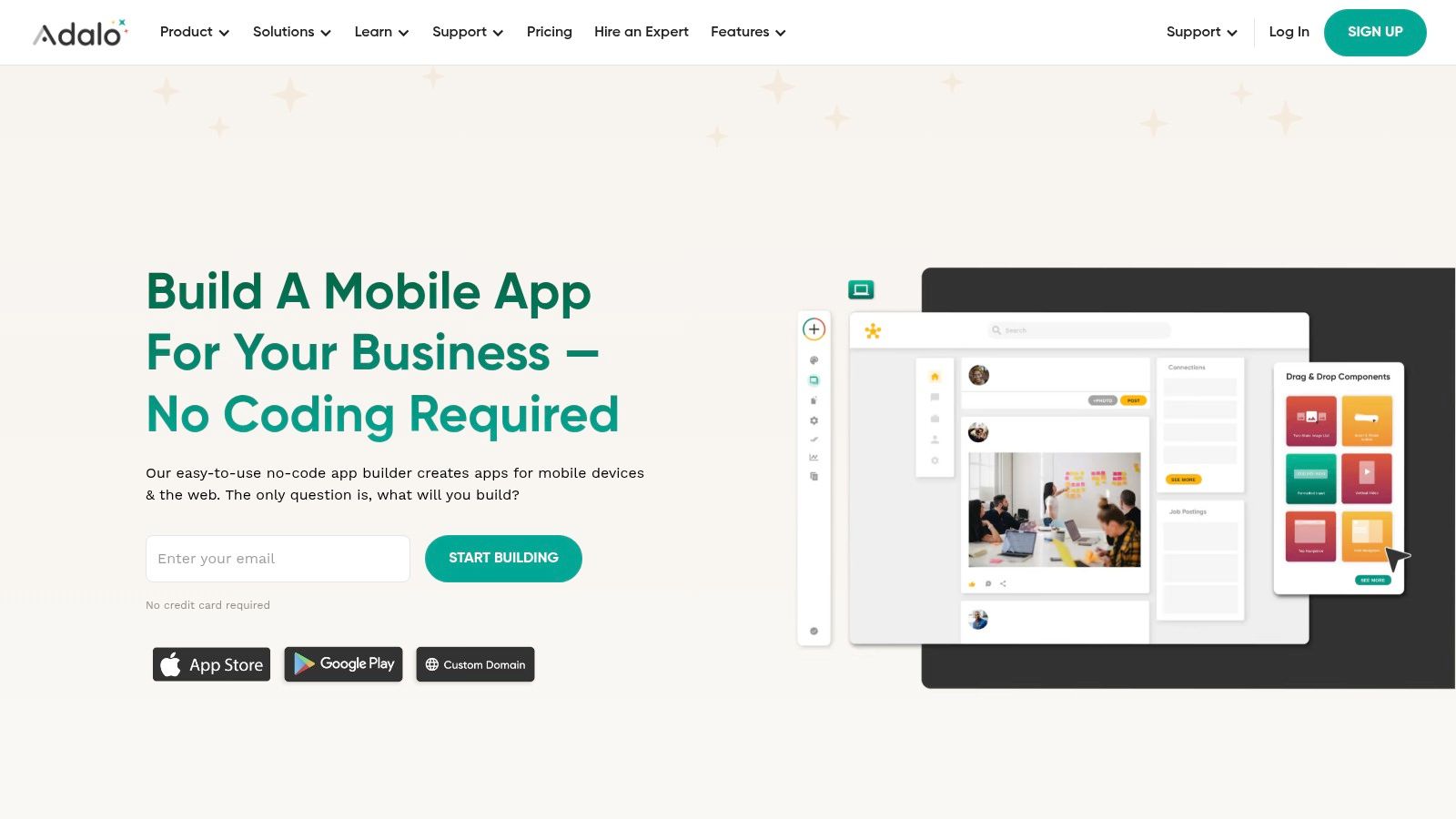
The platform excels at creating visually polished, database-driven applications using a simple drag-and-drop interface. It’s an ideal choice for building MVPs for client-facing apps, internal business tools, or simple marketplaces where speed-to-market is the primary goal. For example, a solo founder could build and launch a simple directory app in a weekend. The direct native publishing capability is a huge advantage for non-technical creators.
Key Details & Pricing
-
Best For: Startup founders and small businesses needing to quickly launch a native mobile app with straightforward AI features.
-
Pros: Very low learning curve for fast prototyping, a clear path to native app store publishing, and a clean, intuitive user interface.
-
Cons: The free tier has significant limitations on database records that quickly force an upgrade as your project grows.
-
Pricing: Adalo has a free plan to start building. Paid plans begin at $36/month (billed annually), unlocking more database records and native publishing options.
-
Website: https://www.adalo.com
12. Appy Pie App Builder (AI)
Appy Pie positions itself as a DIY app maker for non-technical creators, aiming to be the best AI app builder for those who prioritize speed and simplicity over deep customization. Its standout feature is an AI-powered app generator that uses ChatGPT to create an initial app structure from a text prompt. This allows founders and small business owners to quickly generate a functional baseline for their iOS or Android app and then refine it using a drag-and-drop editor.
The platform is an all-in-one solution, bundling hosting, updates, and even publishing assistance. This comprehensive approach makes it ideal for users who want to launch a simple, feature-based application—like a restaurant app with online ordering, a small e-commerce store, or a community forum—without managing any technical infrastructure.
Key Details & Pricing
-
Best For: Small businesses and solo entrepreneurs needing a straightforward way to launch a functional mobile app with minimal technical work.
-
Pros: Very fast to start building with included hosting and publishing guidance; AI prompt-based app generation speeds up initial creation.
-
Cons: Limited customization and scalability compared to more developer-focused platforms; best suited for template-based apps.
-
Pricing: Offers several tiers, starting at $16/app/month (billed annually) for a basic web app. Native iOS and Android support starts at higher tiers.
Top 12 AI App Builders Feature Comparison
| Platform | Core Features | User Experience & Quality | Value Proposition | Target Audience | Price & Licensing |
|---|---|---|---|---|---|
| RapidNative | AI-generated React Native UI & clean source code; chat-driven iteration; whiteboarding integration | Fast prototyping; modular, scalable code; design consistency with NativeWind | Real, extensible React Native code; no locked no-code; developer-first | Founders, PMs, UX/UI designers, freelancers, devs | Not publicly tiered; team collaboration included |
| Bubble | No-code web & mobile apps; plugin marketplace; versioning & environments | Large ecosystem & templates; formal mobile build management | Full web+mobile app platform with AI plugins | SaaS builders, marketplaces, internal tools teams | Clear tiered pricing; monthly/annual |
| Glide | No-code mobile apps with built-in AI blocks (text, images, audio) | Fast AI workflows; templates & docs | AI-powered internal tools; easy AI action setup | Small businesses, internal tools builders | Transparent individual & business plans |
| Softr | No-code portals & dashboards; AI-powered data agents & Ask AI assistant | Quick setup; strong AI data permissioning | AI-assisted data management & portals | Ops teams, client dashboards, business apps | Free plan with AI credits; add-ons available |
| Google AppSheet | No-code business apps; ML features; Google Workspace integration | Simple pricing; secure; seamless Google data linking | Integrated ML & AI assistant for business apps | Google Workspace users, business teams | Per-user pricing; free prototype up to 10 users |
| Microsoft Power Apps | Low-code platform; Copilot & AI Builder; MS 365 & Azure integration | Enterprise-grade security & compliance; multiple licensing models | Deep Microsoft ecosystem integration; AI-assisted app building | Large enterprises using MS products | Complex licensing; pay-as-you-go & volume discounts |
| Retool | Low-code internal tools; AI Agents; drag-drop + code hybrid; cloud/self-hosted | Strong security & permissions; generous free tier | Developer-friendly internal apps with AI | Enterprises, dev teams building internal tools | Seat-based pricing; varies by edition |
| Appsmith | Open-source low-code; native AI integrations; JS workflows; cloud/self-hosted | Transparent pricing; developer-centric; fast AI integration | Data control via open-source; advanced AI tooling | Developers, teams seeking open source control | Free community edition; paid plans available |
| Thunkable | No-code native mobile & web apps; AI tokens included; app store publishing | Affordable entry; education & rapid prototyping focus | Native app publishing with simple AI token model | Makers, educators, small teams | Free & tiered plans; publishing gated to paid tiers |
| FlutterFlow | Visual Flutter app builder; AI prompt-to-component & image-to-component; GitHub integration | Source code ownership; rich marketplace | AI-accelerated Flutter UI; one-click deployment | Flutter developers and teams | Per-seat pricing for collaboration features |
| Adalo | No-code mobile & web; AI tools; component marketplace; native publishing | Low learning curve; clear upgrade paths | Rapid app validation & publishing for startups | Founders, startups, non-developers | Free & paid plans with upgrade incentives |
| Appy Pie App Builder (AI) | Drag-drop app builder; AI scaffolding via ChatGPT; hosting & publishing support | Very fast start; multi-product ecosystem | Quick Android/iOS apps for small businesses & creators | Small businesses, creators | Pricing details vary; easy entry |
Making Your Final Choice: Code-First vs. No-Code AI Builders
Choosing the right AI app builder comes down to your project's goals and your long-term vision. We've looked at a dozen powerful platforms, from the visual simplicity of Glide and Adalo to the enterprise-grade power of Microsoft Power Apps and the internal tool specialization of Retool. Each offers a unique path from idea to functional application.
Your ultimate decision likely boils down to a fundamental trade-off: the immediate speed of pure no-code platforms versus the long-term flexibility of a code-first, AI-assisted approach.
The No-Code Path: For Speed and Simplicity
For a founder validating a concept, a product manager creating a quick internal dashboard, or a designer building an interactive mockup, platforms like Bubble, Softr, or Adalo offer a huge advantage. They excel at getting a functional product into users' hands with minimal technical work. You can build, test, and gather feedback in days, not months.
However, this speed comes with a critical catch: vendor lock-in. The app you build is tied to that platform's ecosystem. As your user base grows or your feature needs become more complex, you may hit a ceiling, forcing a costly and time-consuming rebuild from scratch with a traditional development team.
The Code-First Path: For Scalability and Ownership
This is where a tool like RapidNative carves out its critical role. By using AI to generate clean, human-readable React Native code, it bridges the gap between rapid prototyping and sustainable development. This approach is ideal for engineering teams looking to speed up their workflow, founders building a scalable MVP, and agencies that need to hand off maintainable code to clients.
Choosing a code-first AI app builder means you are not just creating a functional app; you are building a future-proof asset. The generated codebase is yours to own, extend, and deploy anywhere. You retain full control, avoiding the limitations and proprietary constraints of a closed no-code environment. This makes it the superior choice for any project intended for production or that will eventually need the expertise of a development team.
Ultimately, finding the best AI app builder requires you to look beyond the initial build. Ask yourself: Where will this app be in a year? If the answer involves growth, custom features, and a dedicated engineering team, a platform that gives you a clean code foundation isn't just a preference—it's a strategic necessity.
Ready to Build Your mobile App with AI?
Turn your idea into a production-ready React Native app in minutes. Just describe what you want to build, andRapidNative generates the code for you.
Start Building with PromptsNo credit card required • Export clean code • Built on React Native & Expo