Build Mobile Apps Quickly: The Non-Technical Founder's Guide to Prototyping
Learn how to build mobile apps quickly using AI. This guide provides actionable steps to go from idea to prototype fast, even without deep coding skills.
By Parth
24th Nov 2025

If you want to build mobile apps quickly, you can't get stuck in the old way of thinking. The traditional path—months-long development cycles just to see a single screen—is a startup killer. Today, AI-powered tools let you turn a simple text description into a fully interactive prototype in minutes, bridging the gap between your vision and a usable product.
This guide walks you through exactly how tools like RapidNative make rapid prototyping a practical reality for founders, product managers, and designers who need to move fast and validate ideas without writing a line of code.
Why AI Is Your New Prototyping Partner
For years, getting a mobile app built felt like an uphill battle. If you're a founder or product manager, you know the drill: trying to translate your vision from a whiteboard sketch into something a user can hold is a slog of design sprints, expensive revisions, and endless back-and-forth with developers.
That old way of working is fading fast. AI-driven platforms have completely changed the game. Gartner predicts that by 2025, a staggering 70% of new applications will be built using low-code or AI technologies. This isn't just a trend; it's a fundamental shift that lets you slash upfront costs and get a minimum viable product (MVP) in front of users in a fraction of the time.

This new workflow is all about speed and collaboration. It collapses the once-separate phases of ideation, design, and frontend coding into a single, fluid process. You can test concepts, get real user feedback, and tweak your UI almost as fast as you can type.
The biggest win here isn't just about moving faster. It's about closing the gap between the product vision and the technical reality. Now, non-technical team members can jump in and directly shape the UI, making sure the final product truly solves user problems right from the start.
To really see the difference, let's compare the two approaches side-by-side.
Traditional vs AI-Powered App Prototyping
| Factor | Traditional Method | AI-Powered Method (e.g., RapidNative) |
|---|---|---|
| Timeline | Weeks or months to get a usable prototype. | Minutes or hours for the first interactive draft. |
| Cost | High. Requires designers and frontend developers. | Low. Reduces the need for specialized roles upfront. |
| Skills Needed | UI/UX design, coding (Swift, Kotlin, React Native). | Prompt writing, product vision, basic design sense. |
| Iteration Speed | Slow. Changes require new mockups and code updates. | Instant. Tweak and regenerate UI with simple text commands. |
The table makes it clear: the AI-powered approach dramatically lowers the barriers to getting an idea off the ground.
While AI is a powerful accelerator, it doesn't replace the need for good product strategy. Having a grasp of the foundational principles of application development will help you guide the AI more effectively. To see this new workflow in action, you can learn more about how to prototype a mobile app idea fast with our detailed guides.
Crafting Your UI With Simple Text Prompts
This is where your idea starts to feel real. That jump from a concept in your head to a tangible, interactive screen used to be a huge hurdle. It meant firing up complex design software or waiting for a designer to send over mockups. But with a tool like RapidNative, you just describe what you want. You use plain English to explain your vision, and a real screen comes to life. It's the first, most crucial step to build mobile apps quickly.
Let's walk through a real-world example. Imagine you're building a "Smart Pantry" app. Your MVP needs three core screens: a login page, an inventory list, and a recipe finder. Instead of drawing wireframes, you just describe them.
This process removes the technical mystery from UI creation. You absolutely do not need to be a designer to get a clean, functional interface up and running.
From Blank Canvas to App Screen
Staring at an empty project is always a little intimidating. The trick is to stop thinking about the "whole app" and start thinking screen by screen. What’s the first thing your user sees? What’s the most important screen? Describe each one as if you were explaining it to a designer sitting next to you.
For our Smart Pantry app, let's start with the inventory screen. A practical prompt for that might look something like this:
"Create an inventory screen with a clean, card-based layout for each item. Each card should show a small circular image of the food item, its name in a bold font, and the current quantity below the name. Include a floating action button in the bottom right corner with a plus icon to add new items."
In just a few seconds, the AI takes that description and generates a fully-formed React Native screen. And this isn't just a flat picture—it's a real, component-based layout you can interact with right away.
It gives you an immediate visual to react to, something like this early-stage wireframe.

This kind of instant feedback is a game-changer. You immediately know if your description matches the picture in your head, long before committing development resources.
Best Practices for Writing Effective Prompts
The quality of the UI you get is a direct reflection of the instructions you provide. Vague prompts lead to generic results. To get the AI to build what you’re picturing, be direct and clear.
Here are a few practical tips:
- Be Specific About Layout: Don't just say "a list." Use terms like "a card-based list," "a two-column grid," or "a header with a back button and a title." The more you guide the structure, the closer you'll get.
- Describe UI Elements Clearly: "A button" isn't enough. Try "a primary call-to-action button with the text 'Log In' and a solid blue background." The difference is huge.
- Suggest a Mood or Style: You can steer the aesthetic with a few keywords. Add phrases like "minimalist and clean," "a playful design with rounded corners," or "corporate and professional with a dark theme."
- Specify Data Placeholders: Tell the AI what kind of content will go where. Mention things like "a user profile picture," "the product name," or "the price." This helps the AI understand context.
While the AI handles the heavy lifting of code generation, knowing some foundational mobile app UI design principles will make your prompts (and your final app) much stronger. For a deeper dive into the mechanics of prompt-writing, our docs on how to master prompt-to-design features are a great resource.
This first step is all about speed—getting your core ideas out of your head and onto the screen. Once you have this base, you’re ready for the next phase: tweaking and perfecting it through rapid, conversational iteration.
Fine-Tuning Your UI in Real-Time with Chat
Getting that first draft of your UI in minutes is a great start. But the real speed comes from iteration. This is where the conversational nature of an AI tool completely changes the game, turning what used to be a painful cycle of design revisions into a fast-paced, creative conversation. This is the secret sauce to build mobile apps quickly.
Forget the endless email chains and the back-and-forth of updating Figma files. Now, you just talk to the tool. You can tweak your design on the fly through a simple chat interface, making changes almost as quickly as you can think of them. It's this immediate feedback loop that sets this workflow apart.

This approach taps into the larger shift toward more agile development. We've already seen continuous integration and deployment slash development timelines from a sluggish 3-9 months down to a rapid 2-4 months. It's no surprise that in 2023, 65% of mobile app teams were already using agile methods, highlighting just how critical speed and flexibility have become. You can find more insights on evolving development timelines here.
What a Real Conversation with Your UI Looks Like
Let's jump back to our "Smart Pantry" app. We have our first pass at the inventory screen, but it’s a bit rough. Imagine the founder, product manager, and designer all looking at the same screen and making tweaks together, live.
Their conversation with the AI tool might go something like this:
- Founder: "That main call-to-action button is getting lost. Change it to a vibrant green so it really pops."
- Designer: "Good call. And let's bump up the font size for the item names on the cards. They need to be more readable."
- Product Manager: "We're missing a delete function. Can you add a small trash can icon to the bottom right of each item card?"
With every new prompt, RapidNative rebuilds the UI instantly. There’s no delay. The team sees the impact of their decisions in real-time, which helps them make better, faster choices.
This is so much more than just changing a font or a color. It’s about solving problems collaboratively, right in the moment. You can test a hypothesis about the user experience on the spot, turning what would have been a week-long design cycle into a 15-minute chat.
The Kinds of Commands That Get the Best Results
To get the most out of this conversational model, you need to be direct and clear. Vague requests will get you vague, unpredictable results. The more specific you are, the better.
Here are a few examples of effective commands:
- For Styling: "Change the background color of the header to a dark gray, hex code #333333."
- For Layout: "Reorganize the inventory cards into a two-column grid instead of a single list."
- For New Components: "Add a search bar at the top of the screen with the placeholder text 'Search your pantry...'"
- For Text and Content: "Update the screen title from 'Inventory' to 'My Smart Pantry'."
- For Iconography: "Replace the plus icon on the floating action button with a barcode scanner icon."
This power to iterate on the fly is what truly closes the gap between a rough idea and a polished, developer-ready prototype. It puts the non-technical folks—the ones with the core vision—directly in control, ensuring the final product is exactly what they imagined from the start.
Getting Production-Ready Code to Your Developers
Once you've nailed down the design through quick iteration, you’re holding something far more valuable than a static mockup. The final piece of the puzzle is turning your interactive prototype into code your development team can actually use. This is where a tool like RapidNative bridges the gap between a great idea and a real product.
You can export your entire user interface as clean, ready-to-use React Native and Expo code. This isn’t a proprietary, locked-down format that engineers will hate. It's real, production-quality code: structured components, readable logic, and best practices built right in. This is how you can truly build mobile apps quickly—by handing your team a massive head start.
From Prototype to Project Files
The handoff itself couldn't be simpler. When you're happy with the UI, you just generate and download the code. What you get is a complete set of project files for every screen and component you designed, all built with standard tools like TypeScript and NativeWind for styling.
This completely changes the traditional workflow. Instead of handing an engineer a Figma file and a list of requirements, you're giving them a working foundation. They can immediately run the project and see the exact UI you created, live on their local machine or a test device, without writing a single line of layout code themselves.
For instance, adding the LoginScreen you just built to an existing codebase is as simple as a standard import statement:
import LoginScreen from './screens/LoginScreen';
That one line saves hours of tedious work. Now, your developer can focus on the important stuff—wiring up authentication, fetching data from an API, and managing application state—instead of spending all their time pixel-pushing buttons and text fields into place.
Why Clean Code Is a Game-Changer for Handoff
Let's be honest, the first question any developer will ask about generated code is, "Is it any good?" Bad code is worse than no code at all because it creates technical debt from day one. That's why the focus here is on producing code that developers actually want to work with.
This isn't about replacing developers. It's about empowering them. By automating the most repetitive parts of UI development, you free up your engineering team to solve the complex, high-value problems that make your app truly special.
Using an AI-powered tool to generate the initial UI code provides a significant boost, not just for developers but for the entire product team.
Key Benefits of AI-Generated Code
| Benefit | Impact for Non-Technical Roles | Impact for Developers |
|---|---|---|
| Speed to Market | Go from idea to a testable app in a fraction of the time. | Eliminates the need to write boilerplate UI code from scratch. |
| Consistency | Ensures the UI perfectly matches the final approved design. | Provides a consistent and predictable code structure across all screens. |
| Reduced Rework | The code reflects the exact prototype, minimizing misinterpretations. | Reduces back-and-forth on minor UI tweaks and style adjustments. |
| Better Focus | Allows the team to concentrate on business logic and features. | Frees up engineering time for complex logic, state, and performance. |
This process creates a more collaborative and efficient environment where everyone is aligned from the start.
This smooth transition from design to development is what makes this approach so powerful for modern app creation. You can learn more about exporting real React Native code and see how it fits seamlessly into a professional development pipeline.
Testing on a Real Device and Handoff
An app only feels real once it’s in your hands. A design might look pixel-perfect on a big laptop screen, but you'll never know how it truly performs until you can tap, scroll, and navigate on an actual phone. This is where you catch awkward layouts, unreachable buttons, or elements that just don't feel right.
Getting your prototype onto a device used to be a whole ordeal. Now, with a companion app like Expo Go, you can get the UI you just built with RapidNative running on your personal iOS or Android phone in seconds. It's as simple as scanning a QR code. This is a game-changer for gathering quick, high-quality feedback from stakeholders or even potential users before a single line of custom code gets written.
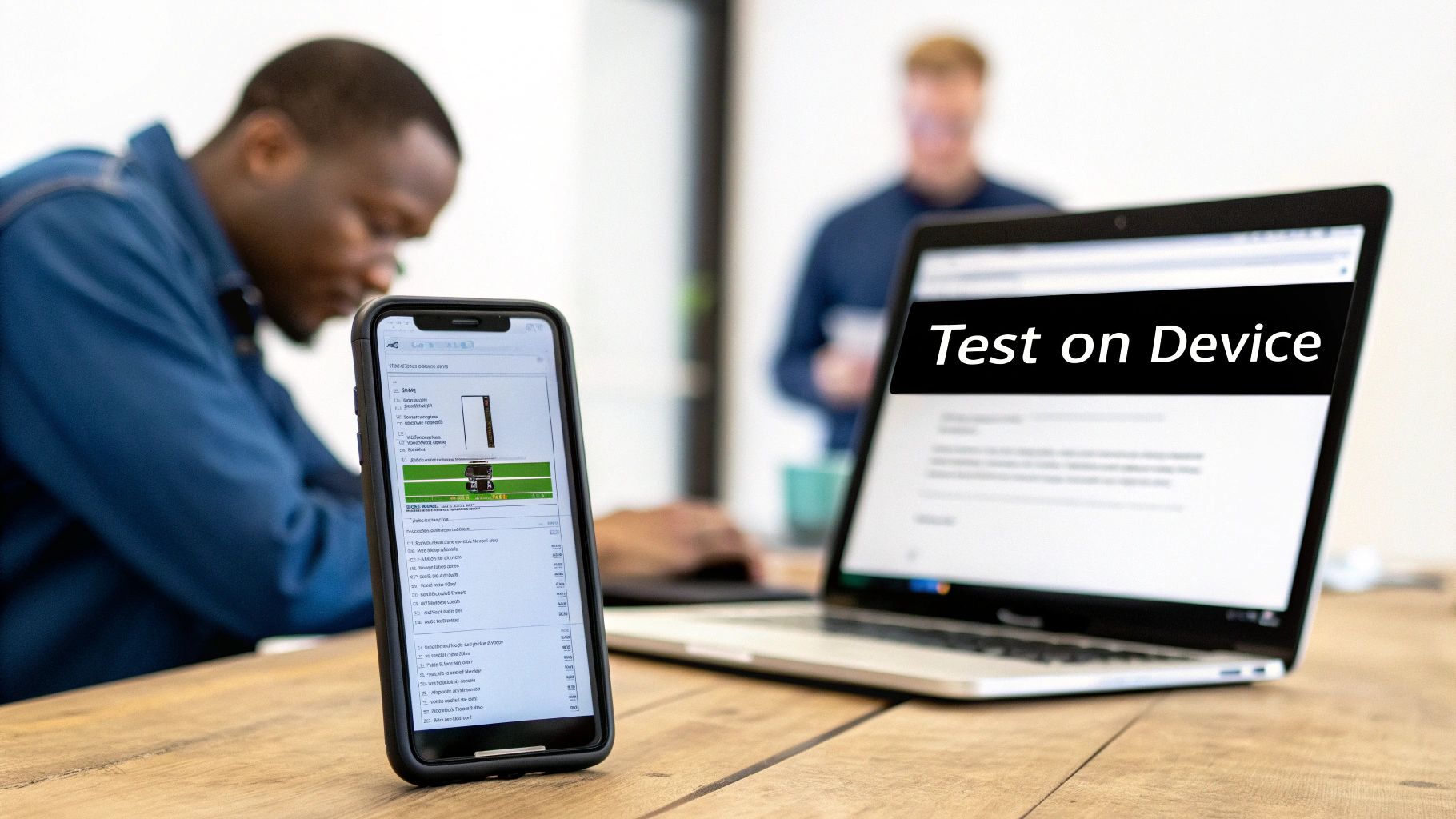
This kind of speed is essential to keep up. In 2023, the market was flooded with an average of 90,000 new Android apps and 36,000 new iOS apps every single month. This blistering pace is largely possible because of frameworks like React Native, which can slash development time by up to 40% by letting teams write code once for both platforms. You can dig into more stats about the fast-paced mobile app market on decode.agency.
The Modern Developer Handoff
Once you've tested the prototype on a real device and ironed out the kinks, it's time for the handoff. This isn't your old-school process of tossing a static design file over the fence with a long list of specs. It's about giving your engineers a running start.
When you export your UI from a tool like RapidNative, you’re handing over a solid foundation of clean, structured React Native components.
Instead of spending the first few sprints tediously coding basic screens and layouts from scratch, your developers can jump straight into the complex, high-value work. Their time is immediately reallocated to what matters most.
From day one, your engineers can get their hands dirty with the real challenges:
- Connecting APIs: Hooking up the UI to real data and backend services.
- Managing State: Implementing the logic that makes the app smart and interactive.
- Building Business Logic: Engineering the core features that actually solve your users' problems.
- Optimizing Performance: Fine-tuning everything to make sure the app is fast, smooth, and reliable.
This whole process shifts the developer's role from a screen-builder to a true software engineer. It empowers them to build mobile apps quickly because they can focus on function, not just form. It’s simply a smarter, more efficient way to bring your product to life.
Got Questions About AI-Powered App Building? We Have Answers.
Jumping into AI-powered development can feel a bit like magic, and it's smart to be skeptical. Does it really work? How does this fit into a real product team's workflow? Let's break down the common questions I hear all the time.
The big picture here isn't about replacing developers or designers. It’s about supercharging them, letting the whole team get to the important, tricky problems faster.
Can I actually build a complete, working app with just an AI tool?
Short answer: no, and that’s a good thing. Think of AI tools like RapidNative as UI accelerators. They are phenomenal at generating the visual shell of your app—the screens, the buttons, the navigation, the whole user experience—at a speed that would have been unimaginable a few years ago.
But your app's "brain"—the backend logic, database connections, and third-party API integrations—is still the domain of a skilled developer. The AI builds the car's beautiful chassis and interior; an engineer still needs to hook up the engine and electronics. It’s a powerful partnership that lets each role focus on what they do best.
Is the code these AI tools generate actually any good?
Yes. This is probably the most important question for your technical team, and a huge leap from where AI-generated code was just a short time ago. We're way past the days of getting a tangled mess of code that a developer wouldn't touch.
The whole point is to produce clean, well-structured, and maintainable code that follows professional standards.
When you export from RapidNative, you’re not getting a proprietary black box. You get standard React Native and Expo components, all written in TypeScript and styled with NativeWind. It’s code designed to be dropped right into a developer’s workflow, ready to be expanded upon.
The goal is to give developers a massive head start, not a finished product in a locked box. It completely eliminates the soul-crushing work of building every single UI component from scratch.
How technical do I need to be to use this?
For the initial brainstorming, prototyping, and iterating, almost not at all. This is the beauty of it. If you're a founder, product manager, or designer who can clearly articulate your vision in plain English, you can build a high-fidelity, interactive prototype.
You can describe the screens you need, the layout you want, and the components that should be on them, and see it come to life in real-time. This puts the product and design leads directly in the driver's seat.
Of course, when it's time to export that code and wire it up to a real backend, you'll hand it off to a developer who knows their way around React Native. They take the visually perfect prototype and build out the full functionality.
Ready to see this in action? With RapidNative, you can take an idea from your head to a developer-ready prototype in minutes. Start building for free and watch your vision become a reality.
Ready to Build Your mobile App with AI?
Turn your idea into a production-ready React Native app in minutes. Just describe what you want to build, andRapidNative generates the code for you.
Start Building with PromptsNo credit card required • Export clean code • Built on React Native & Expo