A Founder's Guide to Mobile App Mockup Tools
Discover the best mobile app mockup tools for your project. Our guide compares Figma, Adobe XD, and RapidNative with real use cases to help you decide.
By Damini
9th Oct 2025

Before you write a single line of code, your app's future is being decided in a design file. Mobile app mockup tools are where your idea gets real, letting you build a tangible, interactive preview of your app's design and user experience. Industry tools like Figma and Adobe XD, alongside specialized platforms like RapidNative, are essential for this. They empower your team to refine designs, validate user flows, and gather feedback early, saving you a fortune in development costs later.
Why Your Choice of Mockup Tool Matters
Picking a mockup tool isn't just a design decision; it's a strategic business decision. The right platform is the central hub for your entire product team. It should let you create high-fidelity prototypes that feel like a real app, enable seamless collaboration between your PM and designer, and ensure a smooth handoff to your developers. This choice directly impacts how quickly you can iterate, the quality of feedback you receive, and how effectively you can sell your vision to investors.
This guide puts today's top platforms—Figma, Adobe XD, and RapidNative—to a practical test. We'll evaluate them based on what truly matters to a product team:
-
Usability: Can a non-technical founder jump in and start building?
-
Collaboration: How well does it support a designer, PM, and founder working together?
-
Fidelity: How close can the prototype get to the feel of a finished native app?
-
Value: What's the ROI for a startup, based on its specific goals?
The Rise of High-Stakes Prototyping
The pressure to ship incredible mobile experiences has made prototyping a mission-critical activity. With everyone focused on user-centered design and rapid iteration, the global market for these tools is exploding. This isn't just about making pretty pictures; it’s about de-risking your investment.
Figma is often the default choice for its collaborative, web-based nature, which you can see in its interface below.

This screenshot shows Figma's clean workspace and component-driven approach, which is fantastic for keeping your app's design consistent as it evolves.
At a Glance: Which Tool Fits Your Team?
To give you a quick lay of the land, this table summarizes the key strengths and ideal use cases for the tools we're comparing. Use it to get a fast read on which platform aligns best with your team's mission.
| Tool | Best For | Key Differentiator | Pricing Model |
|---|---|---|---|
| Figma | Real-time remote team collaboration | Browser-based access and powerful community plugins | Freemium & Subscription |
| Adobe XD | Teams using the Adobe Creative Cloud | Seamless integration with Photoshop & Illustrator | Subscription (Part of CC) |
| RapidNative | Ultra-realistic native prototypes | Generation of real, exportable React Native code | Freemium & Subscription |
This high-level view is a great starting point. Now, let's dive into the practical realities of using each tool to build your mobile app.
Figma for Real-Time Collaborative Design
It's no exaggeration to say that Figma has become the industry standard for product teams, and for good reason. Its killer feature isn't just its design tools, but how its browser-based, real-time collaboration completely transforms how teams build products. For a founder working with a remote designer and freelance developer, this is non-negotiable. Everyone can be in the same file at the same time—designing, iterating, and leaving feedback right on the canvas.
This live collaboration instantly solves the "Which version are we looking at?" problem. Everyone is working from a single source of truth. This transparency makes the entire design cycle faster, from sketching out the first wireframe to creating a polished, high-fidelity mockup.

The image above shows a glimpse into Figma's prototyping mode. This is where you can link screens together and add simple transitions, effectively building a clickable model of the app. It’s a powerful way for the entire team to test the app's flow and navigation before a single line of code is written.
Accelerating Design with Components and Prototyping
Beyond collaboration, Figma’s real power for a startup comes from its component libraries and the incredible Auto Layout feature. Components are reusable UI elements—think buttons, nav bars, or profile cards. You design them once, and if you need to change the color of your primary button, you update the main component, and that change ripples across your entire project. This is a lifesaver for maintaining consistency and saves an unbelievable amount of time.
Auto Layout lets you create designs that automatically adjust as the content changes, just like a real app. For a product manager, this is invaluable. You can see exactly how a longer user name or a different product image will affect the layout without having to constantly ping the designer for tweaks.
A key advantage of Figma is its ability to bridge the gap between static design and interactive experience. Its prototyping tools let you build realistic user flows with animations and transitions, giving stakeholders a tangible feel for the final product long before development begins.
These capabilities are why Figma is one of the leading mobile app mockup tools. It's an all-in-one cloud platform that handles real-time collaboration, version history, powerful component systems, and the creation of smooth, interactive prototypes. Designers can map out complex user journeys, add custom interactions, and even test their prototypes directly on mobile devices, which makes getting feedback incredibly efficient. If you're curious about the landscape, you can explore a detailed guide to mobile app prototyping tools to see how it stacks up.
When Figma Is the Right Choice
So, who is Figma really for? While it’s a flexible tool that can work for almost anyone, it truly excels in a few key scenarios.
-
Remote and Distributed Teams: Its real-time, browser-based nature is simply unmatched for teams that aren't sitting in the same room.
-
Startups Needing Speed: The ability to iterate fast, get instant feedback, and keep everything consistent with components helps startups move from an idea to a high-quality mockup in record time.
-
Teams with Non-Designers: Founders, PMs, and marketers can easily hop into a file and drop a comment directly on a specific part of the design. This makes the feedback loop crystal clear and keeps everything in context.
Ultimately, Figma has grown beyond being just a design tool. It's a collaborative workspace where the entire product team can come together and build.
Adobe XD for Creative Cloud Workflows
If your design team already lives and breathes the Adobe ecosystem, then Adobe XD will feel like home. Its biggest advantage isn't a single feature, but its deep integration with creative powerhouses like Photoshop and Illustrator. This creates a unified workflow, letting designers move assets between programs without the clunky export-import process.
For a design agency or a large company with an established brand identity managed in Illustrator, this integration is a massive time-saver. Imagine tweaking a vector icon in Illustrator and having it automatically update inside your XD mockup. It's that kind of frictionless process that lets creative teams stay in their flow.
The interface itself is clean and instantly familiar to anyone who has used Adobe's software, which helps new designers on your team get up to speed quickly.

The workspace is built for efficiency, so your team can spend less time fighting the tool and more time actually designing user flows and building out interactive prototypes.
Standout Features for Advanced Prototyping
Adobe XD is more than just a well-connected tool; it packs some unique features that solve specific design challenges. These features let you build mockups that feel far more dynamic and true-to-life, which is invaluable for getting stakeholder buy-in on complex interactions early.
Here are a few that stand out:
-
Repeat Grid: This is a lifesaver for mocking up screens with repeating content, like a social media feed or a product list. Design one element, then drag a handle to repeat it. All the styling and spacing are perfectly preserved.
-
3D Transforms: This feature lets you add a sense of depth and perspective to your designs. It’s perfect for mocking up cool card-flipping animations without needing a separate, more complex tool.
-
Voice Prototyping: If you're building an app with voice commands or focusing on accessibility, this is a game-changer. You can create prototypes that respond to voice triggers, making it possible to test voice-based navigation realistically.
For a team designing an accessibility-focused app, XD's voice prototyping isn't just a nice-to-have; it's a critical tool for validating the core user experience before development even begins. It transforms an abstract concept into a testable interaction.
Where XD Can Be a Challenge
For all its strengths, Adobe XD has historically lagged behind Figma in real-time, browser-based collaboration. While it’s improved, the experience isn't as seamless for remote teams or projects needing simultaneous input from multiple people. This can create friction in a fast-moving startup environment.
Ultimately, choosing XD often comes down to a simple trade-off: is deep integration with Creative Cloud more critical to your workflow than Figma's best-in-class real-time collaboration? For many design-heavy organizations, the answer is still yes.
RapidNative for High-Fidelity Native Prototypes
Tools like Figma and Adobe XD are fantastic for designing screens. But there's often a huge gap between how a mockup looks in a design tool and how a native app truly feels in your hand. This is exactly where a tool like RapidNative comes in.
RapidNative was built to do one thing exceptionally well: create high-fidelity prototypes that are nearly indistinguishable from a finished, production-ready native app. It bridges that "feel" gap by focusing on what makes mobile apps unique—native UI components, fluid gestures, and snappy performance.
Instead of just drawing vector shapes that look like a button, you're actually using pre-built, fully functional iOS and Android components. It sounds like a small distinction, but it makes a world of difference when you put the prototype in someone's hands.
Achieving Ultimate Realism, Fast
The real magic of RapidNative is how it delivers such a high level of realism without a steep learning curve. This makes it one of the best choices among mobile app mockup tools when the stakes are high and a simple, clickable prototype just won't cut it.
Here’s how it gets you there:
-
Native Component Library: You get access to a full library of real iOS and Android UI elements. This means your prototype doesn't just look native; it behaves like a native app, with authentic animations and user feedback.
-
Seamless Live Device Previews: Instantly push your mockups to an actual phone. There's no substitute for feeling how a gesture or transition works on a real screen—it provides far more accurate feedback than clicking around with a mouse.
-
Code Generation: Since RapidNative is built on React Native, the prototypes aren't just pictures. They're constructed from actual code, which makes the handoff to your development team incredibly smooth.
This decision tree gives a great visual for when to reach for a high-fidelity tool like RapidNative instead of a standard design tool.
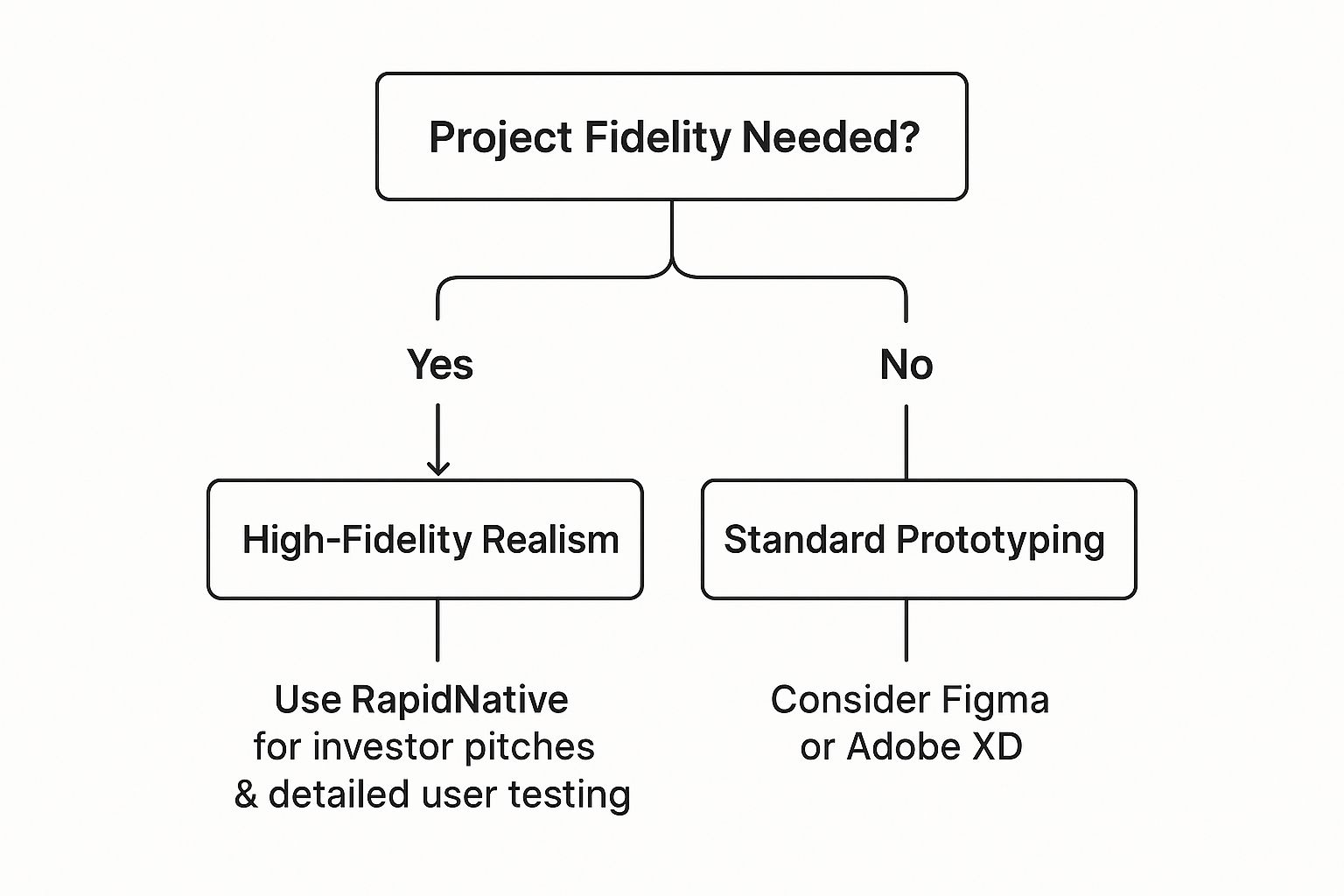
As you can see, for investor pitches or critical user testing, a specialized tool that delivers genuine realism is the clear winner.
When to Use RapidNative
RapidNative shines in specific, high-impact situations where the prototype needs to do more than just show an idea. It needs to convince, validate, and impress. For founders who need to prototype a mobile app idea fast, this level of polish can be the deciding factor.
Imagine a founder pitching to VCs. A slick, native-feeling prototype that responds instantly to touch with fluid animations is infinitely more persuasive than clicking through static screens. It demonstrates a deep understanding of the user experience and proves the concept is viable.
The same is true for user testing. You'll get much more accurate feedback when users can interact with realistic touch gestures and authentic UI. Their reactions will reflect how they’d actually use the final product, giving you insights you can truly rely on.
Making the Right Choice for Your Team
Picking the right mobile app mockup tool isn't about finding the one with the most features. It's about matching a tool's core strength to your team's biggest need. Let's look at real-world scenarios that product teams face every day.
The trick is to match a tool's superpower to your most urgent problem. Are you a solo founder trying to bring a vision to life, or a growing design team that needs to maintain perfect consistency? Each scenario calls for a different solution.
For Solo Founders Building an MVP
You're flying solo, and your primary goals are speed, clarity, and building something that gets investors excited. You don’t have time for a steep learning curve or messy developer handoffs. You need a mockup that feels real enough to sell the dream.
-
Recommended Tool: RapidNative
-
Why It Works: RapidNative is built for creating high-fidelity prototypes that genuinely feel like a native app, and it does it fast. Its library of pre-built iOS and Android components gives your mockup the authentic animations and gestures that win over investors. It’s the perfect way to close the gap between a great idea and a product people can actually touch.
For Remote Design Teams in Fast-Growing Startups
Your team is spread out, you’re moving at light speed, and seamless collaboration is everything. You need one central place where designers, PMs, and developers can work together in real-time. Your tool has to eliminate version control nightmares and make feedback painless.
-
Recommended Tool: Figma
-
Why It Works: Figma’s real-time, browser-based collaboration is unbeatable for remote teams. Its powerful component libraries and Auto Layout features keep your designs consistent as you scale, and the massive community plugin ecosystem lets you customize your workflow.
A PM dropping a comment directly on a mockup while a developer inspects the code and a designer makes live edits is a game-changer for a fast-moving startup. This smooth, parallel workflow is Figma's superpower.
For Enterprises with Established Adobe Workflows
Your company is all-in on Adobe Creative Cloud. Your design team lives in Photoshop and Illustrator. For you, efficiency means leveraging the software you already pay for and minimizing friction in the creative process.
-
Recommended Tool: Adobe XD
-
Why It Works: The tight integration between XD and other Creative Cloud apps is its biggest selling point. Pulling assets directly from Photoshop or Illustrator into your mobile app mockup saves a ton of time by cutting out endless export-import cycles. It just works with your existing creative ecosystem.
Here's a quick cheat sheet to help you decide at a glance.
Which Mockup Tool Should You Use?
Use this quick reference to choose the best mobile app mockup tool based on your team's primary goal.
| If Your Priority Is | Recommended Tool | Core Reason |
|---|---|---|
| Speed & Realistic Prototypes | RapidNative | Creates native-feeling mockups quickly, perfect for convincing stakeholders. |
| Real-Time Collaboration | Figma | Unmatched for remote teams needing a single source of truth. |
| Adobe Ecosystem Integration | Adobe XD | Seamlessly connects with Photoshop and Illustrator for efficient workflows. |
Making the Final Decision
Ultimately, the best choice between these mobile app mockup tools comes down to how your team works. For teams building a product from scratch, it's also smart to think about your development approach. You can explore the differences in our guide comparing React Native vs. app builders, which might give you more clarity on your tooling needs. Use these scenarios as a starting point to find the tool that’s truly built for you.
Got Questions About Mockup Tools? We've Got Answers.
Jumping into the world of mobile app mockup tools can feel overwhelming, especially if you're a founder or product manager. Let's clear up some of the most common questions to help you move forward with confidence.
What Is the Difference Between a Wireframe and a Mockup?
It's a classic question, and the distinction is simple if you think of it like building a house.
A wireframe is the blueprint. It’s a low-fidelity, black-and-white sketch that maps out structure, layout, and user flow. It’s all about function, not aesthetics. It answers the question, "Where does everything go?"
A mockup is the next step—it's like the staged model home. This is a high-fidelity, static design that shows off the app's visual identity, including colors, fonts, and actual UI elements. It answers the question, "What will this look and feel like?"
How Much Should I Expect to Pay for a Mockup Tool?
Pricing varies, but thankfully, most top tools use a freemium model. This lets you test the waters before committing and upgrade when you need more power.
-
Free Tiers: Perfect for solo founders or small projects. You'll usually have limits on the number of projects or collaborators.
-
Subscription Plans: The standard for most professional teams. Expect to pay $12 to $25 per user, per month. This unlocks unlimited projects, better collaboration tools, and shared team libraries.
-
Enterprise Plans: For large companies with complex security and support needs. This involves custom pricing for dedicated support and administrative controls.
Can I Use These Tools Without Being a Designer?
Yes, absolutely. While a designer will maximize these tools, modern mockup software is built for the whole team. Founders and PMs can easily jump in to:
-
Sketch out initial ideas and user journeys.
-
Drop comments and feedback directly onto the designs.
-
Click through interactive prototypes to test an idea.
The secret for non-designers? Focus on the flow and function, not pixel-perfect polish. Use pre-built component libraries and templates to assemble screens quickly. Your goal is to communicate your vision, not win a design award.
This approach brings everyone into the design process early, ensuring the final product benefits from the entire team's expertise.
How Do Mockups Fit into No-Code Development?
With the rise of no-code platforms, mockups are more critical than ever. The no-code movement is growing fast—it’s projected to be behind 65% of all apps built by 2025. This isn't just a trend; it can deliver a massive 362% return on investment by slashing development time.
A polished mockup serves as the master plan for your no-code build. It ensures the final product looks and feels exactly as you envisioned, making the leap from prototype to a minimum viable product (MVP) incredibly fast and accurate.
Ready to build a native app prototype that feels like the real thing? RapidNative uses AI to turn your ideas into production-ready React Native screens, closing the gap between design and code. You can start for free and build a high-fidelity prototype that will impress investors and users alike.
Start building with RapidNative today
Ready to Build Your mobile App with AI?
Turn your idea into a production-ready React Native app in minutes. Just describe what you want to build, andRapidNative generates the code for you.
Start Building with PromptsNo credit card required • Export clean code • Built on React Native & Expo