The PM's Guide to AI Prototyping Tools: Validate Product Ideas Fast
Explore how product management prototyping tools turn ideas into testable concepts with actionable tips, templates, and case studies.
By Sanket Sahu
6th Nov 2025
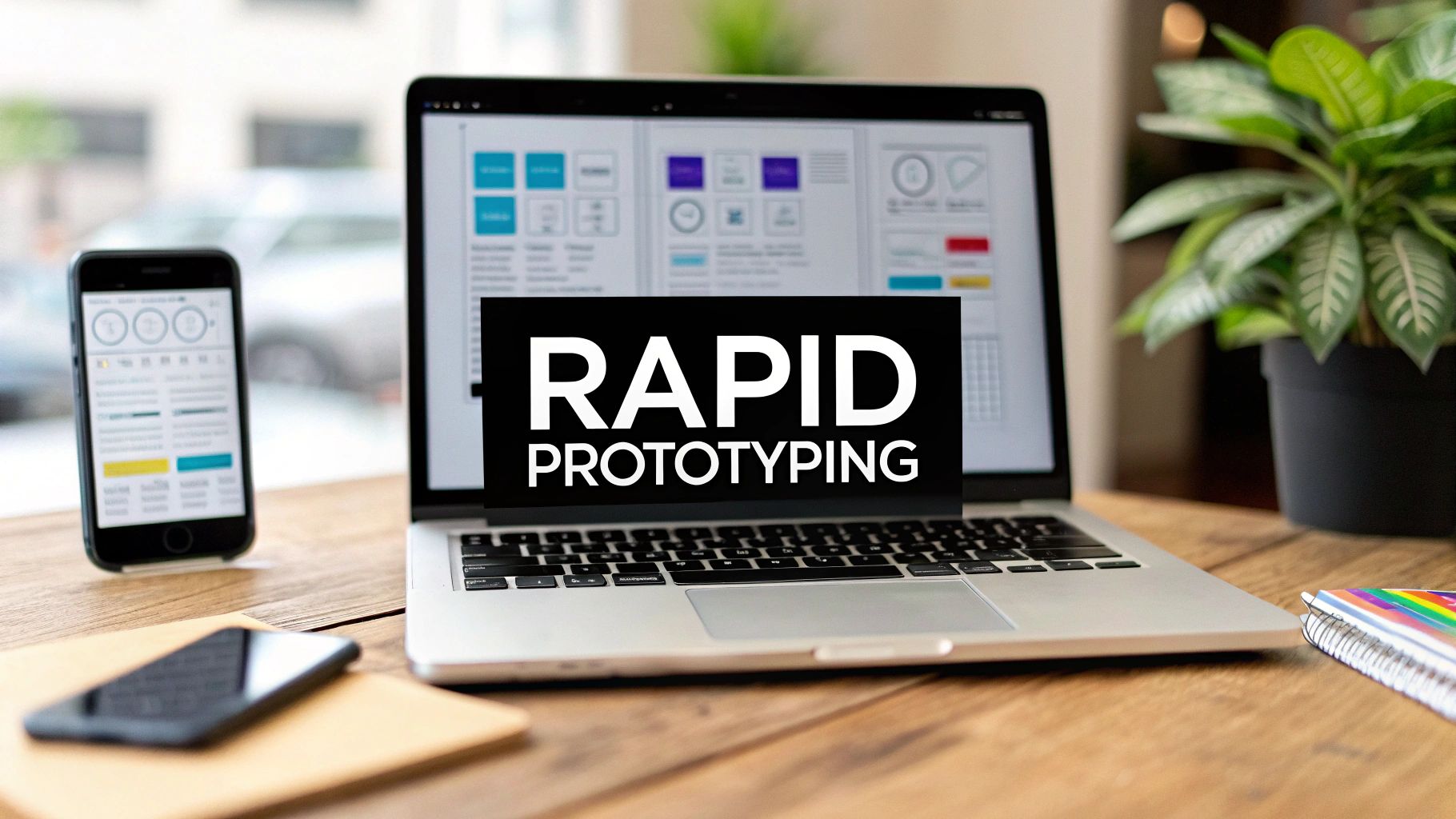
In product management, the pressure is on. You're expected to deliver validated ideas, not just well-written assumptions. Modern PMs are constantly juggling discovery, user testing, and stakeholder alignment—often without enough design or development support to move as fast as they need to. The bottleneck between a promising idea and real user feedback is where momentum dies.
But a new wave of AI-native prototyping tools is changing the game. These platforms empower product managers to run their own experiments, building and testing interactive app flows in minutes. It's time to bridge the gap between product discovery and development and start learning at the speed of thought.
The Problem: Static Prototypes = Static Learning
We've all lived the traditional workflow. You write a detailed Product Requirements Document (PRD), hand it off to a designer who creates a beautiful Figma prototype, and then you wait for a slot in the development sprint to get feedback on the actual interaction. It's a slow, linear process that kills agility.

The real cost here is the lost time between an idea, a test, and actionable feedback. Learning gets stuck in sequential handoffs. Every day spent waiting for a mockup to be built or a developer to weigh in is a day you're not learning from your users. This delay isn't just inefficient; it's a business risk.
By the time your clickable prototype is ready, the opportunity window may have passed.
Static mockups are great for visualizing a design, but they fall short when it comes to validating a real, interactive experience. They answer the question, "Does this look right?" but can't touch the more critical one: "Does this actually work for the user?"
The Modern PM Workflow: Prototype → Validate → Iterate
To keep up, product managers need to embrace a cycle of Continuous Validation—testing ideas with real interactions, not just static mockups. This is where AI-native tools fit in. Instead of describing a user flow in a document, you can generate an interactive app flow that users and stakeholders can test directly on their phones.
This modern approach puts you in control of the validation loop, helping you make smarter decisions, faster.
- No waiting for design/development bandwidth: When an idea strikes, you can build and test it yourself—often on the same day. This autonomy is a game-changer for PMs stretched thin on resources.
- Data-backed decisions earlier in the lifecycle: Ground your roadmap in evidence, not assumptions. By testing functional prototypes, you can see if users can complete a task and pinpoint exactly where they get stuck before committing expensive engineering time.
- Faster stakeholder buy-in: Nothing sells an idea like a working demo. Handing a stakeholder an interactive prototype on their phone transforms the conversation from abstract concepts to tangible feedback, building trust and accelerating alignment.
Step-by-Step: How PMs Can Use AI to Prototype and Validate Ideas
This is where theory becomes practice. Here’s a specific, outcome-oriented guide to using AI to shrink your validation cycle from weeks to hours.
1. Define the Hypothesis
Every experiment must start with a clear, testable question. A vague goal won't get you actionable insights. Frame your test with a specific, falsifiable hypothesis.
Example:
- “We believe users will prefer onboarding with one-tap signup (Google/Apple) over a traditional email form, leading to a higher completion rate.”
2. Write a Prompt for the Flow
Translate your hypothesis into a simple, direct command for your AI tool. Describe the screens, components, and user journey as if you were directing a film.
Example:
- “Create a signup flow with Google/Apple login, followed by a personalized welcome screen that says ‘Welcome, [User Name]!’ and has a ‘Get Started’ button.”
3. Generate Interactive Prototype
Feed your prompt into an AI-native tool. The AI generates the screens, logic, and navigation in minutes. You don’t get a flat image; you get a real, interactive app flow you can test on a device immediately. This eliminates any dependency on design or development resources for initial validation.
4. Test with Users or Stakeholders
With your prototype ready, generate a shareable preview link. The goal is rapid learning, not a massive study. Send the link to a small group for immediate feedback. You can gather insights and gut-checks within the same day.
5. Iterate Instantly
Based on feedback, simply adjust your prompt and regenerate the flow. Did users find a button confusing? Tweak the prompt to change the copy or style. This iteration cycle shrinks from weeks of back-and-forth to mere hours of focused refinement.
Comparison: Traditional vs AI-Native Prototyping
To see how radically the process has changed, let’s compare the old and new workflows side-by-side. The difference isn't just speed; it's about fidelity, dependency, and the very nature of the output.
| Criteria | Traditional (Figma + Dev) | AI-Native (RapidNative) |
|---|---|---|
| Time to Prototype | 1–2 weeks | < 1 hour |
| Output | Clickable mockup | Real mobile app |
| Dev Dependency | High | None |
| Code Export | ❌ | ✅ |
| User Testing | Limited to visuals | Real interactions |
This table highlights the core shift: moving from testing a picture of an app to testing the app itself, long before a development sprint begins. For a PM, this means gaining higher-quality insights much earlier in the process.
Metrics That Matter for PMs
With AI prototyping, you can measure key performance indicators (KPIs) during the discovery phase, not just after launch. This allows you to track the effectiveness of your validation process itself.
- Validation Speed: The time from idea conception to the first round of user feedback.
- User Clarity: The percentage of testers who successfully complete the intended user flow without confusion.
- Stakeholder Confidence: The ratio of prototypes that receive stakeholder sign-off on the first or second review.
- Iteration Cycle Time: The number of revisions you can test in a single week.
Tracking these metrics gives you a data-driven way to prove you’re de-risking the roadmap and making smarter bets, even before a single Jira ticket is created.
Example Scenario: Feature Validation Sprint
Let's bring this to life with a mini case study.
Priya, a PM at a fintech startup, wanted to test a new "request payment" flow. Instead of writing a PRD and waiting for design, she used an AI-native tool to generate a functional prototype overnight.
The next morning, she sent a link to five target users. By that evening, her team already had clear, actionable feedback on the flow's usability—no Jira tickets, no sprint overhead, just pure, rapid learning. The insights allowed her to refine the concept before it ever hit the official roadmap.

Top AI Prototyping Tools for PMs
The right tool depends on your goal. Are you exploring visual concepts or validating functional flows? Here are a few top options for product managers:
- RapidNative: Best for generating real, interactive mobile app prototypes to validate user flows and functionality.
- Framer AI: Excellent for creating high-fidelity, web-based prototypes and marketing sites.
- Galileo AI: Strong for UI/UX design exploration, turning text prompts into editable design screens.
- Uizard: A great choice for quickly generating UX mockups and wireframes from simple descriptions.
Your choice should align with your fidelity needs. For validating real interactions on mobile, a tool that outputs a functional app is essential. For exploring web design ideas, a visual-focused tool may be better.
Best Practices for PMs Using AI Tools
To get the most out of these platforms, integrate them into a structured process.
- Always start with a clear hypothesis. Know what you are trying to learn before you build anything.
- Keep prompts short and goal-driven. Focus on the core user flow you need to validate.
- Validate early with small test groups. Get feedback from 3-5 users to find major issues fast.
- Combine AI tools with PM frameworks. Use prototypes to add evidence to your Lean Canvas or boost your ICE score's "Confidence" rating.
- Record learnings per experiment. Keep a validation log to track hypotheses, results, and insights.
Conclusion – From Product Discovery to Instant Validation
The role of a product manager is evolving. The traditional workflow of documentation → design → development is being replaced by a more agile cycle: prompt → prototype → feedback.
In product management, speed isn’t just about shipping faster—it means learning faster. By embracing AI-native prototyping tools, you can close the gap between idea and validation, making data-backed decisions that lead to better products. Great PMs no longer just manage roadmaps—they prototype the future.
Ready to Build Your mobile App with AI?
Turn your idea into a production-ready React Native app in minutes. Just describe what you want to build, andRapidNative generates the code for you.
No credit card required • Export clean code • Built on React Native & Expo