User Experience Testing Methods for App Success
Discover 10 practical user experience testing methods to build better mobile apps. Learn when and how to use them with real-world examples. Get started today!
By Paridhi
25th Oct 2025

Building a successful mobile app is a high-stakes game. You can have a brilliant idea and clean code, but if users can’t figure out how to use your app, it’s game over. How do you move from hoping users will love your app to knowing they will? The answer is to replace guesswork with a structured approach to user feedback. To stop building based on assumptions, it's crucial to understand the importance of ditching the 'gut feeling' and addressing unconscious bias in your process, ensuring the insights you gather are objective and truly reflect your users' needs.
This guide breaks down 10 practical user experience testing methods that are essential for any founder, PM, or designer building a mobile product. We'll skip the academic theory and dive straight into actionable steps you can use today. For each method, you'll learn:
- When to use it in your mobile app's development cycle.
- How to implement it specifically for a mobile context.
- What specific insights you can expect to gain to improve your app.
This isn't about vague concepts; it's a playbook for gathering the evidence needed to build a mobile app that genuinely works for your users.
1. Usability Testing
Usability testing is a foundational user experience testing method where you observe real people trying to use your mobile app. Participants are given specific tasks to complete, allowing you to see exactly where they get stuck, what confuses them, and how they actually interact with your UI. It’s the ultimate reality check for your design assumptions.
This method directly reveals how people navigate your app, often in surprising ways. For example, a fintech app might use usability testing to see if new users can successfully link a bank account without getting lost in the settings menu.
How to Implement Usability Testing for Your Mobile App
To get started, create realistic task scenarios that mirror how a customer would naturally use your app. Instead of saying "test the checkout button," ask a participant to "find a pair of running shoes in your size and add them to your cart."
- Recruit Smart: Find 5-8 participants who match your target user personas. This number, popularized by Jakob Nielsen, is often enough to reveal the most critical usability problems in your mobile interface.
- Facilitate, Don't Lead: Use neutral language. Ask open-ended questions like, "What are you thinking as you look at this screen?" rather than "Is this screen easy to use?"
- Document Everything: Record both successful taps and moments of hesitation. Note user comments, facial expressions, and where they get stuck to capture a complete picture of their experience.
This hands-on approach is invaluable for validating your user interface and overall app flow. For teams building mobile products, aligning these tests with a solid user interface design framework ensures that the feedback gathered can be translated into actionable design improvements.
2. A/B Testing (Split Testing)
A/B testing, also known as split testing, is a quantitative method that compares two versions of a single screen or element in your mobile app to see which performs better. Users are randomly shown either version A (the control) or version B (the variant), and their interactions are measured against a specific goal, like tapping a button or completing a purchase. This data-driven approach removes guesswork, allowing you to make decisions based on statistical evidence.
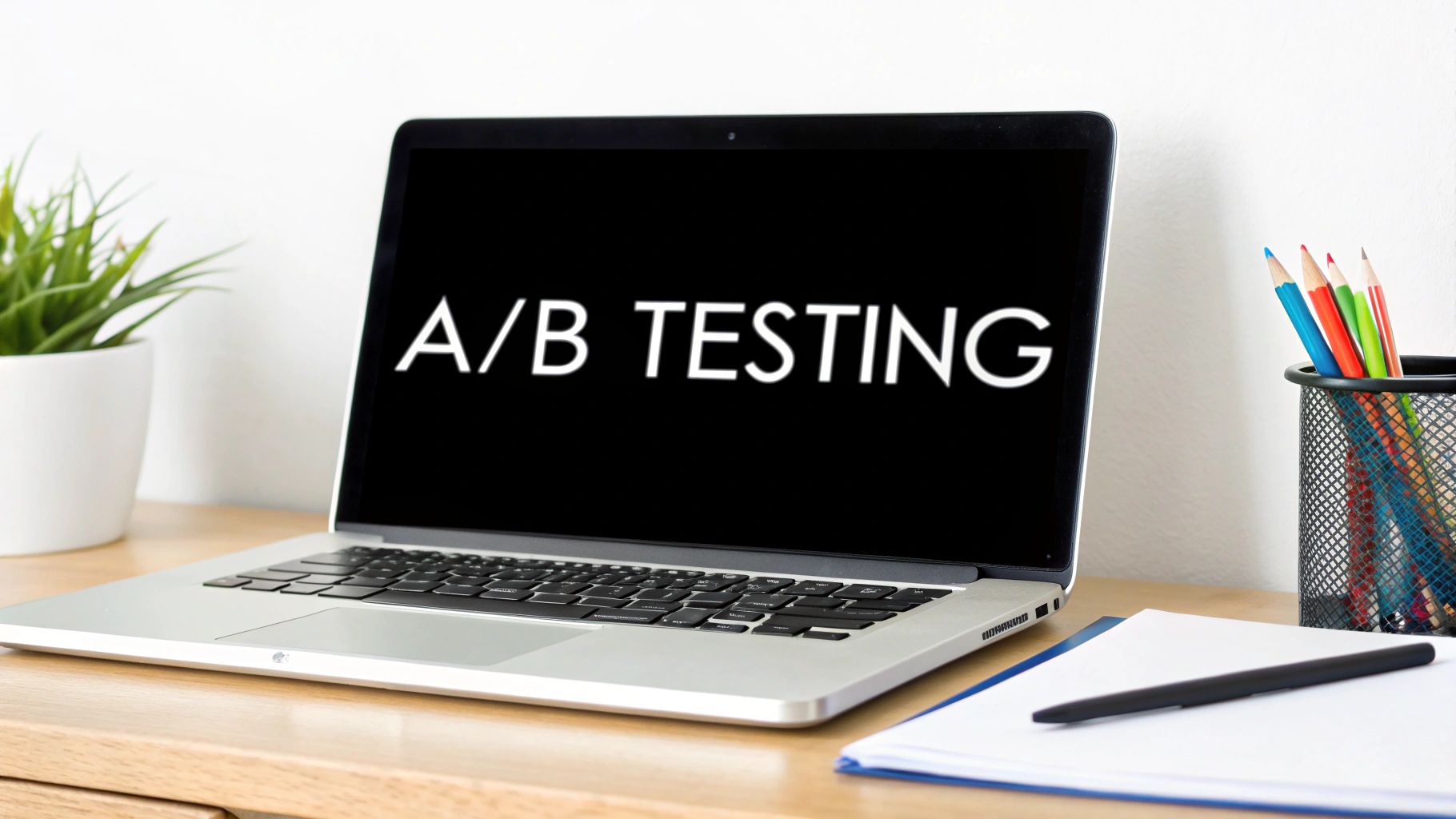
This method is powerful for optimizing specific elements. For instance, Duolingo constantly A/B tests different onboarding questions to see which ones lead to higher user retention. It’s one of the most effective user experience testing methods for making incremental improvements that drive key business metrics.
How to Implement A/B Testing in Your App
Start by forming a clear hypothesis, such as "Changing the sign-up button text from 'Sign Up' to 'Get Started' will increase new account creations by 10%." This frames your test and defines your success metric.
- Define Clear Metrics: Before launching, decide on your primary goal. For a mobile app, this could be tap-through rate, in-app purchase conversion, or feature adoption.
- Isolate One Variable: To get clean, reliable data, only test one element at a time. If you change the headline and the button color simultaneously, you won’t know which change caused the performance difference.
- Ensure Statistical Significance: Use an A/B test calculator to determine the sample size needed for a trustworthy result. Don't end a test just because one version is ahead after a few hours.
- Document and Learn: Track every test, its hypothesis, and the outcome. This creates an invaluable library of insights for your entire team to reference.
This method is especially useful when launching new features. Incorporating A/B tests into your product development is a smart strategy, particularly when working with an MVP builder for mobile apps to validate changes quickly.
3. User Interviews
User interviews are one-on-one conversations with people from your target audience. Unlike usability testing, which focuses on watching users do things, interviews are designed to uncover the 'why' behind their actions. This method is perfect for exploring your users' needs, motivations, and pain points before you even start designing a solution.

This direct dialogue provides rich, narrative data that is invaluable during the early stages of product discovery. For example, before building its app, the Calm team conducted interviews to understand the specific triggers of anxiety and stress in people's daily lives, which directly shaped the app's core meditation features.
How to Implement User Interviews
The goal is to foster a natural conversation, not conduct an interrogation. Create a semi-structured interview guide with key topics and open-ended questions. This ensures you cover essential areas while allowing the flexibility to dig deeper when a user says something interesting.
- Recruit Strategically: Find participants who truly represent your target user. For a fitness app, this means talking to people who actually work out, not just anyone. Aim for 15-20 interviews to identify recurring patterns.
- Ask 'Why' and 'How': Move beyond surface-level questions. Instead of asking "Do you want a meal tracking feature?" ask "Tell me about the last time you tried to track what you ate. What was that experience like?"
- Listen More, Talk Less: Follow the 80/20 rule: let the participant do 80% of the talking. Your role is to guide the conversation gently and listen actively for underlying needs and frustrations.
This user experience testing method builds a strong foundation of empathy, ensuring the mobile app you build genuinely solves a real-world problem.
4. Focus Groups
Focus groups bring 6-10 target users together for a moderated discussion about your mobile app concept, features, or brand. Unlike one-on-one interviews, this user experience testing method leverages group dynamics to explore shared attitudes and perceptions. A skilled moderator guides the conversation to uncover collective insights you might miss in individual sessions.
This method is excellent for gauging initial reactions to new app ideas before development begins. For example, a gaming studio might use a focus group to show concept art for a new mobile game and get feedback on the overall theme and character design from a group of target players.
How to Implement Focus Groups
The key is to create an environment where participants feel comfortable sharing honest opinions. Start by defining a clear objective for the session, such as "understanding user reactions to our proposed subscription pricing." This will guide your questions and keep the discussion on track.
- Recruit Homogeneous Groups: To encourage open conversation, recruit participants with similar backgrounds or user types (e.g., all "power users" or all "new users"). This helps them feel more comfortable sharing.
- Use a Skilled Moderator: The moderator’s job is to guide the conversation, not lead it. They should ensure everyone participates, prevent one or two voices from dominating, and probe for deeper insights.
- Test Concepts, Not Finals: Focus groups are most effective for exploring early-stage concepts, mockups, or value propositions. This allows you to gather high-level feedback on your app's direction before investing heavily in development.
- Record and Analyze: Always record sessions (with permission) and take detailed notes. Look for recurring themes, areas of strong agreement or disagreement, and surprising insights that emerge from the group discussion.
5. Heatmap Analysis
Heatmap analysis is a user experience testing method that visually represents where users tap, move, and scroll on your app's screens. Using a color spectrum from hot (red) to cold (blue), these maps show aggregate user behavior at a glance. Heatmaps provide a powerful, data-driven look into which UI elements capture user attention and which are being ignored.
This method reveals collective engagement patterns without intruding on individual user sessions. For instance, an e-commerce app could use a heatmap to discover that a prominent "Add to Wishlist" button is receiving almost no taps, prompting a redesign to make it more visible or compelling.

How to Implement Heatmap Analysis
To get started, you'll need a mobile analytics tool that offers heatmap functionality. Once integrated into your app, the tool will automatically begin collecting interaction data on the screens you specify, generating visual reports that show user engagement patterns over time.
- Combine with Session Recordings: While heatmaps show the "what" (e.g., users aren't tapping the main CTA), session recordings can reveal the "why" by showing you a user's complete journey leading to that inaction.
- Segment Your Data: Analyze heatmaps based on different segments, such as new vs. returning users or iOS vs. Android visitors. This helps uncover device-specific issues or differences in user behavior.
- Generate Hypotheses: Use heatmap insights to form educated guesses about potential improvements. If a non-interactive element gets lots of taps, your hypothesis might be that users expect it to be a button, leading to a clear A/B test.
This quantitative approach is excellent for quickly identifying optimization opportunities and validating design assumptions with large-scale behavioral data.
6. Session Recording and Replay
Session recording captures video-like replays of individual user sessions, showing exactly how people interact with your mobile app through their taps, swipes, and scrolls. This method provides an unmoderated, authentic window into real user behavior, showing you the "why" behind your analytics data.
This approach reveals genuine user journeys without the influence of a facilitator. For example, a food delivery app might use session replays to discover that users are repeatedly tapping on a confusing icon in the checkout flow. Watching these recordings can pinpoint the exact moment of frustration and lead to a simple UI fix that improves conversions.
How to Implement Session Recording and Replay
To begin, integrate a session replay tool into your app. Crucially, focus your analysis on sessions that are most interesting, such as users who abandoned a shopping cart, encountered an error, or spent an unusually long time on a specific screen.
- Prioritize Privacy: Always mask sensitive user data like passwords, credit card numbers, and personal information. Be transparent in your privacy policy that you record sessions for product improvement.
- Segment Your Replays: Don't watch every session. Use filters to find valuable recordings, such as users who triggered a "rage tap" (tapping repeatedly in frustration) or failed to complete the onboarding process.
- Analyze Both Ends: Watch replays of both successful users and frustrated users. Comparing these journeys helps you understand what a successful path looks like and where the experience breaks down for others.
This powerful user experience testing method allows you to diagnose bugs, identify confusing navigation, and validate design changes with real-world evidence.
7. Card Sorting
Card sorting is an information architecture testing method where users organize your app's content and features into groups that make sense to them. Participants are given a set of "cards" (each representing a screen or feature) and asked to sort them into logical categories. This is essential for designing an intuitive navigation menu or tab bar that aligns with how users think.
This method helps you understand your users’ mental models, preventing you from creating a navigation structure that only makes sense to your internal team. For example, a banking app might use card sorting to decide whether "Transaction History" should live under an "Accounts" tab or a "More" menu, based on where users expect to find it.
How to Implement Card Sorting
Begin by listing 30-40 of your app's most important screens or features on individual cards. There are two main approaches: open card sorting, where users create and name their own categories, and closed card sorting, where they sort cards into predefined categories.
- Start with Open Sorting: Always conduct open sorting first to discover how users naturally group content. This reveals their logic and the language they use, which is invaluable for creating intuitive labels for your tab bar or navigation menu.
- Recruit Adequately: Aim for 20-30 participants to see reliable patterns. This sample size is larger than for usability testing because you are looking for common trends in how a diverse group organizes information.
- Analyze the Patterns: Use digital card sorting tools to identify which cards are most frequently grouped together. This data directly informs how you should structure your app’s navigation and information architecture.
Card sorting is one of the most effective user experience testing methods for building a user-centric navigation system from the ground up, ensuring your app is easy to get around.
8. Eye Tracking
Eye tracking is a user experience testing method that provides objective, biometric data on what users actually see on your mobile screen. Using specialized hardware to monitor pupil movement, this technique measures where users look, how long they look, and the path their gaze follows. It reveals subconscious visual behavior, helping you understand if your app's design is guiding attention as intended.
This method shows you what truly captures a user’s eye, unfiltered by their opinions. For example, a social media app could use eye tracking to confirm that users notice a new "Stories" feature at the top of the feed. An e-commerce app could test if users' eyes are drawn to the product image or the price first on a product detail screen.
How to Implement Eye Tracking
Eye tracking produces heatmaps and gaze plots that visualize user attention. These insights are invaluable for validating visual hierarchy, ad placement, and the visibility of key calls-to-action.
- Combine with Qualitative Feedback: Pair eye tracking with a think-aloud protocol. While the tracking shows where users look, asking them to narrate their thoughts explains why they are looking there.
- Standardize the Environment: To ensure data consistency, maintain the same lighting, screen distance, and hardware calibration for every participant. This is crucial for reliable results.
- Visualize with Heatmaps: Use heatmaps and gaze plots to make the data easy for stakeholders to understand. Heatmaps show attention hotspots, while gaze plots reveal the sequence of how a user scanned the screen.
- Recruit for Patterns: Aim for 10-15 participants to start seeing reliable visual patterns. This is necessary for generating statistically meaningful heatmaps of where users look on your app's interface.
By revealing the unfiltered visual experience, eye tracking helps teams create mobile interfaces that are not just functional but also intuitive at a glance.
9. Surveys and Questionnaires
Surveys and questionnaires are scalable user experience testing methods used to gather feedback from a large user base. Through structured questions, they efficiently measure user satisfaction, preferences, and demographics, providing statistical data that can validate findings from smaller, qualitative studies.
This method allows you to collect a high volume of data quickly. For instance, Uber uses in-app surveys after a ride to measure passenger satisfaction at scale. Spotify uses questionnaires to ask users about their listening habits to improve its recommendation algorithms. These tools are essential for understanding broad trends across your entire user base.
How to Implement Surveys and Questionnaires
To get started, define a clear goal. Are you measuring satisfaction after the onboarding flow, or gathering ideas for a new feature? Your objective will determine the questions you ask.
- Keep it Concise: Aim for 5-10 focused questions to maximize completion rates. Respect your users' time by asking only what is essential. Long surveys get abandoned.
- Write with Clarity: Use simple, jargon-free language. A question like, "How easy was it to find what you were looking for?" is better than "Evaluate the efficacy of the navigational taxonomy."
- Mix Question Types: Combine rating scales (e.g., "On a scale of 1-5..."), multiple-choice, and a few open-ended questions to capture both measurable data and valuable user quotes.
- Test Before Launching: Send the survey to a small internal group first to catch any confusing questions or technical glitches before you send it to thousands of users.
10. Prototype Testing
Prototype testing involves getting feedback on a preliminary, interactive model of your app before writing a single line of code. These models, often built in tools like Figma, allow you to validate concepts and design directions with minimal investment. It’s about testing the idea, not the finished product.
This approach lets you fail fast and cheap. For example, Airbnb rapidly prototypes and tests new search filter designs with users to see if they make finding a rental easier before committing to development. This early validation ensures engineering efforts are focused on building a solution that users have already proven they can use.
How to Implement Prototype Testing
Begin by identifying the core user flow you want to validate, like signing up or creating a post. Your goal is to create a testable model that allows a user to complete that task, even if none of the backend functionality exists yet.
- Match Fidelity to Goals: Use low-fidelity wireframes or even paper sketches for early-stage concept validation. As you refine the idea, move to high-fidelity, interactive prototypes to test usability and micro-interactions.
- Test Early and Often: Don't wait for a "perfect" prototype. Testing rough ideas frequently provides more value than testing a single, polished version too late in the process.
- Observe, Don't Guide: Watch how users interact with the prototype without giving them hints. Where do they try to tap first? What are they looking for? Their natural behavior is the most valuable feedback you can get.
This method is invaluable for de-risking your product roadmap. For founders and teams looking to validate an idea quickly, learning to prototype a mobile app idea fast is a critical skill that saves time and money.
User Experience Testing Methods: 10-Point Comparison
| Method | Implementation complexity | Resource requirements | Expected outcomes | Ideal use cases | Key advantages |
|---|---|---|---|---|---|
| Usability Testing | Medium — facilitator, task scripts | Small sample (5–8), recording tools, facilitator | Qualitative usability issues; observable task success/failure | Validate task flows, onboarding, iterative design | Reveals real user behavior and critical usability problems |
| A/B Testing (Split Testing) | Medium–High — experiment setup, stats | Large sample, analytics/A-B tool, engineering support | Quantitative performance differences; statistically measurable lifts | Optimize conversion metrics, UI variants in production | Provides statistical evidence; scalable in live environments |
| User Interviews | Medium — interview guide, skilled moderator | Small–medium sample (15–20 for saturation), recording/transcription | Deep qualitative insights into motivations and context | Discovery, persona development, exploring "why" | Uncovers motivations and mental models; builds empathy |
| Focus Groups | High — moderated group logistics | 6–10 participants per session, skilled moderator, recording | Group attitudes, social dynamics, concept reactions | Concept testing, brand perception, early idea exploration | Generates diverse perspectives quickly; captures group dynamics |
| Heatmap Analysis | Low — tool setup and integration | Analytics tool, sufficient traffic, segmentation | Visual engagement patterns (clicks, scrolls, attention zones) | Page layout optimization, identifying dead zones | Non-intrusive, immediate visual insights at scale |
| Session Recording & Replay | Low–Medium — tool install and filtering | Recording tool, high traffic, privacy controls/masking | Exact user journeys; interaction sequences and friction points | Troubleshooting flows, support reduction, investigating issues | See real user behavior in context; find unexpected paths |
| Card Sorting | Low — simple study setup (online) | 20–30 participants recommended, sorting tool | User-driven category groupings and label preferences | Information architecture, navigation and labeling decisions | Reveals user mental models; informs IA and terminology |
| Eye Tracking | High — specialized hardware and analysis | Eye-tracking hardware/software, lab, trained staff | Objective gaze/fixation data and visual attention maps | Visual hierarchy testing, ads, critical UI element placement | Measures unconscious visual attention objectively |
| Surveys & Questionnaires | Low — design and distribution | Survey tool, incentives, large sample | Quantitative measures (satisfaction, preferences, NPS) | Measuring satisfaction, validating hypotheses at scale | Scales to large populations; provides analyzable metrics |
| Prototype Testing | Medium — build prototypes at needed fidelity | Prototyping tools (Figma/XD), small user sample, facilitator | Early validation of concepts, usability feedback for flows | Concept validation before development; rapid iteration | Low-cost validation; enables fast iteration and alignment |
Turning Insights into a Better Mobile Product
Navigating the landscape of user experience testing methods can feel overwhelming, but the path to a successful mobile app isn't about mastering every technique. It's about strategically selecting the right tool for the right job at the right time. From the foundational insights of one-on-one user interviews to the hard data delivered by A/B testing, each method offers a unique lens through which to understand your users.
The real differentiator between good and great mobile apps lies not in the act of testing, but in creating a continuous feedback loop. Your goal should be to build a system where user insights are not a one-time event but a constant stream of information that fuels your entire development cycle. This means creating a culture where qualitative feedback from usability tests and quantitative metrics from analytics work together.
From Data Points to Strategic Decisions
The most effective mobile product teams understand that data without action is just noise. The key is to synthesize findings from various user experience testing methods into a cohesive strategy.
-
Combine Qualitative 'Why' with Quantitative 'What': Your A/B test showed a new button design failed to increase taps. Now, watch session recordings of users interacting with that screen. What did they do instead? This blended approach ensures your solutions address the root cause, not just the symptoms.
-
Prioritize with an Impact/Effort Matrix: After a round of testing, you’ll have a long list of potential fixes and improvements. Plot each item on a simple matrix to see which changes will deliver the highest user value for the lowest development effort. This framework turns a chaotic backlog into a clear, actionable roadmap for your next sprint.
-
Embrace Iteration as Your Core Principle: The ultimate takeaway is that user testing is not a single checkpoint but an ongoing cycle of building, measuring, and learning. The faster you can move through this loop, the more responsive you can be to user needs and the quicker you can achieve product-market fit.
Mastering these user experience testing methods empowers you to move beyond guesswork and build with confidence. By systematically listening to your users, you transform the development process from a series of assumptions into an evidence-based journey, ensuring every feature you ship genuinely improves the user's experience.
Ready to dramatically shorten your test-and-learn cycle? With RapidNative, you can generate functional, production-ready React Native screens from simple prompts, allowing you to move from idea to interactive prototype in minutes. Start testing your concepts with real users faster than ever by visiting RapidNative to see how you can turn user feedback into product reality today.
Ready to Build Your mobile App with AI?
Turn your idea into a production-ready React Native app in minutes. Just describe what you want to build, andRapidNative generates the code for you.
Start Building with PromptsNo credit card required • Export clean code • Built on React Native & Expo