Practical Prompt Engineering Tips for Mobile Product Teams
Discover prompt engineering tips to streamline mobile UI design, boost productivity, and accelerate delivery. Click to learn more.
By Suraj Ahmed
28th Oct 2025
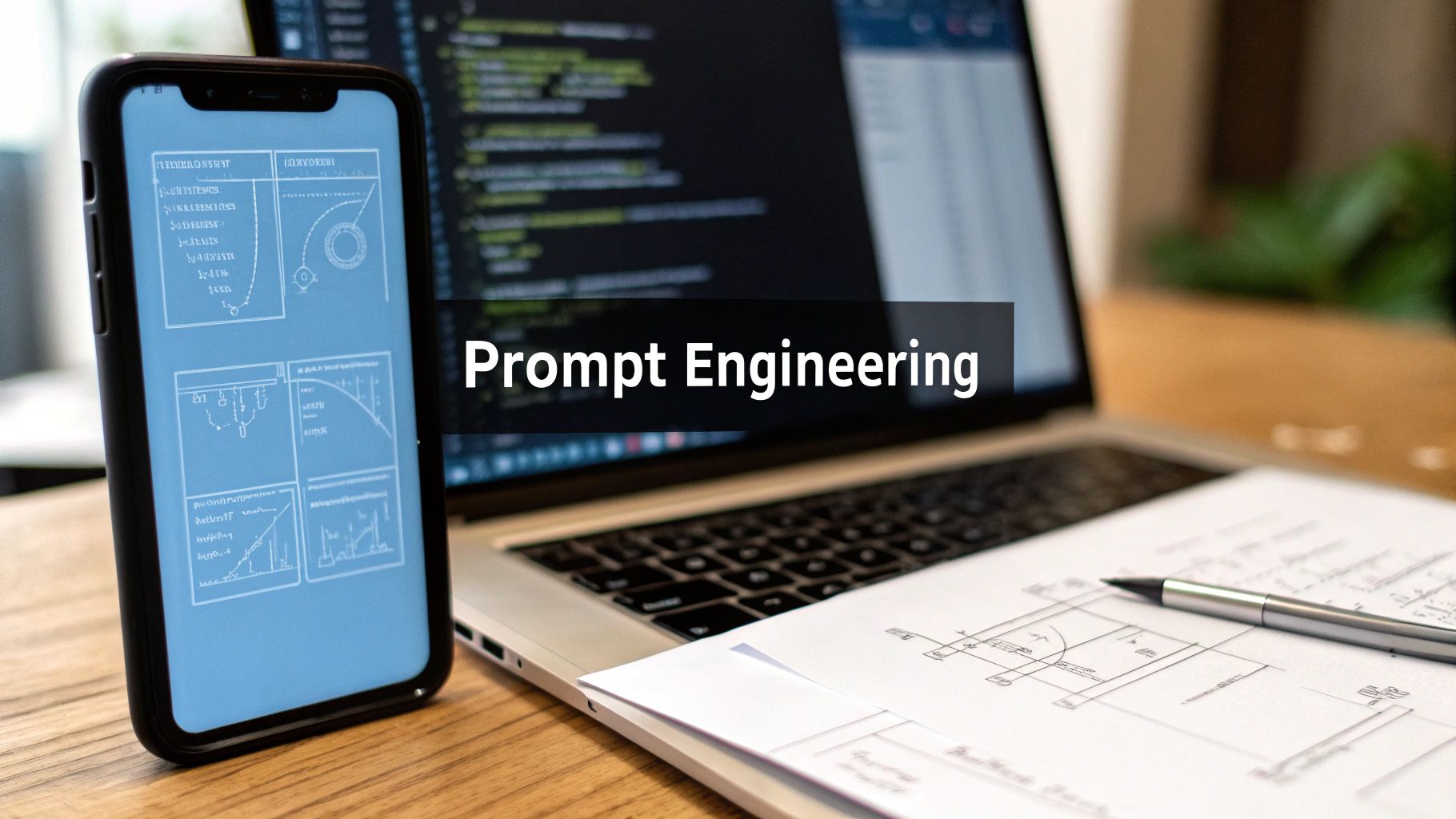
In AI-driven mobile development, the quality of your prompt directly dictates the quality of your output. For product managers, designers, and founders using tools to turn ideas into production-ready mobile screens, mastering the art of the prompt is a superpower. It's the difference between a generic, unusable screen and a pixel-perfect UI that’s ready for your development team.
This guide moves past academic theory and dives straight into actionable prompt engineering tips. Each point is designed to be immediately useful for anyone building a mobile product, packed with real-world examples for generating mobile interfaces. Whether you're a non-technical founder wireframing an MVP or a seasoned PM accelerating your workflow, these techniques will help you generate cleaner code, iterate faster, and bridge the gap between your vision and a functional mobile app.
We will cover ten powerful strategies, from using structured formatting to advanced methods like Chain-of-Thought prompting. You will learn not just what to do, but how and why it works, empowering you to communicate with AI with the precision of an expert. Let's get started.
1. Be Specific and Clear with Instructions
The single most impactful prompt engineering tip is to be relentlessly specific. Vague requests lead to generic outputs, but detailed instructions act as a precise blueprint for the AI. Instead of treating the AI like a mind-reader, think of it as a junior developer who requires explicit, unambiguous guidance. This means defining not just what you want, but also the who, why, and how.
This principle is fundamental because large language models operate on probability, predicting the most likely output based on the context you provide. More context means better predictions. For a deeper dive into the fundamentals, explore this a complete guide to mastering AI prompts. When building a mobile UI, ambiguity can result in misaligned components or incorrect user flows.
How to Implement Specificity
- Generic Prompt: "Make a login screen."
- Practical Prompt: "Generate a React Native login screen for a minimalist fintech app called 'Zenith'. Include a branded logo placeholder at the top, two input fields for 'Email' and 'Password', a primary call-to-action button labeled 'Sign In', and a secondary text link below for 'Forgot Password?'. The color palette should use a dark mode theme with a deep blue background (#1A202C) and a vibrant green accent (#38A169) for the button."
By providing explicit details like component names, labels, and color codes, you dramatically reduce the AI's guesswork and guide it toward the exact UI you envision for your app.
2. Use the Chain-of-Thought (CoT) Technique
For complex tasks like building a multi-step user flow, simply asking for the final result can lead to errors. Chain-of-Thought (CoT) prompting is a powerful technique that guides the AI to "think out loud," breaking down a problem into a sequence of logical steps. Instead of making a single intuitive leap, the model explains its reasoning, which significantly improves the accuracy of its final output.

This method is especially useful for creating a complex user flow, such as a multi-stage onboarding process. CoT helps ensure each screen logically follows the last. By forcing the model to articulate its steps, you can more easily debug its process and guide it toward a more coherent and functional result. This is one of the most effective prompt engineering tips for tackling non-trivial challenges in mobile development.
How to Implement Chain-of-Thought
- Generic Prompt: "Create a checkout flow for an e-commerce app."
- Practical Prompt: "Let's think step by step to build a React Native checkout flow. First, design the 'Shopping Cart' screen that lists items with their prices and a total. Second, create a 'Shipping Address' screen with input fields for name, address, and city. Third, design a 'Payment Method' screen with options for credit card and PayPal. Finally, generate a 'Review Order' screen summarizing all details before a final 'Place Order' button."
By instructing the AI to work through the process sequentially, you provide a clear roadmap that reduces ambiguity and helps generate a more accurate, multi-screen feature.
3. Implement Few-Shot Prompting
One of the most powerful prompt engineering tips is to show, not just tell. Few-shot prompting involves providing the AI with several examples of your desired input-output pattern before making your actual request. This technique conditions the model, allowing it to infer the underlying logic, format, and style from the examples. Instead of starting from scratch, the AI learns from the demonstrations, leading to outputs that are significantly more accurate and consistent.
This method is highly effective for enforcing a specific design system or code structure. For product teams building mobile UI, this can mean showing the AI a few examples of your existing components before asking it to generate a new one, ensuring it matches your app's look and feel. To find pre-built examples that you can adapt, you can explore a wide variety of effective prompts in our comprehensive AI prompt library.
How to Implement Few-Shot Prompting
-
Generic Prompt: "Generate a React Native component for a user profile card."
-
Practical Prompt: /* Example 1: Generate a simple avatar component */ // Input: "Create a circular avatar image for a user." // Output: <View style={{ width: 50, height: 50, borderRadius: 25, backgroundColor: '#ccc' }} />
/* Example 2: Generate a text component for a username */ // Input: "Create a bold username text." // Output: <Text style={{ fontWeight: 'bold', fontSize: 16 }}>Username
/* Your Task: Generate a user profile card combining an avatar and username. */ // Input: "Create a user profile card with an avatar on the left and a username on the right." // Output: By providing clear, structured examples, you guide the AI to generate a component that follows the demonstrated format, combining elements in a predictable and desired manner.
4. Apply Role-Based or Persona Prompting
One of the most effective prompt engineering tips is to assign the AI a specific role or persona. By instructing the model to "act as" an expert, you frame its knowledge and guide its response style, tone, and focus. Instead of getting a generic answer, you receive a tailored output from a simulated specialist. This primes the model to access relevant information and adopt the appropriate mindset for the task.
Assigning a persona is powerful because it constrains the AI's vast knowledge base to a specific domain. When generating a mobile UI, instructing the AI to act as a seasoned UI/UX designer specializing in mobile-first experiences can yield far more intuitive and professional results. It focuses the AI on user-centric design principles rather than just code generation.
How to Implement Role-Based Prompting
- Generic Prompt: "Create a user profile screen."
- Practical Prompt: "Act as a senior UI/UX designer specializing in social media apps. Generate the React Native code for a user profile screen for a new app called 'ConnectSphere'. The design should prioritize visual engagement. Include a large circular profile picture avatar at the top, a user's name and handle, a short bio section, and a grid of their most recent photo posts below. Ensure the layout is clean, modern, and intuitive for a Gen Z audience."
By defining the persona of a senior UI/UX designer, you cue the AI to consider established design patterns, user engagement strategies, and audience-specific aesthetics, resulting in a more thoughtful and well-structured UI.
5. Use Delimiters and Structured Formatting
Organizing your prompt with clear boundaries is one of the most practical prompt engineering tips for achieving predictable results. Using delimiters, such as triple backticks, XML-style tags, or Markdown headers, helps the AI distinguish between different parts of your instruction. This structured approach treats the prompt not as a single block of text but as a well-organized document, making it easier for the model to parse context, instructions, and data separately.

This method is crucial because it significantly reduces ambiguity. By clearly sectioning your prompt, you guide the AI's focus and ensure that each part of your request is handled correctly. For a practical look at how structured inputs inform UI generation, explore these examples of a simple mobile application built with clear directives. This technique is especially powerful for separating design constraints from content specifications.
How to Implement Structured Formatting
-
Generic Prompt: "Generate a settings screen with a section for user profile details like username 'testuser123' and a section for notifications. The instructions are to make it clean and modern."
-
Practical Prompt:
INSTRUCTIONS
Generate a React Native settings screen for a mobile app. The design should be clean and modern, using a card-based layout for each section.
USER PROFILE SECTION
Create a card titled "Profile Information". Inside, include a non-editable field for the username.
NOTIFICATION SECTION
Create a second card titled "Notifications". Inside, include a toggle switch labeled "Push Notifications".
DATA
testuser123
By using Markdown headers and XML-style tags, you create a clear hierarchy that the AI can easily follow, leading to more accurate and reliable UI generation.
6. Employ Constraints and Boundary Setting
One of the most effective prompt engineering tips is to set clear boundaries. By explicitly defining the rules, limitations, and desired format of the output, you can steer the AI’s behavior with precision. Think of it as building a "sandbox" for the model to operate within. This technique prevents the AI from generating irrelevant information, adopting an unwanted tone, or delivering content in an unusable format.
Setting constraints is crucial for ensuring the output is predictable and fits seamlessly into your workflow. When generating mobile UI, this means you can dictate response formats like JSON or specify component libraries to use (e.g., "use Material UI components"), which drastically reduces the need for manual cleanup and ensures the generated code is immediately functional. It's about minimizing randomness and maximizing control.
How to Implement Constraints
- Generic Prompt: "Create a user profile screen."
- Practical Prompt: "Generate a React Native user profile screen using the NativeBase component library. The output must be a single, self-contained JSX file. Do not include any inline styles; use a separate StyleSheet object at the bottom of the file. The screen should feature an avatar, username, and a list of three user statistics: 'Posts', 'Followers', and 'Following'. The response should only contain the code, with no explanatory text before or after."
This detailed prompt not only specifies what to build but also imposes strict formatting and library constraints, ensuring the AI delivers a clean, ready-to-use code snippet that adheres to project standards.
7. Leverage Iterative Refinement and Feedback Loops
Treating prompting as a one-shot process is a common mistake. The most effective approach is iterative: start with a baseline prompt, evaluate the output, and progressively refine your instructions. Think of it as a conversation where you provide feedback to the AI after each attempt, guiding it closer to the desired outcome. This feedback loop is essential for complex tasks where the perfect prompt isn't immediately obvious.
This method transforms prompting from guesswork into a systematic process of optimization. By methodically testing variations and learning from each output, you build a deeper understanding of how the AI interprets instructions. This is one of the most powerful prompt engineering tips for anyone looking to achieve consistent, high-quality results, especially when generating intricate UI where small adjustments can significantly impact the final design.
How to Implement Iterative Refinement
- Bad Approach: "Generate a settings screen." The AI produces something generic. You try a completely different prompt, hoping for a better result.
- Good Approach:
- Prompt v1: "Generate a settings screen with sections for 'Profile', 'Notifications', and 'Account'."
- Evaluate: The layout is good but lacks toggles.
- Prompt v2: "Generate a settings screen... In the 'Notifications' section, include toggle switches for 'Push Notifications' and 'Email Alerts'."
- Evaluate: The toggles are there but unstyled.
- Prompt v3: "Generate a settings screen... the toggle switches should be a vibrant green (#38A169) when active."
This step-by-step process of adding details and providing corrective feedback ensures you methodically build toward the perfect UI, saving time and reducing frustration.
8. Use Negative Prompting and Anti-Examples
While telling the AI what to do is key, explicitly telling it what not to do can be a powerful refinement technique. Negative prompting acts as a guardrail, steering the model away from common pitfalls or unwanted patterns. Think of it as providing a list of boundaries to ensure the AI stays within the desired creative or functional space.
This approach is highly effective for enforcing constraints and preventing recurring errors. For instance, you can prevent the generation of deprecated components or outdated design trends by explicitly forbidding them. This is one of the more advanced prompt engineering tips that helps you achieve a higher degree of precision by defining what to exclude, ensuring the final output is clean and focused.
How to Implement Negative Prompting
- Generic Prompt: "Create a user profile screen."
- Practical Prompt: "Generate a React Native user profile screen for a social media app. Do not include a 'Stories' or 'Highlights' section. The layout should be a single column. Avoid using gradients or drop shadows; stick to a flat design aesthetic. Ensure the primary action button is for 'Edit Profile', not 'Follow'."
By specifying what to avoid, such as certain UI elements or design styles, you prevent the AI from defaulting to common patterns that don't fit your unique requirements. This exclusionary guidance sharpens the final result and saves you significant editing time.
9. Optimize Token Efficiency and Prompt Length
Effective prompt engineering tips extend beyond just what you write; they also involve how much you write. Large language models process information in "tokens," which are chunks of text, and every token contributes to cost and processing time. Strategically managing your prompt's length is crucial for creating an efficient, responsive, and cost-effective workflow, especially when generating complex mobile UI components iteratively.
This principle is about maximizing clarity while minimizing verbosity. It forces you to prioritize the most critical instructions and eliminate anything that doesn't directly contribute to the desired output. A shorter, more potent prompt is often more powerful than a long, rambling one. For mobile product teams, this means faster UI generation and lower operational costs as you prototype and build your application.
How to Implement Token Efficiency
- Verbose Prompt: "I need you to create a user profile screen for our new social media app. The screen should display the user's profile picture, their username, and a short bio. Underneath that, please add a grid of their most recent posts. The design should be clean and modern, maybe with a light color scheme. Please ensure all elements are aligned properly for a good user experience on mobile devices."
- Efficient Prompt: "Generate a React Native UI component for a user profile screen.
- Header:
Avatar,username,short bio. - Body: 3x3
ImageGridfor recent posts. - Theme: Minimalist, light mode.
- Layout: Center-aligned content."
- Header:
By replacing prose with a structured, bullet-point format, you convey the same essential requirements using significantly fewer tokens. This concise approach reduces ambiguity, accelerates the AI's response time, and makes your instructions easier to parse.
10. Combine Multiple Techniques Strategically
Advanced prompt engineering often involves more than applying a single tip; it’s about strategically layering multiple techniques to create a highly sophisticated instruction. Just as a developer combines different functions to build a feature, you can synthesize methods like role-playing, few-shot examples, and constraints to guide the AI with extreme precision. This synergy allows you to overcome the limitations of any single technique.
Combining techniques is one of the most powerful prompt engineering tips because it compounds their individual strengths. For instance, assigning a role sets the context, providing examples clarifies the desired format, and adding constraints prevents unwanted results. This multi-faceted approach is especially effective for complex tasks where a simple instruction would be insufficient. As you explore advanced methods, you can discover which combinations work best with the best AI app builder for your specific project needs.
How to Implement Combined Techniques
- Generic Prompt: "Create a user profile UI. Make it good."
- Practical Prompt: "Act as an expert UX/UI designer specializing in social media apps. Generate the React Native code for a user profile screen. Constraint: The screen must be a single, scrollable view. Example Structure: Start with a circular profile picture, followed by username, follower/following counts, and a short bio. Negative Prompt: Do NOT include a 'stories' or 'reels' section. The component must be self-contained and not rely on external state management libraries."
By layering a persona, a structural example, and both positive and negative constraints, you provide a comprehensive brief that leaves little room for ambiguity, ensuring the AI generates a component that aligns perfectly with your vision.
Comparison of 10 Prompt Engineering Tips
| Technique | Implementation complexity | Resource requirements | Expected outcomes | Ideal use cases | Key advantages |
|---|---|---|---|---|---|
| Be Specific and Clear with Instructions | Low–Medium — requires upfront detail | Low — slightly longer prompts | Higher accuracy, fewer iterations | Structured outputs, data extraction, exact formats | Reduces ambiguity; saves time and iterations |
| Use the Chain-of-Thought (CoT) Technique | Medium — design stepwise prompts | High — longer outputs, more compute | Improved multi-step reasoning accuracy | Math, logic, debugging, complex reasoning | Transparent, verifiable reasoning; error localization |
| Implement Few-Shot Prompting | Low–Medium — pick good examples | Medium — adds example tokens | Better pattern adherence without retraining | Classification, formatting, targeted generation | Quick task adaptation; flexible across tasks |
| Apply Role-Based or Persona Prompting | Low — assign role/persona text | Low — minimal token overhead | Tone and knowledge-level alignment | Teaching, creative writing, domain-specific advice | Audience-tailored responses; improved relevance |
| Use Delimiters and Structured Formatting | Medium — enforce consistent structure | Low–Medium — slightly longer prompts | Improved parsing, format preservation, security | Code, multi-section prompts, programmatic generation | Prevents injection; clearer machine-readability |
| Employ Constraints and Boundary Setting | Low–Medium — state limits explicitly | Low — minimal extra tokens | Focused, concise, safer outputs | Safety-sensitive tasks, strict format or length needs | Controls verbosity and enforces safety |
| Leverage Iterative Refinement and Feedback Loops | High — systematic testing and tracking | High — time and token intensive | Optimized prompts and reusable templates | Production systems, high-stakes workflows | Systematic optimization; discover effective techniques |
| Use Negative Prompting and Anti-Examples | Low–Medium — specify exclusions | Low–Medium — adds anti-examples | Fewer unwanted patterns; bias reduction | Sensitive topics, error-prone tasks | Explicitly filters harmful or incorrect outputs |
| Optimize Token Efficiency and Prompt Length | Medium — careful pruning and ordering | Low (saves tokens long-term) | Lower cost and latency; focused responses | High-volume API use, cost-sensitive apps | Reduces cost and improves performance |
| Combine Multiple Techniques Strategically | High — coordinate complementary methods | High — combines token/time costs | Superior, robust results for complex tasks | Complex, multi-objective, nuanced workflows | Synergistic gains; handles edge cases and nuance |
Start Building, Not Just Prompting
You've now explored a comprehensive toolkit of advanced prompt engineering tips, from the clarity of specific instructions to the strategic power of combining multiple techniques. The journey from a basic request to a sophisticated, multi-layered prompt is where the true potential of AI-driven development is unlocked. It's the difference between generating a generic login screen and creating a pixel-perfect, on-brand user onboarding flow.
Mastering these methods transforms the AI from a simple instruction-follower into a dynamic collaborator. You're no longer just asking for a component; you're teaching the AI the why behind your request. By providing context through personas, structure through delimiters, and clarity through chain-of-thought reasoning, you embed your product strategy directly into the generation process. This ensures the output isn't just functional, but aligned with your unique vision and user needs.
From Theory to Tangible Results
The real value of these prompt engineering tips is realized when they are applied. The goal is to move beyond theory and directly accelerate your mobile product workflow. Think of each technique as a lever you can pull to achieve a specific outcome:
- For Speed and Validation: Use Few-Shot Prompting and Iterative Refinement to quickly generate multiple design variations, allowing you to A/B test concepts with real users in a fraction of the time.
- For Precision and Control: Employ Constraints, Negative Prompting, and Structured Formatting to eliminate ambiguity and guide the AI toward producing clean, predictable React Native code that adheres to your team's standards.
- For Complexity and Nuance: Combine Role-Based Prompting with Chain-of-Thought to tackle complex multi-screen flows, ensuring logical consistency and a deep understanding of the user journey.
Ultimately, effective prompt engineering is about reducing friction between your idea and a functional, interactive mobile UI. It empowers everyone on your team—from founders to designers to developers—to contribute meaningfully to the product's creation. As you become more adept, you may find that specialized tools can help streamline the process. For assistance in generating effective prompts, you might use AI prompt maker tools to help structure your inputs for even better results. A well-crafted prompt is one of the most powerful assets in modern product development.
Ready to put these prompt engineering tips into practice? RapidNative is the platform where your prompts become fully interactive, production-ready mobile UIs in seconds. Stop prototyping and start building with an AI-powered environment designed for serious product teams. Experience the future of mobile development with RapidNative today.
Ready to Build Your mobile App with AI?
Turn your idea into a production-ready React Native app in minutes. Just describe what you want to build, andRapidNative generates the code for you.
Start Building with PromptsNo credit card required • Export clean code • Built on React Native & Expo