How a No-Code Mobile App Builder Turns Your Idea into a Real Product
Discover how a no code mobile app builder empowers you to create and launch powerful mobile apps without any coding. Learn practical steps and real-world uses.
By Rishav
14th Nov 2025

Picture this: you're assembling a mobile app by snapping together digital LEGO blocks, not by wrestling with lines of complicated code. That’s the simple, powerful idea behind a no-code mobile app builder.
These platforms are designed specifically for founders, product managers, and designers—the people with the vision—giving them the tools to build and test their own apps, fast.
Building an App Without Writing Code
A no-code mobile app builder is a software tool that turns your visual designs into a working application. Instead of spending months and a small fortune on a development team, you use a drag-and-drop interface to lay out screens, hook up data, and define what happens when a user taps a button.
It feels more like designing a slideshow in Figma than it does traditional engineering. This shift is a big deal because it changes who gets to be a creator.
Now, founders, marketers, designers, and operations managers—the people who live and breathe the business problems every day—can actually build the solution themselves. The platform does the heavy lifting in the background, translating your visual blueprint into a real app that works on both iOS and Android.
From Visuals to a Live App
The whole process boils down to a few straightforward steps that are easy to grasp, which is exactly why this technology is taking off for product teams.
Here’s a practical look at how it works:
- Visual Interface Design: You start with a blank canvas that looks like a phone screen. From there, you just drag and drop pre-made components like buttons, images, text fields, and lists to design your app’s layout.
- Data Management: Your app needs a place to store information, like user profiles or product listings. No-code builders let you connect to a simple database that often looks and feels like a spreadsheet.
- Workflow Logic: This is where you bring your app to life. You create simple "if this, then that" rules to define how the app behaves. For example, you might set up a workflow: "When a user taps the 'Sign Up' button, create a new user account and then navigate them to the home screen."
This approach is a game-changer because it makes app creation accessible to the people with the product vision. Innovation is no longer locked away in the engineering department; great ideas can now come from anywhere in a company and be turned into a testable product.
This completely reframes app development from a costly, time-sucking hurdle into a real, achievable opportunity. If you're curious about the broader world of rapid development, it's also worth looking into related concepts like what is low code development, which offers a similar path but with a bit more room for custom code.
Why Building Without Code Is a Game Changer
So, we've talked about what no-code is, but let's get into why it truly matters for your business. It’s not just about skipping the code; it’s about completely rewriting the rules for how quickly you can turn an idea into a product. This shift gives product teams a level of agility that just wasn't possible a few years ago.
Think about it. Instead of a development cycle that drags on for six months or more, you could have a Minimum Viable Product (MVP) ready in a few weeks. That speed is a massive competitive edge. It means getting your app into the hands of actual users faster, collecting real-world feedback, and making improvements on the fly.
Accelerate Your Time to Market
The traditional way of building an app is a long, winding road of planning, coding, testing, and more coding. A no-code platform completely flattens that timeline. With visual, drag-and-drop tools, your product managers, designers, or even marketing folks can jump in and build functional apps themselves.
This immediacy lets you test your assumptions in the real world, find out if you have a product people actually want, and make smart changes based on user behavior—all without getting stuck in a long development queue. You can finally move at the speed your business demands, not at the mercy of your engineering team's bandwidth.
No-code is a huge leg-up, particularly if you don't have a big technical team. For instance, many of these useful tips for small businesses can be put into action more effectively with a simple, custom-built app.
This infographic lays out the whole no-code creation process, from the first sketch to the final launch.
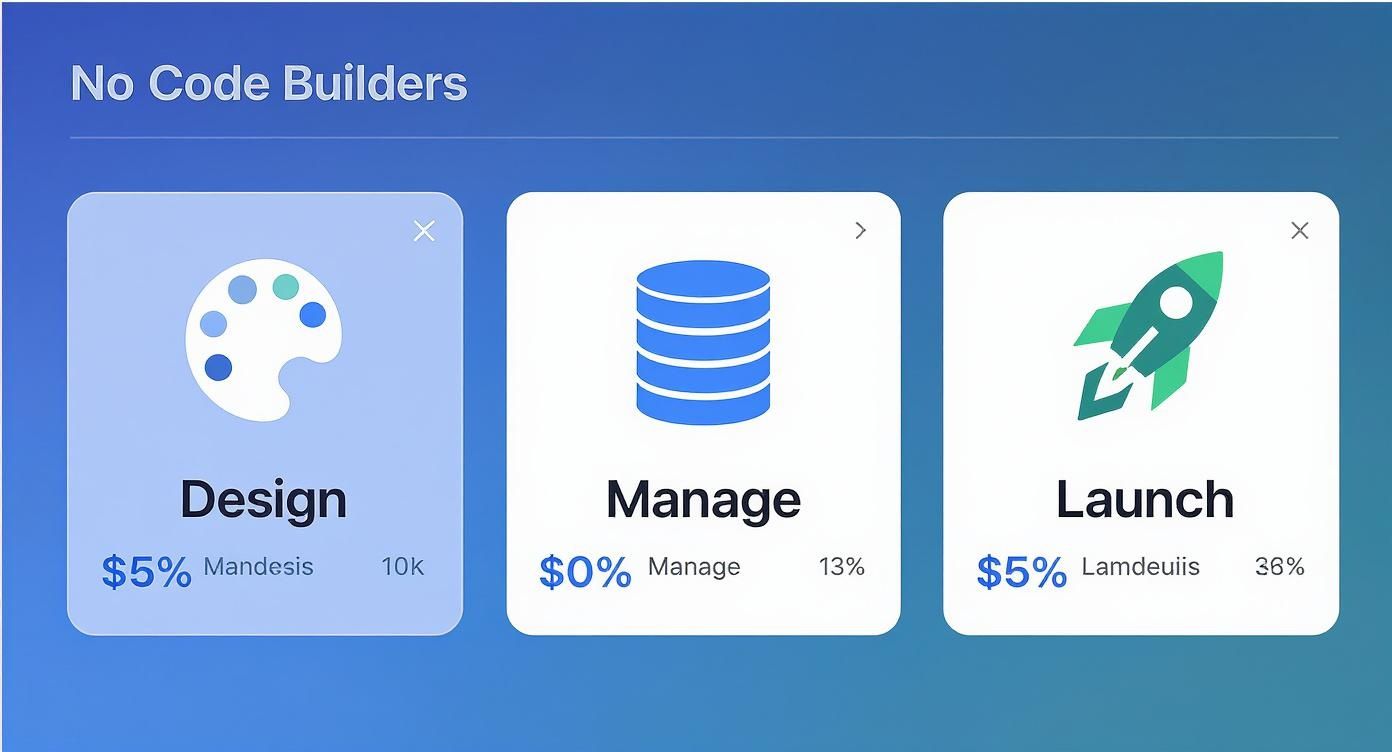
As you can see, every stage—design, data, deployment—is pulled into one smooth and straightforward workflow that anyone can follow.
Unlock Significant Cost Savings
The money you save is just as impressive. Building a mobile app from scratch usually means hiring expensive, specialized developers for both iOS and Android. A no-code builder pretty much eliminates that need, letting you accomplish more with a much smaller team.
The numbers speak for themselves. Companies that go the no-code route see an average ROI of 362%, and an incredible 91.9% of these projects pay for themselves within the first year. On average, businesses have avoided hiring two full-time developers, which adds up to an estimated $4.4 million in added business value over three years from the apps they built.
Ultimately, this way of working opens up innovation to everyone. When anyone on the team can help build a solution, you start seeing creative ideas pop up from all over the company. Your best ideas can become real, working tools without the old roadblocks of high costs and technical complexity standing in the way.
See Who Is Building with No Code Tools

It’s easy to talk about no-code in theory, but where the magic really happens is in the real world. A no code mobile app builder isn't just for hobbyists or simple side projects anymore. It’s a serious tool being used by a surprisingly wide range of people—from scrappy founders to product managers at huge corporations—to solve legitimate business problems.
They aren't just building toy apps. We're talking about sophisticated tools for running internal operations, engaging with customers, and testing new market ideas. The best way to grasp the value of no-code is to look at who is building with it and, more importantly, what they're building. It's proof you don't need a computer science degree to create something powerful.
The Solo Founder Validating an Idea
Picture a solo founder with a fantastic idea for a niche marketplace. She knows her industry inside and out but has zero coding experience and definitely not the $50,000+ it would cost to hire a dev agency. The old way meant spending months trying to raise money on an idea that hadn't been tested. The no-code way is different.
She grabs a no-code platform and, in just three weeks, builds a working Minimum Viable Product (MVP). It has everything she needs to get started: user profiles, item listings, and a simple payment system. By getting to market that fast, she can see if people actually want what she's selling, gather real feedback, and prove her concept—all before writing a line of code or giving away a slice of her company.
This completely de-risks the early stages of a startup. Instead of pitching a slide deck, founders can now show investors and early customers a product that actually works. That changes the conversation entirely.
The Product Manager Solving Internal Workflows
Now, let's step inside a larger company. A product manager in the operations department notices a huge headache: the field sales team is stuck using a clunky system of spreadsheets and emails to track their client visits and inventory. It’s a mess—slow, full of errors, and leadership has no real-time visibility.
Going through the official IT department for a custom solution would take at least six months and a hefty budget. So, the PM decides to take matters into his own hands. Using a no code mobile app builder, he creates a simple, secure app for the team.
- Real-Time Data Capture: Reps can log visit details and update inventory right from their phones on-site.
- Centralized Dashboard: Management gets a live, at-a-glance view of all sales activity and stock levels.
- Automated Reporting: The app kicks out weekly reports automatically, saving everyone hours of tedious manual work.
The entire solution was designed, built, and rolled out in less than a month by the very person who understood the problem best. This is a perfect example of how no-code empowers product-minded employees to become "citizen developers," fixing their own problems with incredible speed.
The Small Business Owner Boosting Loyalty
Finally, think about a local coffee shop owner. She wants to launch a loyalty program to keep her customers coming back and compete with the big chains, but a custom-built app is way out of her budget. With a no-code platform, she builds a sleek and effective mobile app for her regulars.
The app lets customers collect digital stamps for every coffee they buy, get push notifications about daily specials, and even order ahead for a quick pickup. This little app does more than just drive repeat business; it gives her a direct line to her most valuable customers. It’s a professional, modern tool built on a small business budget, showing how a no code mobile app builder truly levels the playing field.
The table below shows just how adaptable these tools are, with practical examples from all sorts of different fields.
No Code Builder Use Cases Across Industries
| Industry | Example Use Case | Primary Benefit |
|---|---|---|
| Retail | A boutique clothing store creates a loyalty and early-access app for VIP customers. | Increased customer retention and direct marketing channel. |
| Real Estate | An agency builds an internal app for agents to manage property listings and client appointments. | Centralized data and improved agent productivity on the go. |
| Healthcare | A small clinic develops a patient portal for booking appointments and accessing health records. | Improved patient experience and reduced administrative workload. |
| Construction | A project manager creates an app for on-site safety checklists and incident reporting. | Enhanced safety compliance and instant communication. |
| Education | A university department builds an app for event schedules and campus resource navigation. | Better student engagement and information accessibility. |
As you can see, the applications are practically endless. If you can imagine a workflow or a customer interaction that could be made better with an app, chances are you can build it with a no-code tool.
Choosing the Right No Code App Builder
Let's be honest, not all no-code platforms are the same. With the market flooded with options, picking the right no-code mobile app builder can feel overwhelming. The secret is to cut through the marketing noise and zero in on the features that will actually make or break your project. This decision affects everything—from how fast you can launch to whether your app can handle success when it comes.
Making a smart choice now saves you from the huge headache of migrating to a new platform down the road. Think of it like pouring the foundation for a house; you need something solid, flexible, and built for the future.
Core Features to Evaluate
When you start comparing tools, having a simple checklist is your best friend. Look past the slick landing pages and really dig into the features that matter for building a great mobile app.
Here’s what to look for:
- An Intuitive Interface: The builder should just make sense. A clean, drag-and-drop editor means you spend your time bringing your idea to life, not wrestling with a clunky tool.
- Flexible Templates: Templates are a fantastic starting point, but they shouldn't be a straitjacket. A good platform lets you take a pre-built design and completely customize it to match your brand and vision.
- Data and API Integration: Your app doesn’t exist in a vacuum. It needs to connect to other services. Can the builder easily hook into external databases or third-party APIs for things like payment processing (Stripe), data management (Airtable), or user analytics?
Take a look at the Adalo interface below. It’s a perfect example of how visual components on a drag-and-drop canvas let you build an app without seeing a single line of code.

This visual-first approach is what empowers non-technical founders to design, build, and test their app's layout quickly and efficiently.
Planning for Future Growth
It’s tempting to focus only on getting version one launched, but you have to think bigger. What happens when your app really takes off? Scalability isn't just a tech buzzword; it's the difference between an app that can support 10,000 users and one that crashes under the pressure.
A platform's scalability is its ability to handle growth without slowing down or breaking. You need to know if the builder has a reliable backend and a pricing plan that won’t bankrupt you as you succeed.
Another crucial point is data ownership and code exportability. Many no-code platforms trap you in their system. If you ever need more power or flexibility than they offer, you're stuck starting over from scratch. This is where modern tools that let you export real code have a huge advantage. They give you a safety net and complete control over your app’s destiny.
To learn more about these next-gen platforms, check out our guide on the best AI app builder options that are pushing the boundaries of what's possible.
For a long time, if you wanted any kind of software built, you had one option: get in line and wait for the engineers. Whether the marketing team needed a new tool or HR had a workflow to automate, it all went into the IT department's backlog. A no code mobile app builder completely changes that dynamic, fueling a powerful new movement: the rise of the citizen developer.
So, what exactly is a citizen developer? It’s someone like a project manager, a marketing expert, or an operations lead who builds applications for their team using no-code platforms. They don’t know how to code, but they possess something arguably more important—an intimate, real-world understanding of the business problem they need to fix.
Putting Power in the Right Hands
This shift is all about empowering the person who feels the pain to build the solution. Instead of trying to translate the complexities of a clunky process to a developer, a citizen developer can just open up a no-code tool and start dragging and dropping the exact app they envision.
The ripple effect on a company's agility is huge. Problems get solved in days, not months. Workflows get smarter. Innovation isn't stuck waiting for IT to free up resources. It’s a genuine democratization of technology, where great ideas can come to life from any corner of the organization.
The old way forced business experts to act as translators, hoping their vision wouldn't get lost on its way to the engineering team. The new way turns them into creators, allowing them to transform their expertise directly into a working tool.
And this isn't just a trend on the horizon; it's already happening. Today, nearly 60% of all custom applications are built by teams outside of the IT department. Of those, 30% are created by employees with little to no technical background at all.
From Idea to App in Hours
What makes this movement so powerful is its practicality. A citizen developer can jump into a no-code builder and whip up a tool to solve an immediate, department-specific headache without getting stuck in a nine-month approval cycle.
Here are a few classic examples of what this looks like on the ground:
- An HR manager designs a mobile app to guide new hires through their first week, complete with interactive checklists and quick links to company resources.
- A marketing team builds a simple internal app to streamline campaign requests and track the status of creative assets.
- An operations lead creates an app for field technicians to log equipment maintenance reports right from their phones, photos and all.
These aren't just glorified spreadsheets. They're bespoke solutions that directly address a team's needs, making daily work far more efficient.
And with modern AI, this process is getting even faster. To see just how quickly an idea can become a functional tool, check out our guide on turning a simple prompt to an app. When you give every team the ability to build for themselves, the entire company becomes more creative, resilient, and effective from the ground up.
Your First Steps to Building a No Code App

Alright, we've covered the what, why, and how of no-code platforms. Now it's time to roll up your sleeves and actually build something. Getting started with a no code mobile app builder is a lot less intimidating than you might think.
Forget about writing a massive product requirements document for your first project. The best way to learn is by doing, so let's start with something small and practical. Think of a simple team directory or even a personal habit tracker—the goal here is to get a quick, tangible win and build your confidence.
Your Five-Step Roadmap to a Finished App
The whole process can feel like a mountain to climb, but it's really just a series of small, manageable hills. By breaking it down into a few clear steps, you can go from a napkin sketch to a functioning app you can actually use and share.
-
Sketch Your Idea and User Flow Before you even open a browser tab, grab a pen and paper. Seriously. What are the absolute essential screens your app needs to function? For a habit tracker, that might just be a login screen, a main dashboard to see your habits, and a screen to add a new one. Just focus on the core path a user will take. Keep it simple.
-
Select a Builder and Templates Now it's time to pick your tool. Based on the features we've discussed, choose a platform that feels right for your project. Most builders offer pre-made templates for common apps, and this is a fantastic shortcut. Starting with a template gives you a working foundation you can tweak and customize, saving you a ton of time.
-
Design Your Main Screens This is where your idea starts to come to life. Using the builder's drag-and-drop editor, recreate the screens you sketched out. Add buttons, text boxes, lists, and images. Don't worry about perfection; just focus on getting the basic layout in place and making sure it’s easy to navigate.
The real magic of a no code mobile app builder is how forgiving it is. You can—and should—iterate. Get the bones right first, then you can circle back to fine-tune the colors, fonts, and spacing.
-
Connect Your Data Every app needs a place to store information. This usually looks a lot like a simple spreadsheet. For our habit tracker example, you'd create a "Habits" table with columns for things like the habit's name and its frequency. You'd also need a "Users" table to connect those habits to a specific person.
-
Test, Get Feedback, and Share Most platforms let you instantly preview your app right on your own phone. Tap on every button, fill out every form, and try to break it. Once you've done your own testing, share the preview link with a few trusted friends or colleagues. Their feedback is gold for catching little bugs and awkward user experiences you might have missed.
If you're looking to speed this up even more, some of the newest tools can actually generate app screens from a simple text prompt. You can dive deeper into how to go from a quick description to a working interface in our guide to the best AI app creator.
Got Questions? Let's Talk Through Some Common No-Code Concerns
Diving into the world of no-code app builders is exciting, but it’s completely normal to have some questions pop up as you get serious about choosing a platform. It's smart to know exactly what you're getting into—what the technology is great at, and where you might hit a wall.
Let's clear up a few of the most frequent questions I hear so you can make your decision with total confidence.
Can a No-Code App Really Handle Thousands of Users?
Absolutely, but with a big "it depends." The top-tier no-code builders are built for scale right from the start. They run on the same powerful cloud infrastructure that major tech companies use, like AWS, so they're more than capable of handling a massive influx of users without breaking a sweat.
The catch is usually in the pricing plan. A free or entry-level tier might have built-in caps on users or performance. The key is to look for a platform that offers a clear, predictable path to scale your app as you grow from your first 100 users to 10,000 and beyond.
Who Really Owns My App and All Its Data?
This is one of the most important questions you can ask, and the answer isn't always what people expect. With most no-code platforms, you are effectively licensing their technology. You always own the data your users generate, but the app itself—the underlying code and functionality—belongs to the platform.
Think of it like this: you can take all your customer information and leave, but you can't pack up the store and take it with you. This is precisely why modern builders that let you export your source code are such a game-changer. They offer a real exit strategy and true ownership of your intellectual property.
What Are the Actual, Real-World Limitations?
No-code is incredibly powerful, but it's not a silver bullet for every single idea out there. The limitations usually surface when you need something highly specialized or computationally demanding.
- Heavy-Duty Graphics: If you're building a 3D game or an app that relies on complex physics simulations, you'll likely need to go the traditional coding route.
- Deep Hardware Access: While no-code handles standard phone features like the camera, GPS, and accelerometer perfectly, accessing very specific, low-level hardware sensors might require custom native code.
For the vast majority of app ideas—probably 95% of what you see in the app store for business and consumer use—a no-code mobile app builder has more than enough muscle to get the job done.
Ready to sidestep the limitations of being locked into a platform? RapidNative uses AI to generate production-ready React Native screens from your designs in just a few minutes. You get real, exportable code, bridging the gap between your vision and a fully functional UI. Start building for free and experience the difference.
Ready to Build Your mobile App with AI?
Turn your idea into a production-ready React Native app in minutes. Just describe what you want to build, andRapidNative generates the code for you.
Start Building with PromptsNo credit card required • Export clean code • Built on React Native & Expo