12 Best AI Tools for Product Managers Building Mobile Apps in 2025
Discover the top AI tools for product managers to accelerate prototyping, user research, and roadmapping. A practical guide for PMs building mobile products.
By Parth
13th Nov 2025

As a product manager building mobile apps, your most valuable resource is time. Between user interviews, spec writing, roadmap debates, and stakeholder alignment, the pressure to deliver value faster is constant. Artificial intelligence isn't just a buzzword; it's a practical way to reclaim that time and focus on the high-impact work that actually moves the needle.
This guide cuts through the hype, offering a curated list of practical AI tools for product managers building mobile products. We'll show you how to automate tedious tasks, uncover deeper insights from user data, and speed up the entire product lifecycle. We focus on tools you can integrate into your existing workflow, from initial idea and user research to prototyping and analyzing user behavior. A crucial early step in any product workflow is deeply understanding your users. Discover effective strategies for identifying customer pain points that truly drive product success.
Whether you're a startup founder validating an idea, a product manager planning new mobile features, or a UX designer prototyping interfaces, this list provides actionable advice. Each tool profile includes:
- What it does: A clear, concise summary.
- Real Use Cases: Practical examples of how you can use it in your day-to-day work.
- Pros and Cons: An honest assessment of strengths and limitations.
- How to Get Started: Tips for integrating the tool into your team's process.
We provide screenshots and direct links for every platform mentioned, helping you quickly find the best AI tools to supercharge your workflow and ship better mobile products, faster.
1. RapidNative
RapidNative is an AI-powered mobile app builder that turns plain English descriptions, sketches, or even whiteboard photos directly into production-ready React Native code. For product managers building mobile apps, this tool dramatically shortens the path from idea to a testable, interactive prototype. It bypasses the need for static mockup tools and delivers tangible assets your developers can actually use.
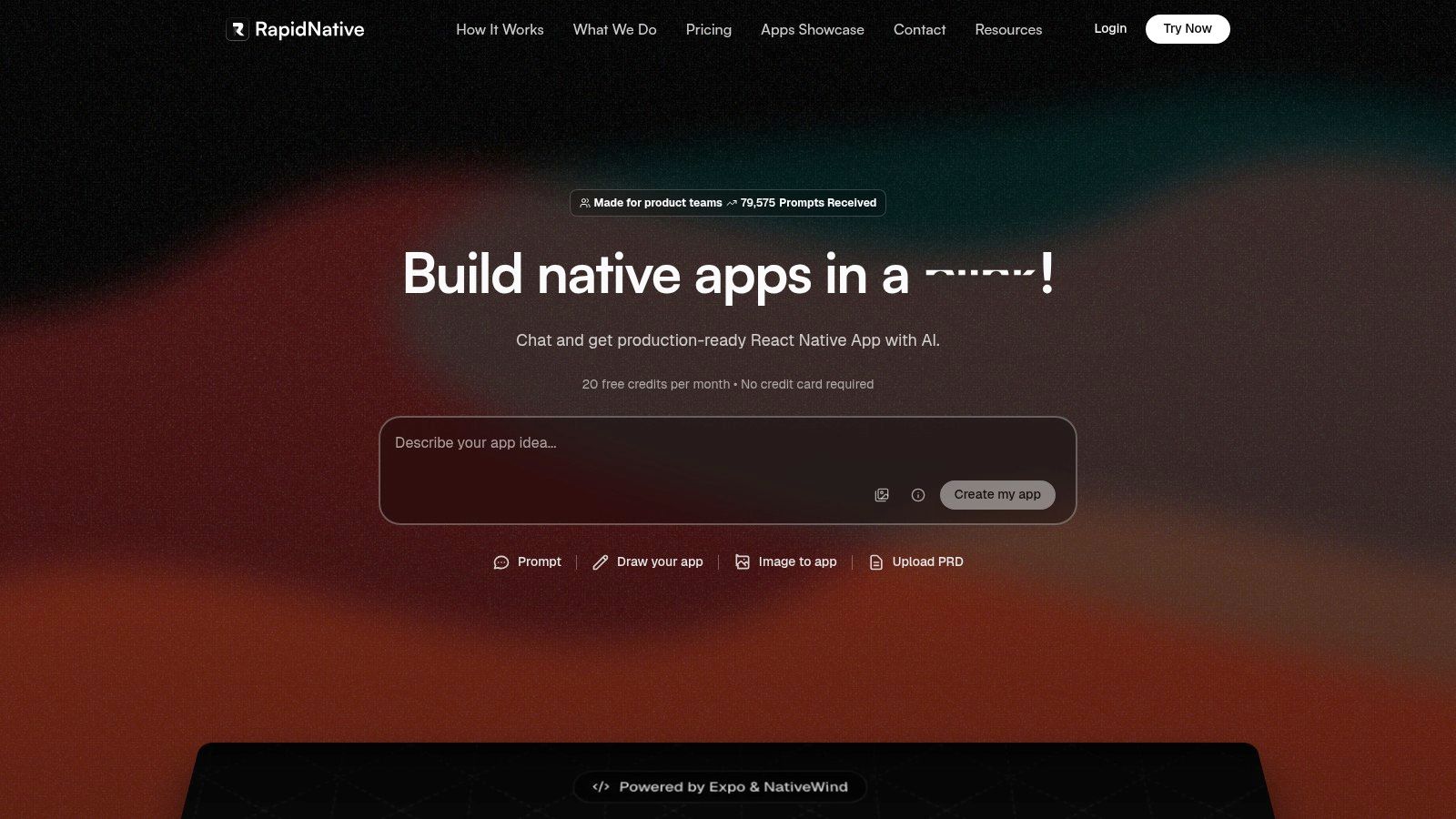
Unlike no-code platforms that lock you into their ecosystem, RapidNative’s superpower is its developer-first output. It generates clean, modular source code using a modern tech stack (Expo, TypeScript, NativeWind) that your engineering team can immediately adopt and build upon. This changes the game: instead of creating throwaway mockups, you’re generating the first version of your app's UI.
Key Use Cases for Product Managers
- Instant Prototyping: Have an idea for a new feature? Describe it in a prompt like, "Create a user profile screen with a circular profile picture at the top, followed by a list of user stats like 'Followers' and 'Following'." Upload a sketch from your notebook to see it come to life.
- Faster Idea Validation: Quickly build and test three different onboarding flows without using any engineering time. Share live preview links with potential users to get feedback on something they can actually tap and interact with on their phones.
- Streamlined Developer Handoff: Eliminate the "lost in translation" problem between design and development. Instead of static Figma files, give your developers a functioning UI and its complete source code, ready to be exported to a GitHub repository.
Practical Tips for Effective Use
To get great results from RapidNative, be clear and specific in your prompts. Describe one screen at a time, calling out key components, the layout (e.g., "a two-column grid of product cards"), and what should happen when a user taps a button. For more advanced results, mastering a few key techniques can be highly beneficial; you can get an excellent primer by checking out these prompt engineering tips for RapidNative. You can also just snap a picture of a whiteboard drawing and upload it to get a functional screen.
Pros & Cons
| Pros | Cons |
|---|---|
| Generates production-ready React Native code that is clean, exportable, and not locked into a proprietary platform. | Primarily focused on UI/navigation; does not generate backend logic, databases, or complex native API integrations. |
| Multiple input methods (text, chat, image, whiteboard) accommodate both technical and non-technical team members. | Complex animations or deep OS-level performance tuning still require manual developer intervention post-generation. |
| Accelerates the entire product lifecycle from initial concept validation to the development of the first engineering build. | Credit limits on free and lower-tier plans may be restrictive for teams with heavy daily prototyping needs. |
Pricing & Access
RapidNative offers a transparent pricing model suitable for various team sizes. There is a Free tier (20 credits/month), a Starter plan at $20/month (50 requests), and a Pro plan at $50/month (150 requests), along with custom Enterprise plans. This structure allows product managers to extensively test the platform's capabilities before committing.
Website: https://www.rapidnative.com
2. Productboard
Productboard is an AI-first platform built specifically for the entire product management lifecycle. Its AI features are deeply integrated into core PM workflows, from capturing user feedback to creating strategic roadmaps. It excels at pulling in customer feedback from sources like Intercom, Zendesk, or Slack, and then using AI to automatically summarize it and link it directly to feature ideas.

This traceability is its killer feature—it ensures every item on your roadmap is backed by real user quotes and data. Productboard’s AI can also help you draft product specs and briefs using your team's existing context, which speeds up documentation significantly. It helps you answer the question, "Why are we building this?" with concrete evidence.
Practical Use & Implementation
- Best For: Product teams that need a central hub to connect customer feedback directly to roadmap planning.
- Key Workflow: Integrate your support channels (like Zendesk). Let the AI process incoming feedback, identify trends (e.g., "15 users requested a dark mode this week"), and link them to a "Dark Mode" feature idea. Use the AI spec writer to generate a first draft of a PRD based on that cluster of insights.
- Pricing: Offers a free "Essentials" plan for individuals, with paid plans starting at $20/maker/month. Pricing scales with the number of "maker" seats (users who can edit).
- Integration Tip: Connect Productboard to Jira or Azure DevOps to create a seamless feedback-to-delivery pipeline. This ensures engineering teams have the full context behind each user story. The platform also works alongside specialized product management prototyping tools to cover the full development lifecycle.
Website: https://www.productboard.com
3. Atlassian – Jira Product Discovery + Atlassian Intelligence
If your team is already living in the Atlassian ecosystem, Jira Product Discovery with Atlassian Intelligence is a no-brainer. It avoids adding yet another tool by building ideation, prioritization, and roadmapping directly into the environment where your development work happens. This makes it one of the most seamlessly integrated AI tools for product managers who use Jira and Confluence daily.
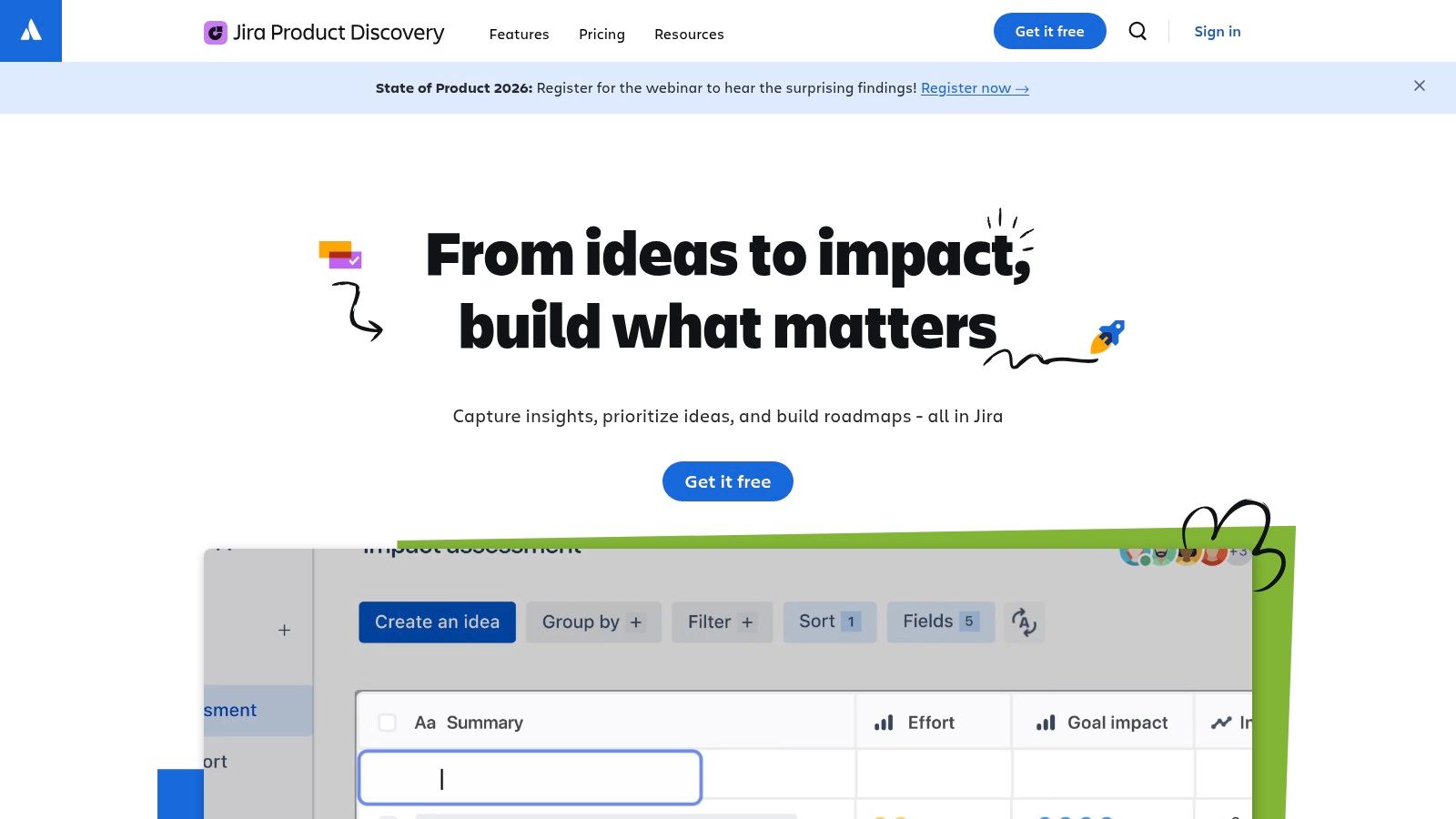
The platform’s strength is its deep contextual integration. Atlassian Intelligence can summarize a long, messy comment thread on a feature idea, generate test cases for a Jira ticket, or draft an entire PRD in Confluence from a simple prompt. Unlike external tools, it leverages your team’s existing data within the Atlassian ecosystem, ensuring its suggestions are relevant to your projects.
Practical Use & Implementation
- Best For: Product teams of any size who are heavily invested in the Atlassian Cloud suite and want to keep their discovery and delivery workflows in one place.
- Key Workflow: Create a new "Idea" in Jira Product Discovery for a potential feature. As stakeholders from sales, marketing, and support leave comments, use Atlassian Intelligence to summarize the feedback. Once prioritized, use the AI to generate a draft of the user stories and acceptance criteria directly within the linked Jira issue for the engineering team.
- Pricing: Jira Product Discovery is free for up to 3 creators and unlimited contributors. Paid plans start at $10/creator/month. Atlassian Intelligence features are included in Standard, Premium, and Enterprise plans.
- Integration Tip: Set up automations that use AI prompts to act on issue transitions. For example, when an issue moves to "Ready for Dev," trigger an AI action to automatically generate a summary of the requirements for the team's Slack channel.
Website: https://www.atlassian.com/software/jira/product-discovery
4. Linear
Linear is a modern issue and project tracker loved by developers for its speed and simplicity. While it started as an engineering-focused tool, its embedded AI features make it a powerful ally for product managers focused on execution. Its AI can automatically summarize complex issues, suggest labels, and help triage incoming bug reports or feature requests from integrations like Intercom and Zendesk.
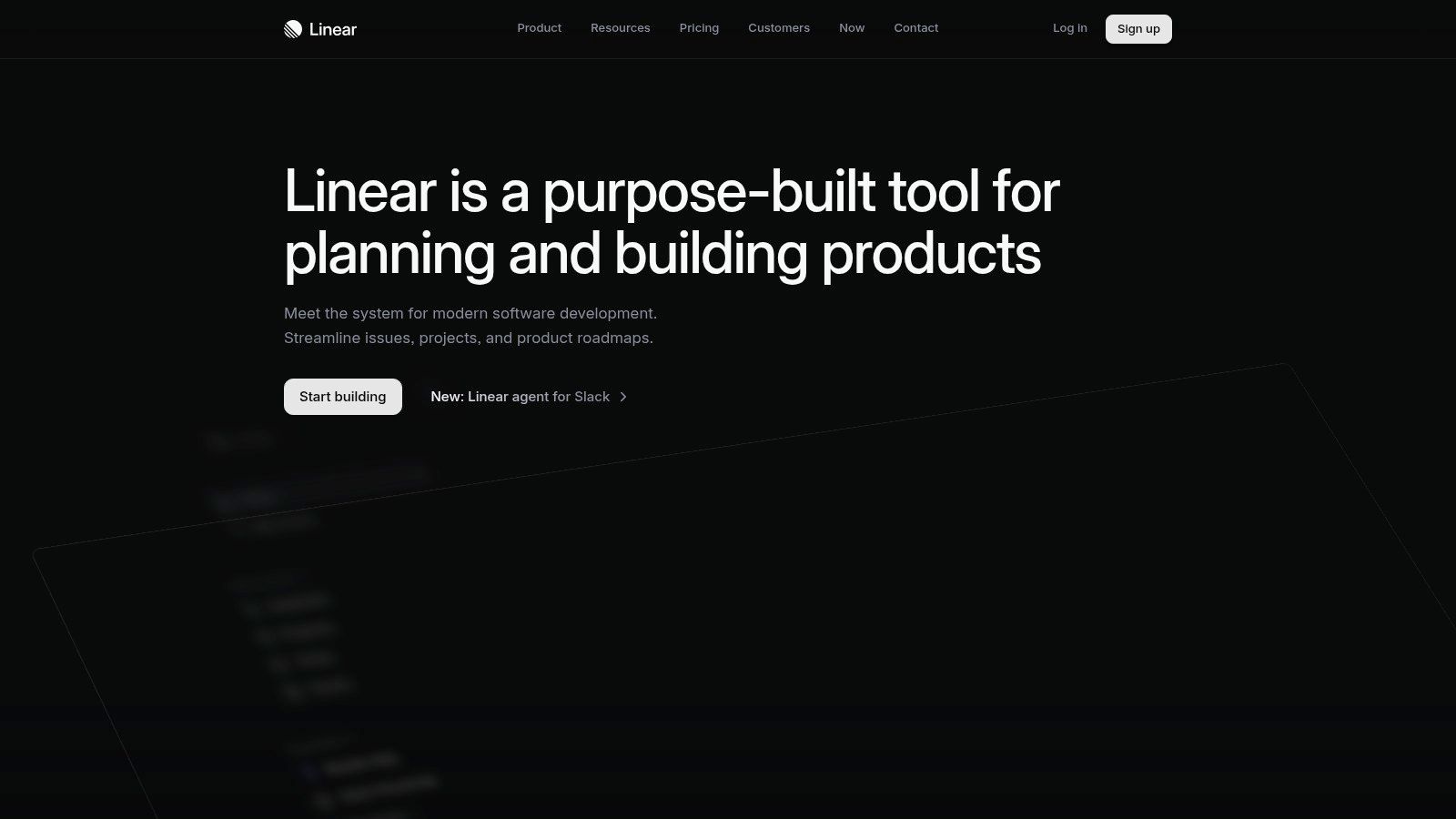
Unlike comprehensive PM suites, Linear shines during the delivery phase. The AI is seamlessly woven into the daily workflow of creating issues and managing projects, rather than being a separate feature you have to navigate to. The AI-powered Triage feature helps you stay on top of inbound feedback without manual sorting, keeping your team focused and moving fast.
Practical Use & Implementation
- Best For: Product managers in fast-paced, engineering-led organizations who want to reduce the friction between product strategy and development.
- Key Workflow: Connect your GitHub and support channels (Zendesk, Intercom) to your Linear workspace. Use the AI Triage to automatically label and prioritize incoming issues. For a complex bug report, use the AI summarization to give engineers a clear, concise overview of the problem before they dive in.
- Pricing: Offers a generous free plan for small teams. Paid plans start at $10/user/month (Standard) and $19/user/month (Plus), which unlocks more advanced features like Linear Asks and Insights.
- Integration Tip: Use the Slack integration to create and update Linear issues directly from conversations. This turns random chat messages into actionable tasks without context switching, keeping your backlog in sync with real-time discussions.
Website: https://linear.app
5. Aha!
Aha! offers a comprehensive suite of product management tools designed to connect high-level company strategy directly to individual feature development. It acts as a central hub for large product organizations that need to maintain alignment. Its AI capabilities are woven into its knowledge base and whiteboarding features, allowing teams to draft documents, summarize research, and brainstorm ideas more efficiently.
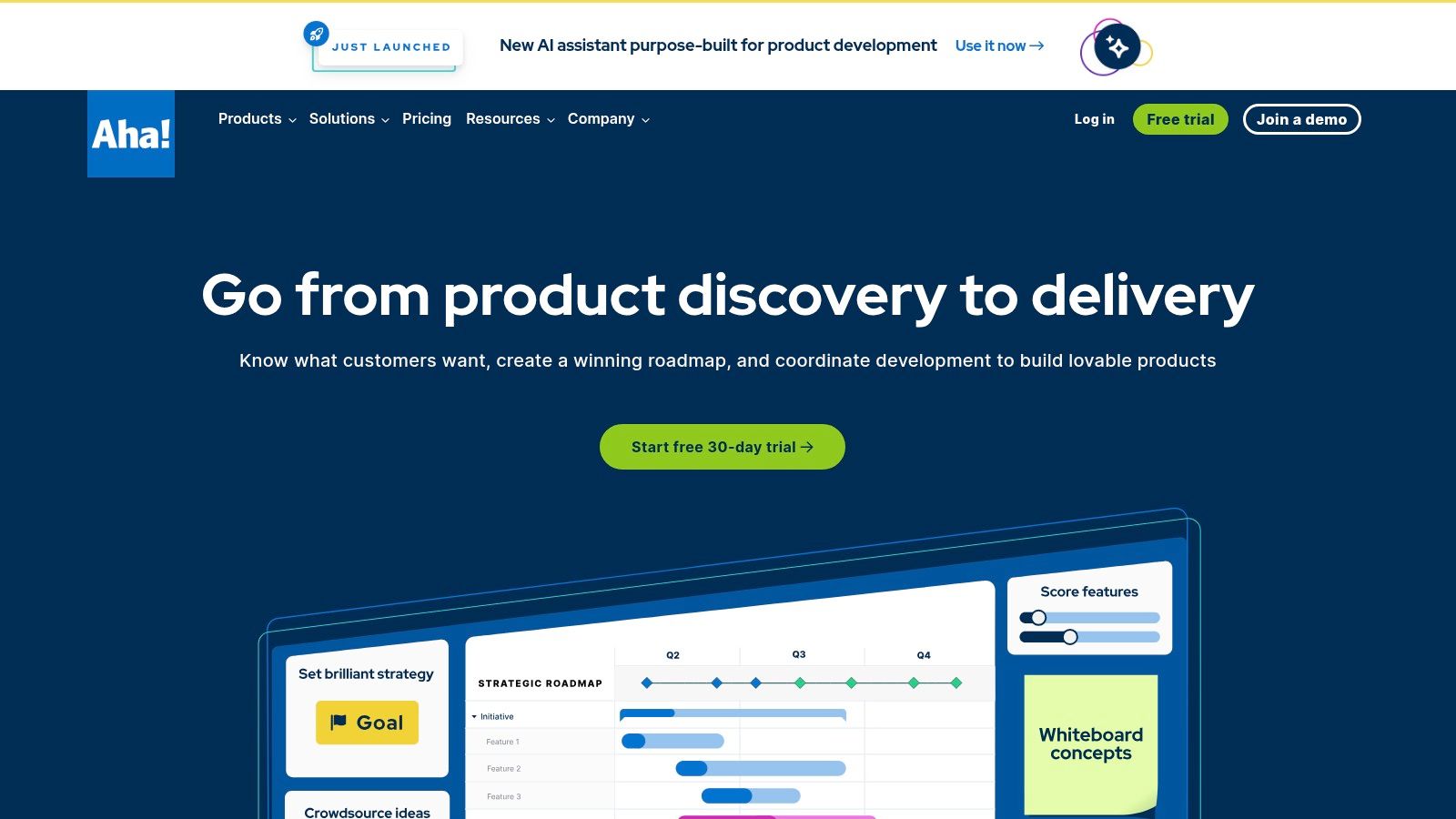
The platform's strength is its structured, top-down approach. You can start with core roadmapping and add specialized modules for idea management or creating a central wiki. This makes it ideal for established companies that need to coordinate across multiple product lines and ensure everyone is working towards the same strategic goals.
Practical Use & Implementation
- Best For: Large product organizations and enterprises that need a single, integrated platform for strategy, roadmapping, and idea management across multiple teams.
- Key Workflow: Use the AI assistant within Aha! Knowledge to turn a set of bullet points into a full PRD. Connect that document to a high-level strategic initiative, then pull in related customer feedback from the Aha! Ideas portal to justify the requirements with real data.
- Pricing: Starts at $59/user/month for the "Roadmaps" plan. Additional modules like Ideas, Knowledge, and Develop are priced separately, allowing for a customized but potentially costly setup.
- Integration Tip: Combine Aha! with Salesforce to automatically pipe in customer feedback and revenue data. This lets you prioritize features not just by votes but by their potential impact on strategic accounts and annual recurring revenue (ARR).
Website: https://www.aha.io
6. Notion
Notion has become the go-to documentation hub for many tech teams, and Notion AI supercharges it for product management. While not a dedicated PM tool, its flexibility makes it perfect for PRDs, user research notes, and lightweight roadmaps. Notion AI is embedded directly into the platform, allowing you to summarize lengthy user interview transcripts, draft requirement sections, or even autofill database properties based on context.

Its standout capability is providing AI assistance right where you're already working. Instead of switching to another tool, you can highlight customer feedback from an interview, ask the AI to "extract key pain points," and instantly get a structured list. This makes it one of the most practical AI tools for product managers focused on documentation and knowledge management.
Practical Use & Implementation
- Best For: Product managers and teams who already use Notion as their primary knowledge base and want AI to speed up documentation and synthesis.
- Key Workflow: Create a database for user research and paste in interview transcripts. Use Notion AI to generate a summary and extract key quotes for each entry. Then, link those insights directly to your PRD page and use the AI writer to draft an initial "Problem Statement" section based on the linked research.
- Pricing: AI is included in paid plans. The Business plan starts at $18 per user/month, billed annually. As of May 13, 2025, Notion AI is included for new customers on Business and Enterprise plans.
- Integration Tip: Use Notion’s API or a tool like Zapier to automatically create new database entries from form submissions (like Typeform for user feedback). This feeds your AI with a constant stream of fresh data to analyze.
Website: https://www.notion.so/pricing
7. ClickUp
ClickUp aims to be the "one app to replace them all," combining project management with a powerful suite of AI tools. While it's a general-purpose tool, its features for sprints, roadmaps, and docs make it a strong choice for product teams. The AI capabilities are offered as an add-on, letting you decide when and how to incorporate them.

Its AI can generate task lists from a project brief, summarize long comment threads, and even draft entire documents from a simple prompt. Unlike many dedicated AI tools for product managers that focus only on feedback or roadmapping, ClickUp embeds AI across the entire execution workflow. The main drawback is that the AI add-on is billed for all workspace members, which can be pricey if only the product team needs it.
Practical Use & Implementation
- Best For: Teams looking for a single platform to manage both high-level product strategy and day-to-day project execution, with the option to add AI features.
- Key Workflow: Write a project brief in a ClickUp Doc. Use the AI to generate a checklist of subtasks based on that brief. Assign the tasks, then use the AI to summarize progress updates from comment threads for your next stakeholder meeting.
- Pricing: Offers a free plan. Paid plans start at $7/user/month. The ClickUp AI add-on is an additional $5 per workspace member per month.
- Integration Tip: Use ClickUp’s integrations with GitHub or GitLab to automatically link engineering commits and pull requests to specific tasks. This gives PMs full visibility into development progress directly within their workspace.
Website: https://clickup.com/pricing
8. Mixpanel
Mixpanel is a product analytics platform that uses AI and machine learning to go beyond simple dashboards. It's not a generative AI that writes specs for you; instead, it uses ML to proactively find anomalies and important trends in your user data. This means product managers can get automatic alerts when a key metric drops or a specific user group behaves unexpectedly, acting as an intelligent monitoring system.
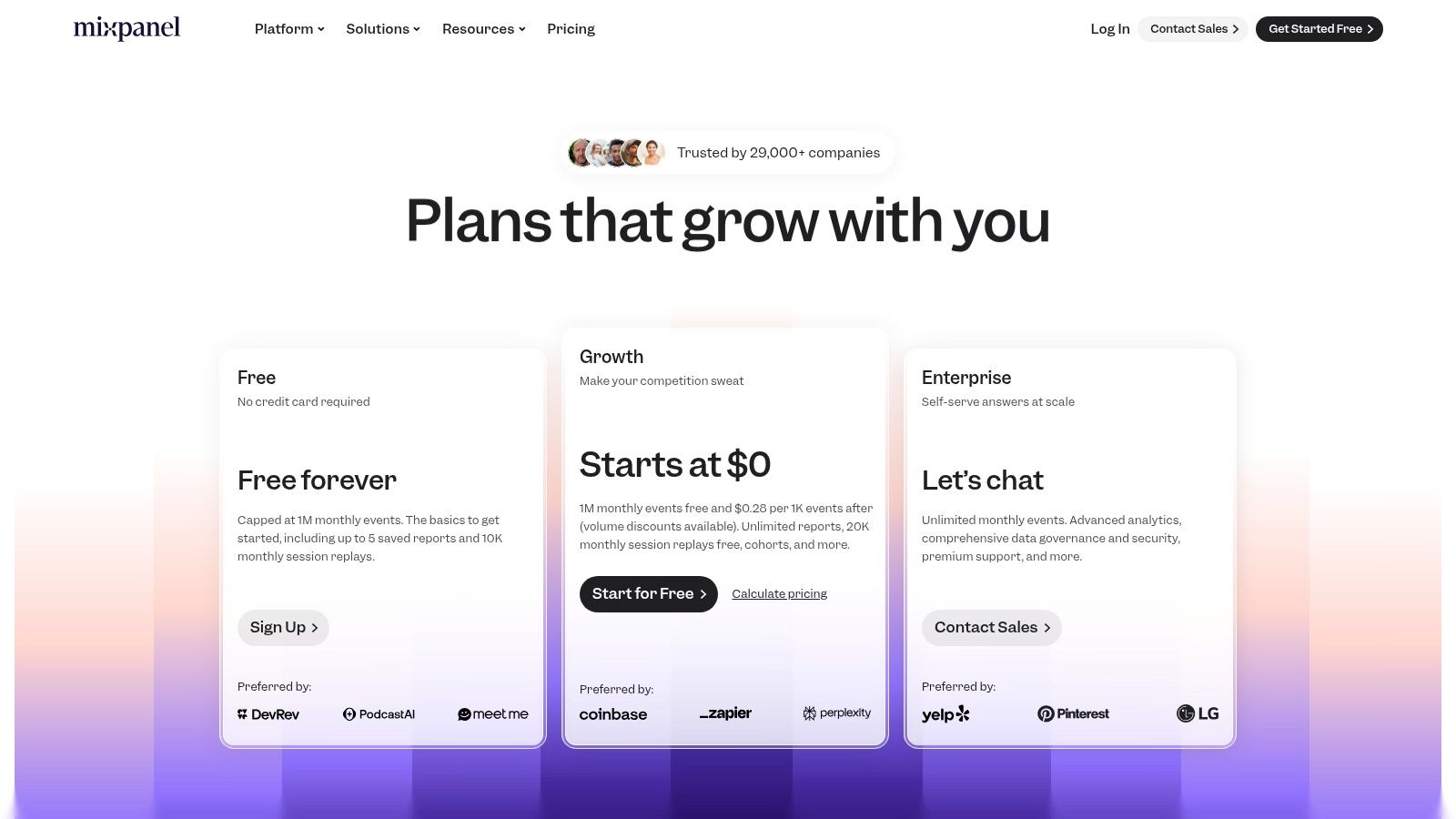
Its core strength is event-based tracking, which lets you analyze funnels, retention, and user segments in detail. The platform's AI-driven alerts save you from constantly digging through data, bringing critical changes directly to your attention. For teams looking to enhance their analytics with AI, further integration with tools like Mixpanel Spark can provide even deeper, queryable insights into user behavior.
Practical Use & Implementation
- Best For: Data-savvy product managers and growth teams who need to understand user behavior at a granular level and get proactive alerts on key metrics.
- Key Workflow: Implement event tracking for key user actions in your mobile app (e.g.,
SignUp,ItemAddedToCart,PurchaseCompleted). Set up funnels for critical user journeys, like onboarding. Configure ML-powered alerts to notify you via Slack if the conversion rate for the onboarding funnel drops by more than 10% in a day. - Pricing: Offers a generous free plan for up to 20 million events/month. Paid plans start at $20/month with usage-based pricing that scales with event volume.
- Integration Tip: Pair Mixpanel data with qualitative insights from session replay tools. When Mixpanel tells you where users are dropping off in a funnel, a session replay tool can show you why. This approach is a key part of many user experience testing methods.
Website: https://mixpanel.com/pricing
9. Amplitude
Amplitude is a powerful product analytics platform that has grown into a full digital optimization system. Its AI, called Amplitude Insight, automatically scans your product data to surface anomalies, identify what's driving metric changes, and pinpoint user segments with unusual behavior. This saves product managers from the tedious work of manually hunting through dashboards to find important insights.
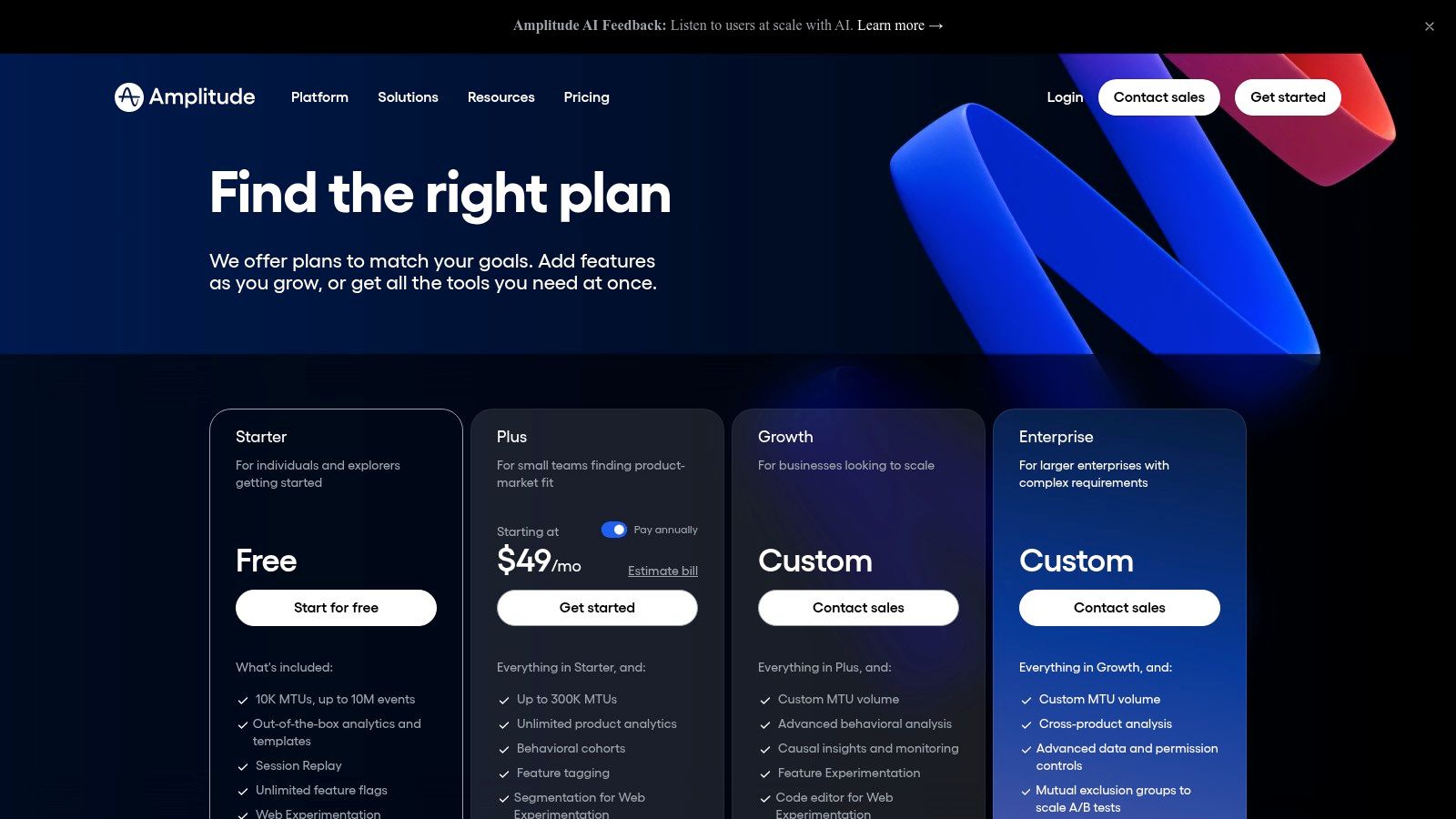
Unlike pure AI chatbots, Amplitude’s intelligence is directly tied to real user data, A/B testing, and feature management. It excels at answering complex questions about user behavior and conversion funnels, making it one of the most robust AI tools for product managers focused on growth and optimization. Its ability to unify analytics and experimentation in one platform helps prevent data silos.
Practical Use & Implementation
- Best For: Data-driven product teams who need to understand user behavior, validate ideas with A/B tests, and receive AI-guided alerts.
- Key Workflow: After launching a new feature, set up event tracking. Let Amplitude’s AI automatically flag any unexpected drop-offs in the adoption funnel. Use this insight to form a hypothesis (e.g., "The new button is not visible enough"), then launch an A/B test directly within the platform to validate a solution.
- Pricing: Offers a generous free "Starter" plan for up to 100k monthly tracked users (MTUs). Paid "Plus" and "Growth" plans add more advanced features like experimentation and AI-driven insights.
- Integration Tip: Connect Amplitude to a customer data platform (CDP) like Segment to streamline event tracking across all your tools. This ensures your data is consistent and makes it easier to pipe behavioral data into Amplitude for analysis.
Website: https://amplitude.com/pricing
10. Atlassian Marketplace – AI Collections
For product teams already deep in the Atlassian ecosystem, the Marketplace’s curated AI Collections are like a specialized app store for your existing workflow. It’s a central directory of AI-powered add-ons designed to extend Jira and Confluence. These apps range from AI agents that summarize long comment threads on Jira tickets to tools that auto-generate release notes from a list of completed tasks.
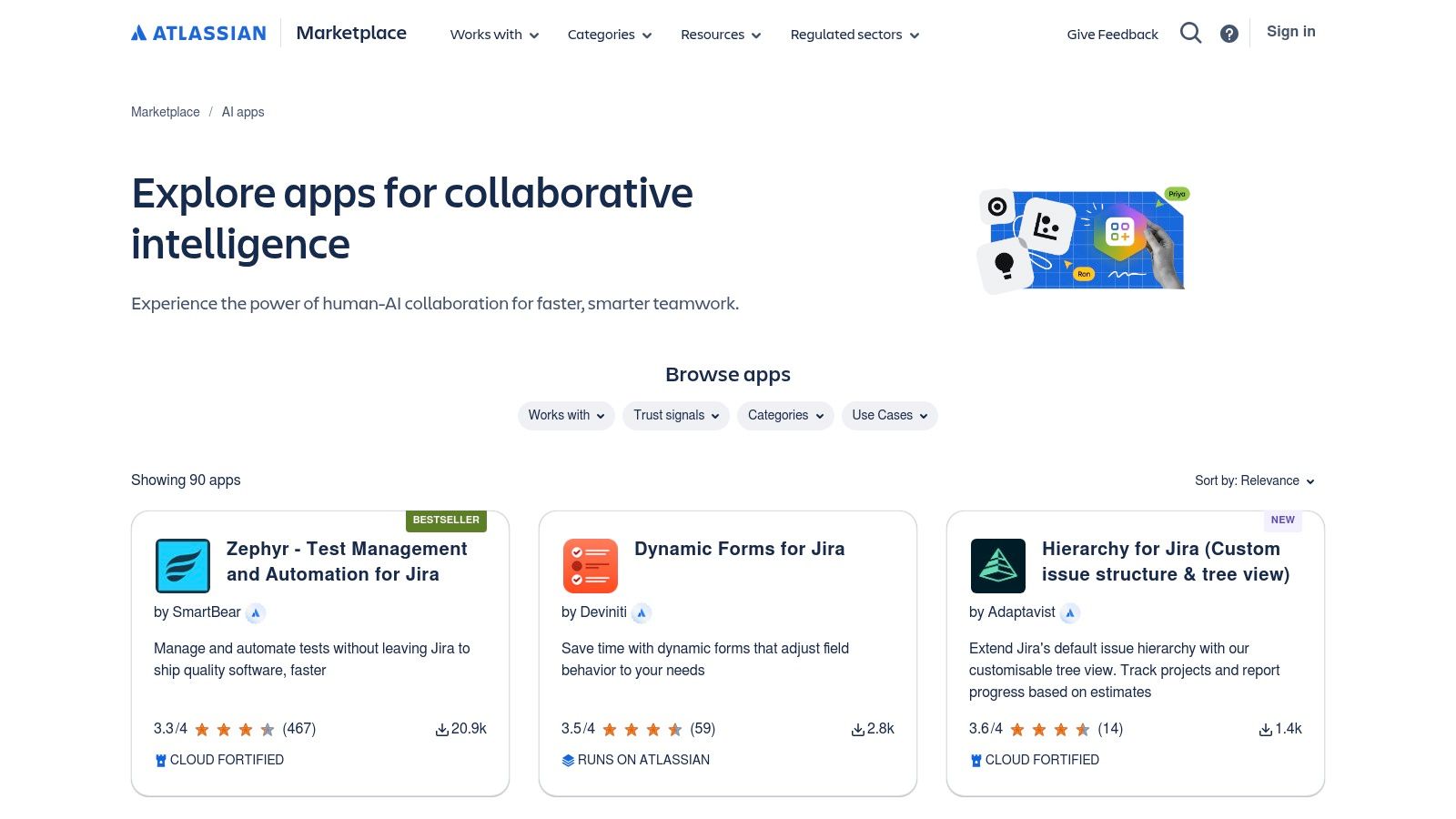
This approach lets you plug specific AI capabilities directly into your current processes without adopting a whole new system. The marketplace provides helpful signals like install counts and security vetting ("Cloud Fortified" badges), which help you pick reliable vendors. While many apps are excellent, quality can vary, so it's important to read reviews and test them out.
Practical Use & Implementation
- Best For: Product managers who live in Jira and Confluence and want to add specific, task-oriented AI features to their existing tools.
- Key Workflow: Identify a tedious task, like summarizing customer feedback attached to Jira issues. Browse the AI collection for a solution and install an app like "AI Issue Summaries for Jira." Configure it to automatically generate concise summaries for new tickets, saving you hours of manual reading.
- Pricing: Varies widely by app. Many offer free trials or freemium tiers, with paid plans typically billed per user, per month.
- Integration Tip: Look for Rovo-powered apps, which are designed to use Atlassian's own collaborative intelligence layer. This ensures deeper, more contextual integrations across your entire Atlassian site, from Confluence pages to Jira projects.
Website: https://marketplace.atlassian.com/collections/ai-and-rovo
11. G2
While not an AI tool itself, G2 is an essential resource for discovering and vetting them. It's a review platform where you can compare hundreds of tools, many with new AI features. Instead of relying on vendor marketing, G2 provides unfiltered user reviews and comparisons that help you shortlist potential AI tools for your product management stack.
The platform excels at providing real-world context. You can filter tools by company size, user role, and industry to see how other product managers are solving similar problems. G2’s head-to-head comparison pages and user sentiment analysis are particularly useful for quickly understanding the pros and cons of different solutions. This makes it a crucial first step in the research process, saving you hours of work.
Practical Use & Implementation
- Best For: Product leaders and managers who are researching and vetting tools and need unbiased peer reviews to build a business case for a purchase.
- Key Workflow: Start with the "Product Management Software" category. Use the filters to narrow down options based on your team’s specific needs (e.g., AI-powered roadmapping, user feedback analysis). Create a head-to-head comparison of your top three contenders to analyze user-reported pros and cons before starting free trials.
- Pricing: Free to browse and use for research. Vendors pay for enhanced profiles, which can sometimes influence their visibility.
- Integration Tip: Use G2 as your starting point, then visit the official product websites for the most accurate pricing and integration details. Cross-reference insights from G2 with other review sites to get a balanced perspective.
Website: https://www.g2.com/categories/product-management-software
12. Product Hunt
Product Hunt is a community-driven hub for finding the latest AI tools for product managers. It's the place to see what new products are launching every day, read honest discussions from early adopters, and chat directly with the founders. For PMs, it’s a living catalog of innovation, with dedicated collections and tags for AI, productivity, and product management.
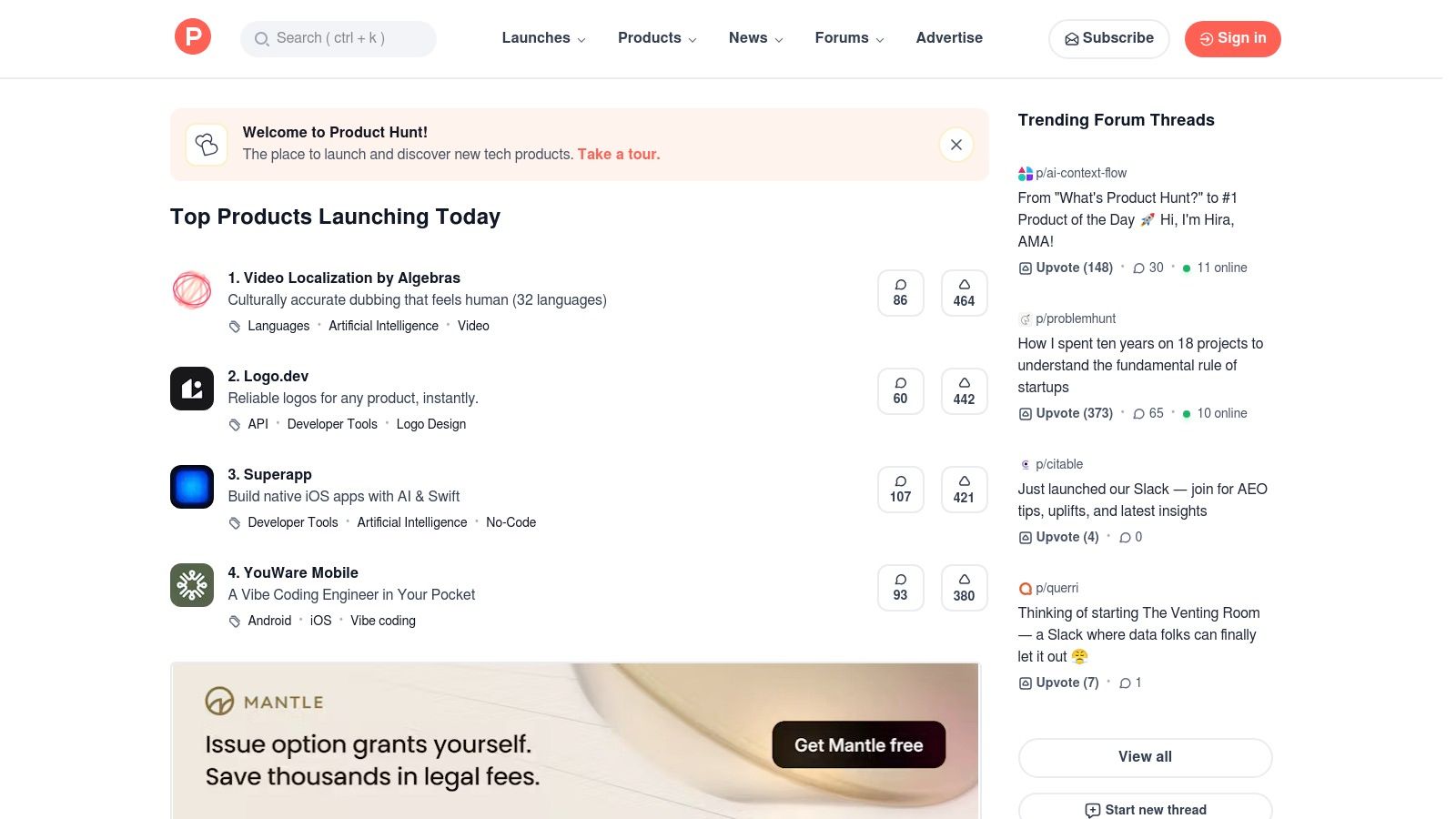
Its value comes from its real-time, community-vetted nature. Upvotes, reviews, and maker Q&As give you early signals about a tool's potential, helping you spot emerging trends. You can find niche AI solutions for everything from writing PRDs to analyzing user feedback. However, since many products are early-stage, you'll need to do your own testing before adopting a new tool into your workflow.
Practical Use & Implementation
- Best For: Product managers and founders who want to stay on the cutting edge of AI tools and discover new, specialized solutions.
- Key Workflow: Check the "AI" or "Product Management" tags daily or weekly. Read the comments on highly upvoted products to understand their value proposition and potential limitations. Follow makers and collections to get curated updates.
- Pricing: Completely free to browse, comment, and upvote.
- Integration Tip: Use Product Hunt for competitive analysis and tooling research. When you find a promising tool, follow its journey and check its official website to see if it integrates with your existing stack (e.g., Jira, Slack, Figma).
Website: https://www.producthunt.com
Top 12 AI Tools for Product Managers — Comparison
| Tool | Core focus | Key features | Target users | Pricing |
|---|---|---|---|---|
| RapidNative | AI prompt → production-ready React Native UI & exportable code | Prompt/chat/image/whiteboard → Expo + TypeScript + NativeWind code; modular components; chat-driven iteration; export to Expo/GitHub | Founders, PMs, UX designers, agencies, React Native devs | Free (20 credits); Starter $20/mo; Pro $50/mo; Teams/Enterprise |
| Productboard | AI-first product management | Feedback summaries, PRD drafts, roadmaps, insight linking, Spark agent | Product managers, PM teams | Free starter + tiered paid plans (seat-based) |
| Atlassian – Jira Product Discovery + Intelligence | Idea capture, prioritization & AI inside Atlassian Cloud | Discovery boards, AI writing/summarization, automation, Confluence/Jira integration | PMs using Atlassian Cloud | Included on Standard+ plans (user pricing) |
| Linear | Fast issue & product tracking with AI triage | AI summarization/triage agents, lightweight roadmaps, Slack/GitHub integrations | Engineering teams, fast-moving PMs | Free tier; Business/Enterprise for advanced features |
| Aha! | End-to-end product strategy & roadmapping | Strategy→roadmaps→delivery, AI assistant, Ideas/Discovery add-ons | Large product organizations | Paid plans with optional add-ons (can be expensive at scale) |
| Notion | Flexible docs & lightweight PM workspace with AI | AI writing, summaries, database autofill, templates, meeting notes | PMs, teams needing docs/knowledge hubs | Free tiers; Business/Enterprise for full AI access |
| ClickUp | All‑in‑one work hub + scalable AI add-ons | Tasks, roadmaps, docs, whiteboards, AI Notetaker, Autopilot bundle | Teams needing broad PM/execution tools | Free + paid plans; AI add-ons billed per workspace |
| Mixpanel | Product analytics & ML-driven insights | Event analytics, funnels, cohorts, ML alerts, session replay | PMs, growth & analytics teams | Generous free tier; usage-based pricing for scale |
| Amplitude | Analytics + experimentation & feature management | A/B testing, feature flags, ML Insight, cohorts, session replay | PMs, product & growth teams | Starter free; MTU-based paid tiers |
| Atlassian Marketplace – AI Collections | Curated AI apps to extend Atlassian products | Directory of AI apps, install counts, pricing, one-click deploy | Atlassian admins and PMs seeking add-ons | App pricing varies (free → enterprise) |
| G2 | Crowdsourced software reviews & comparisons | Category pages, head‑to‑head, user pros/cons, sentiment summaries | Buyers shortlisting PM & analytics tools | Free to browse; vendor plans for listings |
| Product Hunt | Community discovery for new launches | Daily launches, upvotes, maker Q&A, product collections | Early adopters, PMs scouting new tools | Free to use |
How to Choose the Right AI Tools for Your Product Team
Navigating the world of AI tools for product managers can feel overwhelming, but the right approach is strategic, not speculative. The power of AI isn't in one magic tool, but in a curated stack of specialized assistants that improve each stage of your product lifecycle. Whether it's using Productboard to make sense of user feedback or Jira Product Discovery to align on your roadmap, the right tool solves a specific, nagging problem.
The key is to start with your problem, not with a tool. The most successful AI adoptions happen when a team identifies a clear pain point—a task that is slow, manual, or requires sifting through too much data. Is your team stuck debating feature priorities? An AI tool like Aha! can help with data-backed scoring. Are you struggling to turn ideas into functional prototypes? A tool like RapidNative can bridge that gap in hours, not weeks.
A Practical Framework for Getting Started
Choosing the right tool requires a thoughtful evaluation of your team's context, existing workflows, and technical setup. Before you commit to a new subscription, use this checklist to guide your decision.
1. Identify Your Biggest Bottleneck: Where does your team consistently lose momentum?
- Is it idea validation? You need a tool for rapid prototyping and user testing. For example, building a quick, interactive mobile prototype to show users.
- Is it user research synthesis? Look for platforms that can analyze and find themes in qualitative data from user interviews.
- Is it communicating the roadmap? Focus on AI that helps create clear, data-driven presentations for stakeholders.
2. Check for Integration and Workflow Fit: A powerful tool that doesn't fit into your existing ecosystem will create more problems than it solves. How will a new AI assistant connect with Jira, Slack, or Figma? The best AI tools for product managers embed themselves seamlessly into the systems your team already uses.
3. Start Small with a Pilot Program: Don't roll out a new tool to the entire company at once. Pick a small, cross-functional "pilot team" to test it on a single project. This approach allows you to:
- Gather real-world feedback on the tool's effectiveness.
- Measure its impact on speed, quality, or team satisfaction.
- Create internal champions and best practices before a wider implementation.
4. Measure the Right Outcomes: Define what success looks like before you start. Are you trying to reduce the time spent writing user stories, speed up prototype delivery, or improve the quality of insights from user feedback? Set clear, measurable goals to determine if the tool is delivering a real return on investment.
The Future is a Human-AI Partnership
The rise of AI in product management isn't about replacing the strategic, empathetic, and creative work that defines the role. It’s about eliminating the tedious, repetitive tasks that get in the way of that critical work. By thoughtfully integrating the AI tools for product managers we've covered, you empower your team to operate at a higher strategic level. You free up time and mental energy to focus on what humans do best: understanding user needs, fostering collaboration, and making the bold leaps that lead to truly innovative products.
The goal is to build a product development process where AI handles the operational heavy lifting, allowing your team to dedicate its energy to solving user problems and shipping mobile apps that customers genuinely love.
Ready to eliminate the biggest bottleneck between idea and validation? RapidNative uses AI to turn your Figma designs into fully functional, production-ready React Native code in minutes, empowering you to build and test interactive mobile prototypes faster than ever. See how it works at RapidNative.
Ready to Build Your mobile App with AI?
Turn your idea into a production-ready React Native app in minutes. Just describe what you want to build, andRapidNative generates the code for you.
No credit card required • Export clean code • Built on React Native & Expo